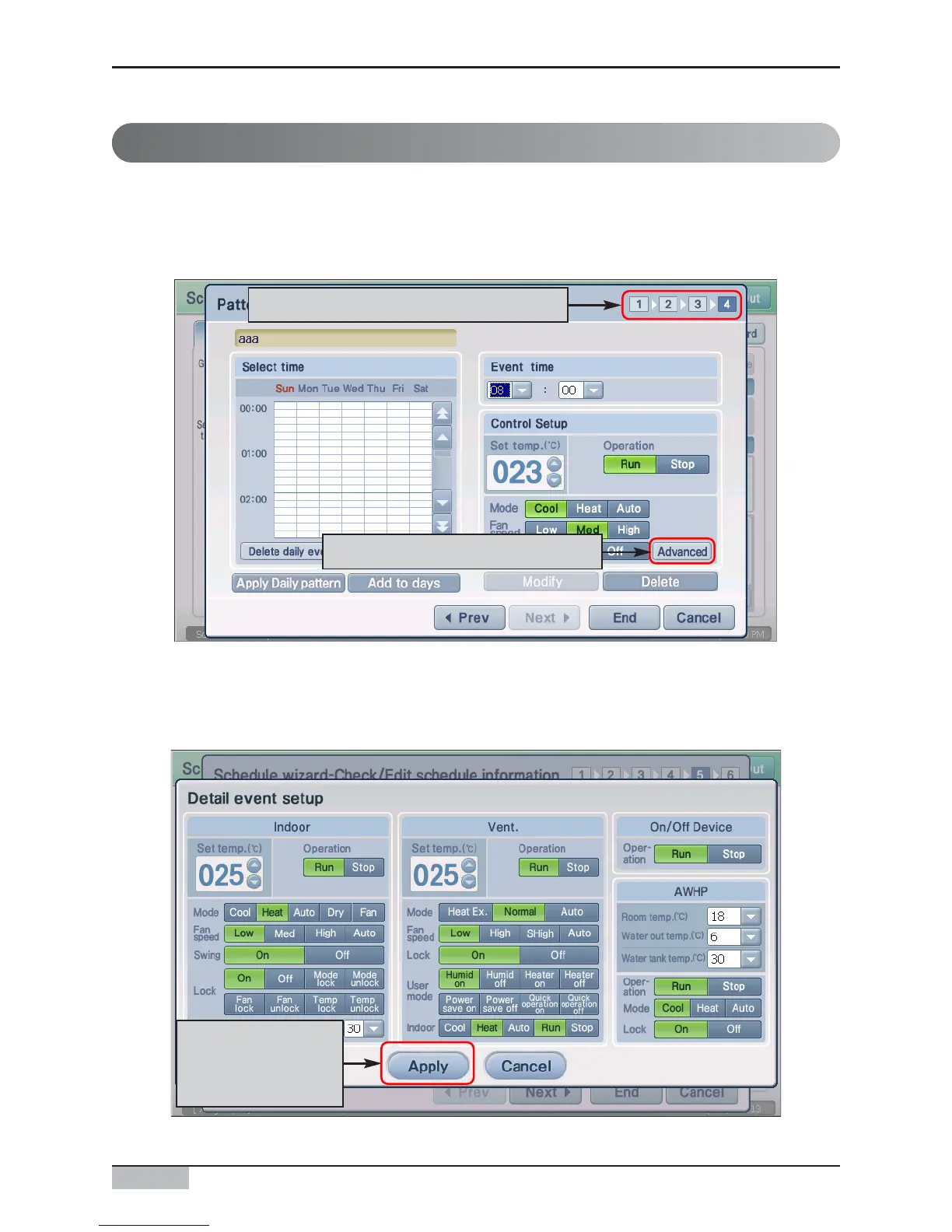AC Smart
5-23
Setting the schedule pattern in detail
When adding/editing the weekly and daily schedule pattern, you can set the detail operation of each
unit by setting the detail schedule.
1. In stage 4 of the weekly or daily schedule pattern wizard, press the [Advanced] button.
Stage 4 of schedule pattern wizard
Press the [Advanced] button
After setting the
schedule, press the
[Apply] button.
2. "Schedule detail setting" screen to set the detail operation of the unit is displayed. After setting the
schedule, press the [Apply] button. Refer to the following table for operations that can be selected
from "Advanced".
5. Schedule menu
