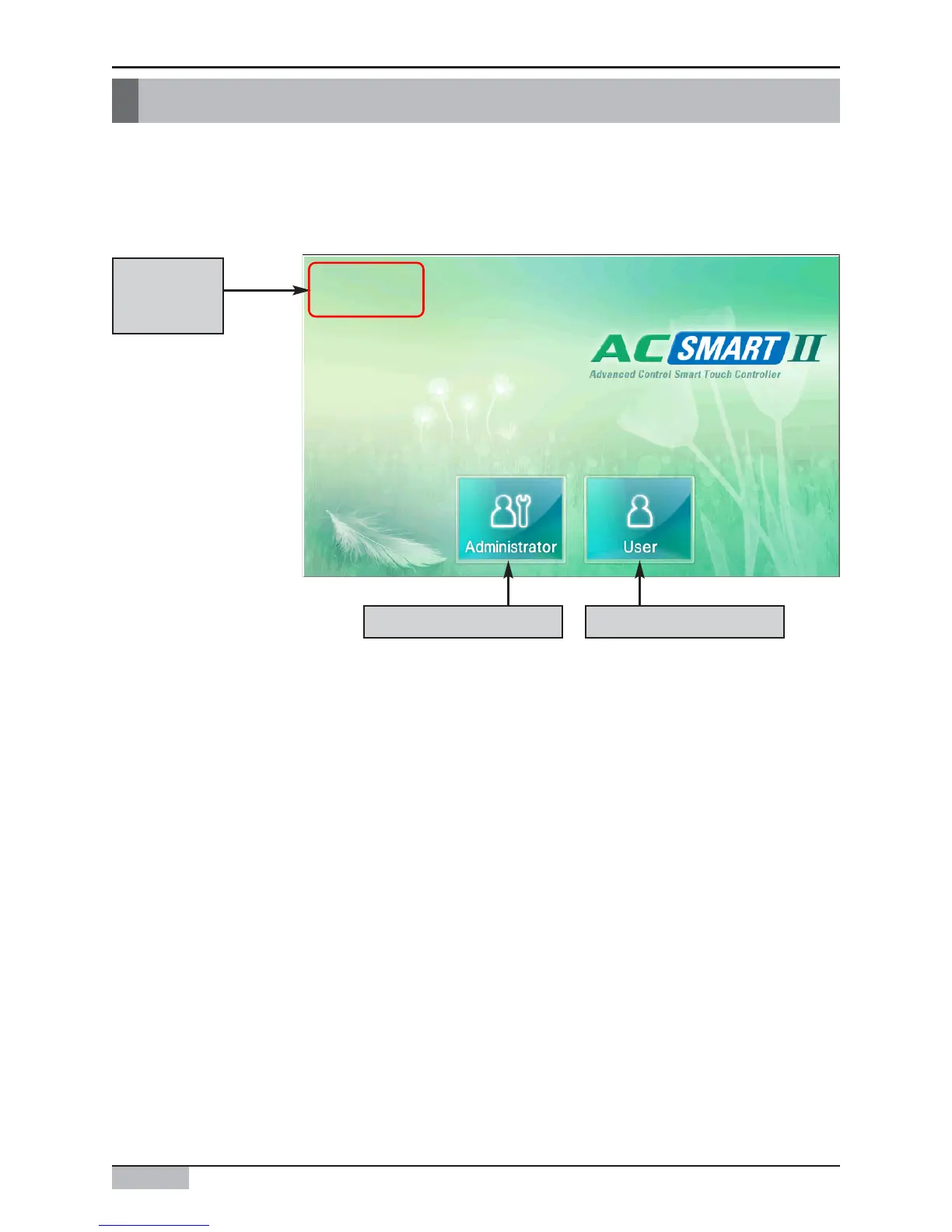AC Smart
3-4
3. AC Smart II Menu
Logging on AC SMART II
When the power is applied to the AC Smart, the AC Smart automatically operates. When the AC Smart
operates, the LG logo screen is initially displayed and then chanted to the login screen.
The AC Smart can be logged in with three method such as professional, administrator and general
user as follows:
Login for administrator Login for general user
Login for
installation
expert
Log in for installation professional
When you log on with the installation professional, you can set all the functions related to installation
and related functions of SMART II. But it is recommended to use the installation professional only
when changing the key setting related to the installation.
Log in for administrator
When you log on as the installation professional, you can use all the functions excluding the
ʻAdvanced environment settingʼ menu provided by installation professional.
Log in for general user
When you log in as general user, you can use only the ʻControl/Monitoringʼ menu to monitor and
control the operation of the current air conditioner and cannot use other functions.
