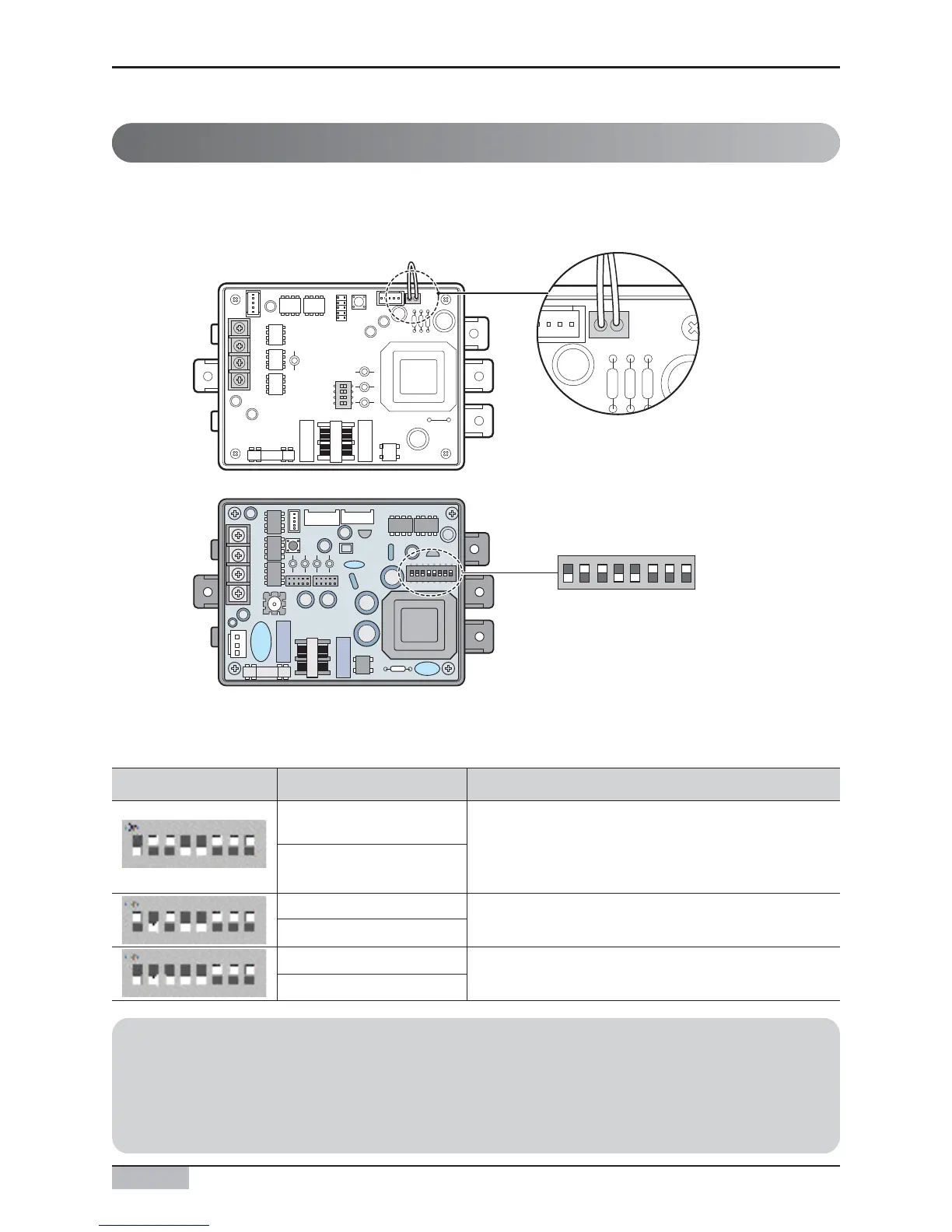AC Smart
2-7
AC SMART II provides the lock function through the central control to disable individual control of
operating mode, fan level and temperature of the indoor unit. To use this lock function, you must
connect the 2PIN connector to the CN_DRY of PI485 or set DIP switch #5 to On depending on the
outdoor unit product type.
For PI485 with 8 DIP switches, set the DIP switch as follows depending on the type of outdoor unit on
which the PI485 is attached.
Setting individual lock function
2. AC Smart II Installation
For PI485 with 4 DIP switches,
connect the 2PIN connector to
the CN_DRY terminal
For PI485 with 8 DIP switches,
set the #5 DIP switch to ON
DIP switch Setting Product type
- Multi V product (Excluding CRUN, LRA product)
- MPS static speed product with common PCB
applied
- MPS inverter product
- MPS static speed product without common PCB
applied
- Multi V CRUN, LRA product
ON: 1, 4, 5
OFF: 2, 3, 6, 7, 8
ON: 2, 4, 5
OFF: 1, 3, 6, 7, 8
ON: 1, 2, 3, 4, 5
OFF: 6, 7, 8
Reference: Set 2PIN connector and DIP switch #5 ON
The setting method can differ by PI485 number. 2PIN connector connection and DIP switch #5 ON
setting is the connector and DIP switch required for PI485 to set the function for the product without
the individual lock and temperature setting range within the product.
