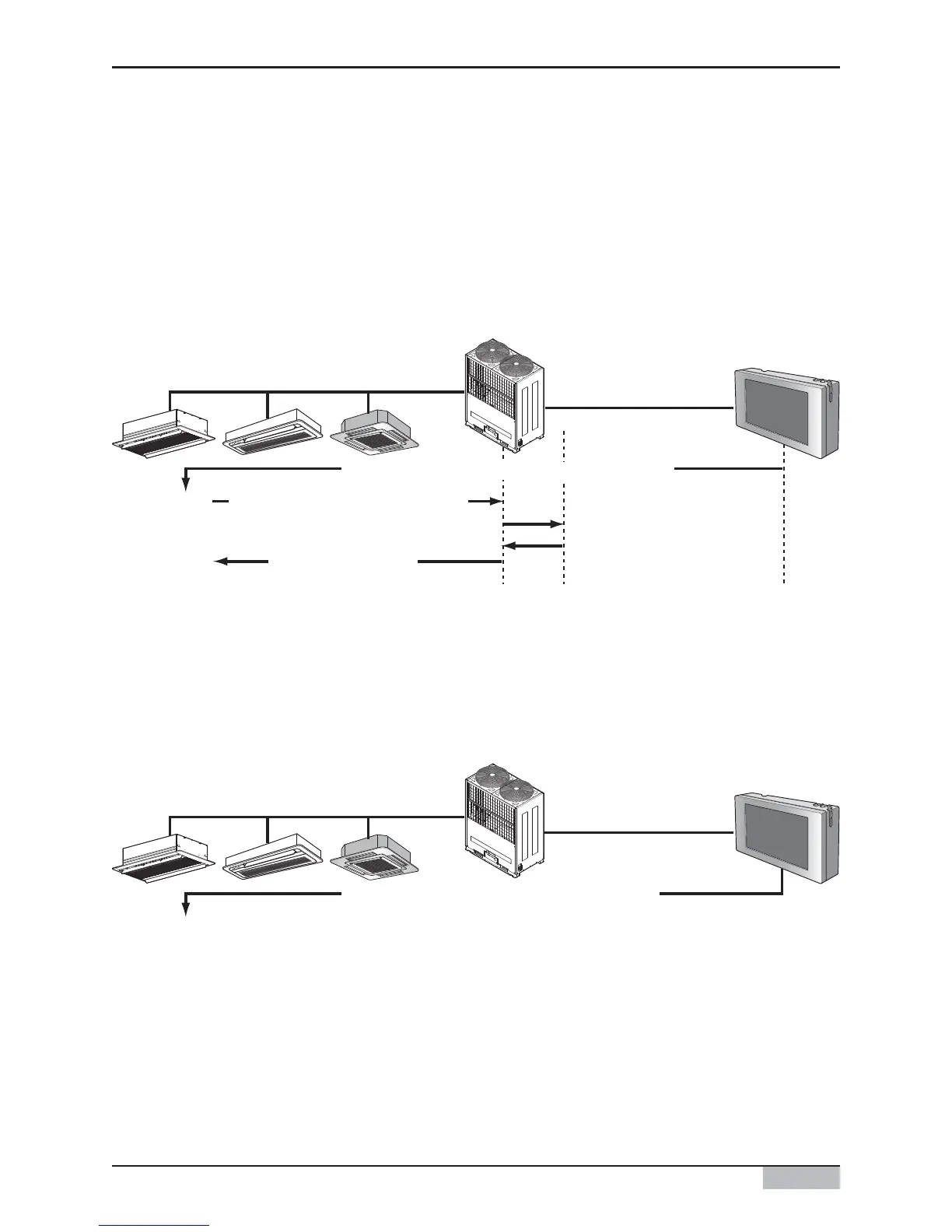Installation/Owner's Manual
2-8
2. AC Smart II Installation
The following picture shows an example of the central control method when the 2PIN connector is
connected to the CN_DRY terminal or when the DIP switch #5 is set to ON.
1) Through the central controller, such as AC Smart, you can command the 'Cool operation, 20°C
setting, high fan level, temperature lock' function. This command can be provided by the remote
controller.
2) But if the user changes the temperature to 25°C with the remote controller, the applicable command
is sent tot eh outdoor unit and the 25°C setting is displayed on the remote controller.
3) The outdoor unit receives the applicable command and sends it to PI485.
4) PI485 cancels this command and resends the prior central control command. And the remote
controller redisplays the temperature of 20°C sent through the central control command.
This time, this is an example when the 2PIN connector is not connected to CN_DRY terminal or when
the DIP switch #5 is not set to ON.
When you command the “Cool operation, 20°C setting, high fan level, temperature lock” function
through central control, the applicable command is transmitted to the remote controller. “HL (Hard
Lock)” message displaying the central control status is displayed on the remote controller. If the user
sets the temperature to 25°C, the remote controller blocks the userʼs command.
3) Cool/25°C/High
4) Cool/20°C/High
Multi V
AC Smart
1) Cool/20°C/High/Temperature lock setting
2) Change temperature to 25°C
5) Cool/20 °C/High
Multi V
AC Smart
Cool/20°C/High/Temperature lock setting
'HL' message displayed on remote controller
User cannot operate the remote controller
<Note>
product that needs to be installed PI485
- Multi, Single, AWHP, Ventilator, before Multi V II series
products that do not need to be installed PI485
- Multi V II Series, DX-Coil
