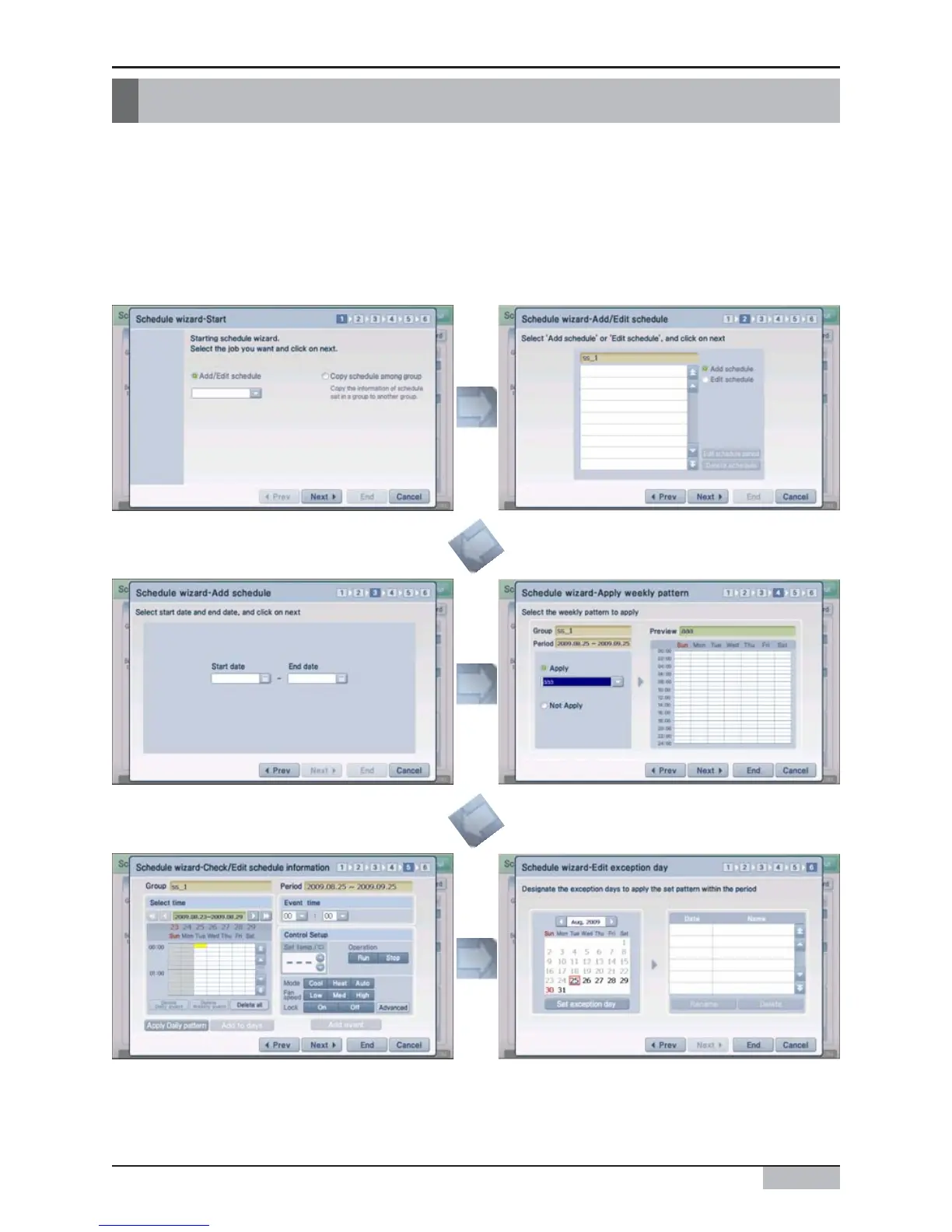Installation/Owner's Manual
5-28
Applying the schedule
Schedule refers to the designation of operation during the applicable time period by adding the units
(Indoor unit, Ventilator, Eco V DX, On/Off unit, AWHP unit) to the schedule group and schedule
pattern.
AC SMART II provides the schedule wizard to make the schedule application easy. Schedule wizard is
composed of 6 stages as shown below. But the schedule copy between Groups is done in a separate
2 stage process.
1. Add/Edit schedule 2. Add/Edit schedule
3. Select schedule start and end date 4. Apply set weekly schedule pattern
5. Check/Edit schedule 6. Set exception day to exclude from schedule
application
5. Schedule menu
