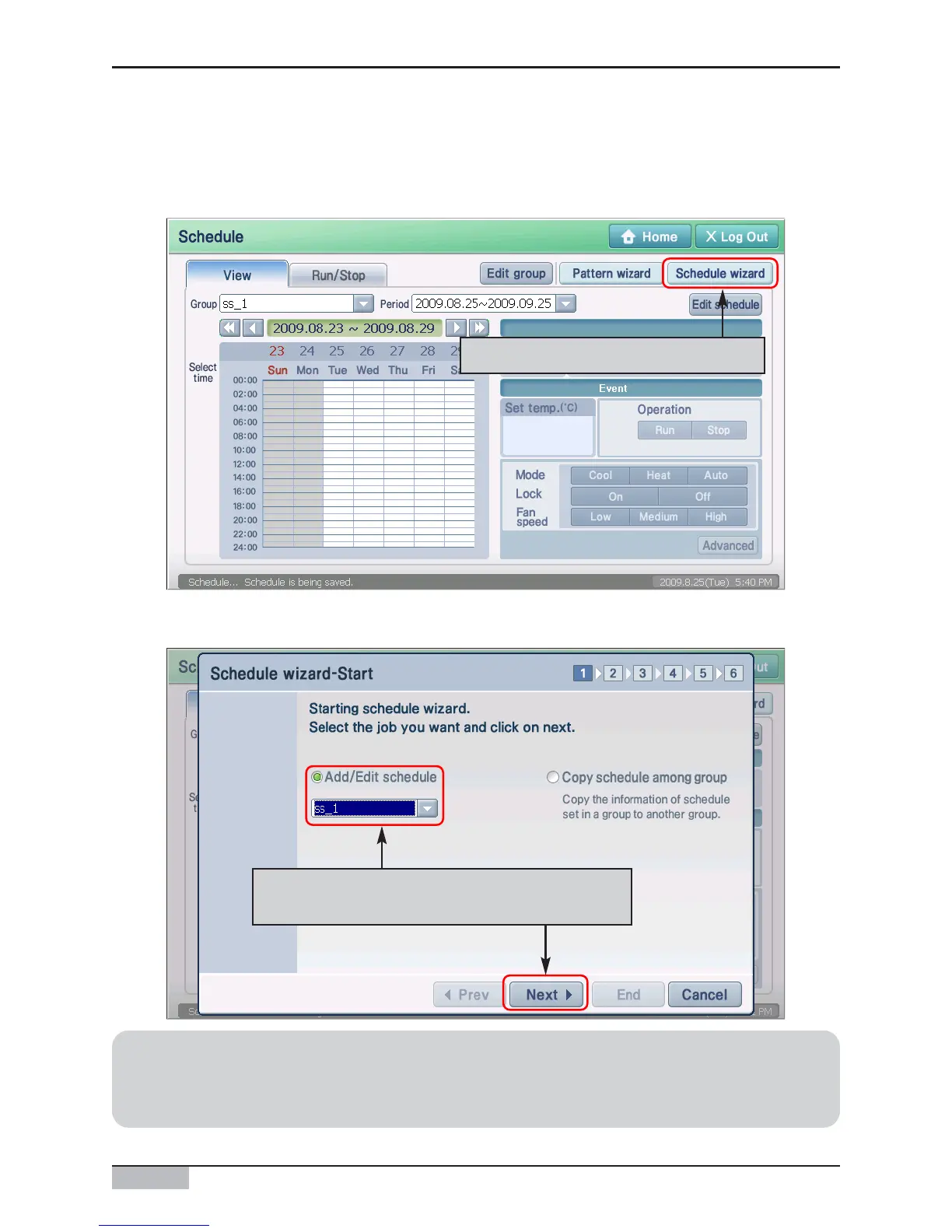AC Smart
5-29
To apply the schedule, you must proceed as follows.
1. When you select the "Schedule" menu from the initial screen of AC SMART II, the following screen
will be displayed. To apply the schedule, press the [Schedule wizard] button.
Press the [Schedule wizard] button
2. Schedule wizard screen is displayed. Select "Add/Edit schedule" and select the Group to apply the
schedule to. Press the [Next] button.
Press Add/Edit schedule and then select the
Group and then press the [Next] button
Reference : Creating schedule group
To create and apply a new schedule group, refer to the "Managing schedule group" section in page
82 to create a new schedule group.
5. Schedule menu
