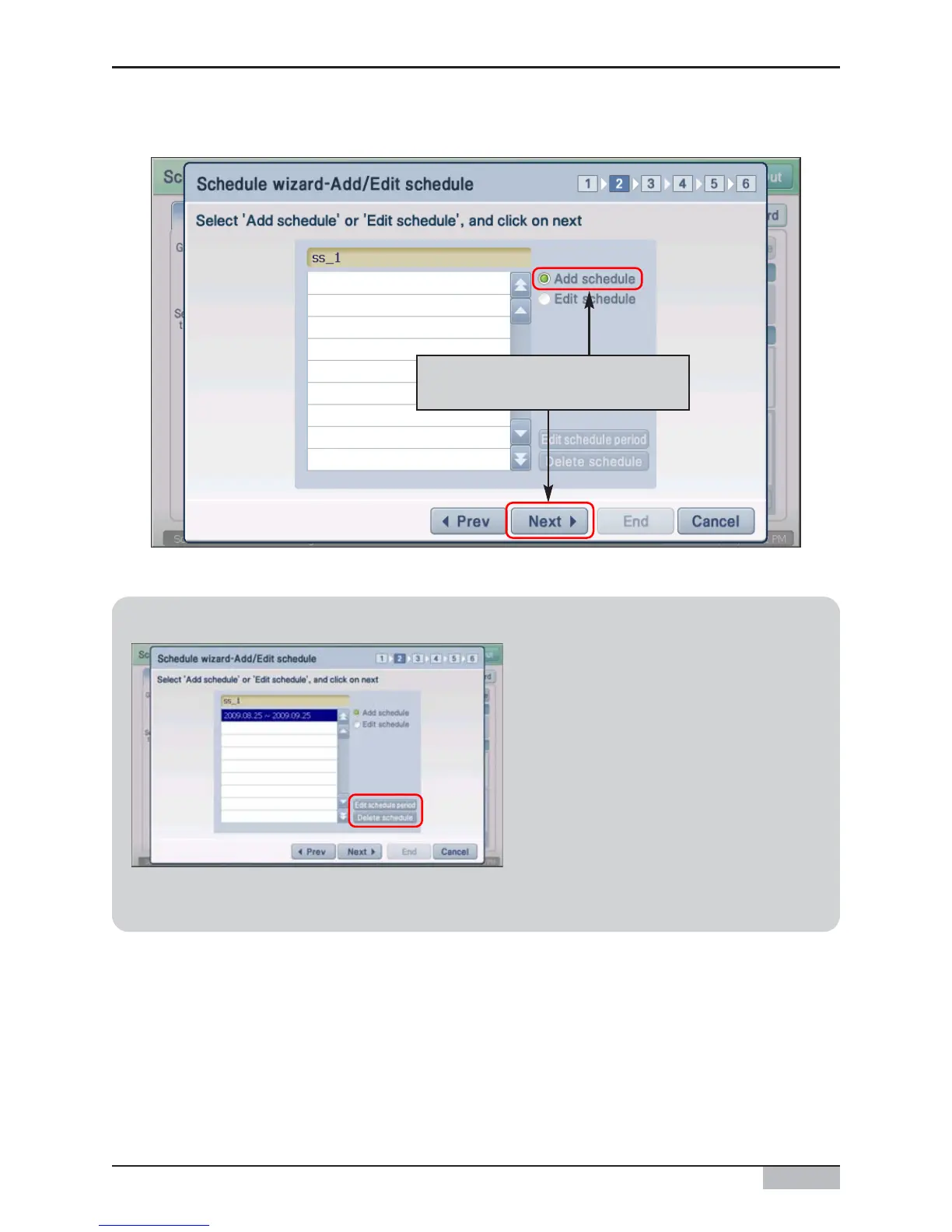Installation/Owner's Manual
5-30
3. Select "Add schedule" and press the [Next] button.
Select "Add schedule" and press
the [Next] button
Information: Editing schedule period and deleting schedule
In stage of schedule wizard, you can edit
the applied period of the existing schedule
and delete the existing schedules.
To edit the schedule period, press the [Edit
schedule period] button to set the new
period.
To delete the schedule, select the schedule
period to delete and press the [Delete
schedule] button.
After editing the schedule period and
deleting the schedule, the wizard does not
proceed to the next stage.
5. Schedule menu
