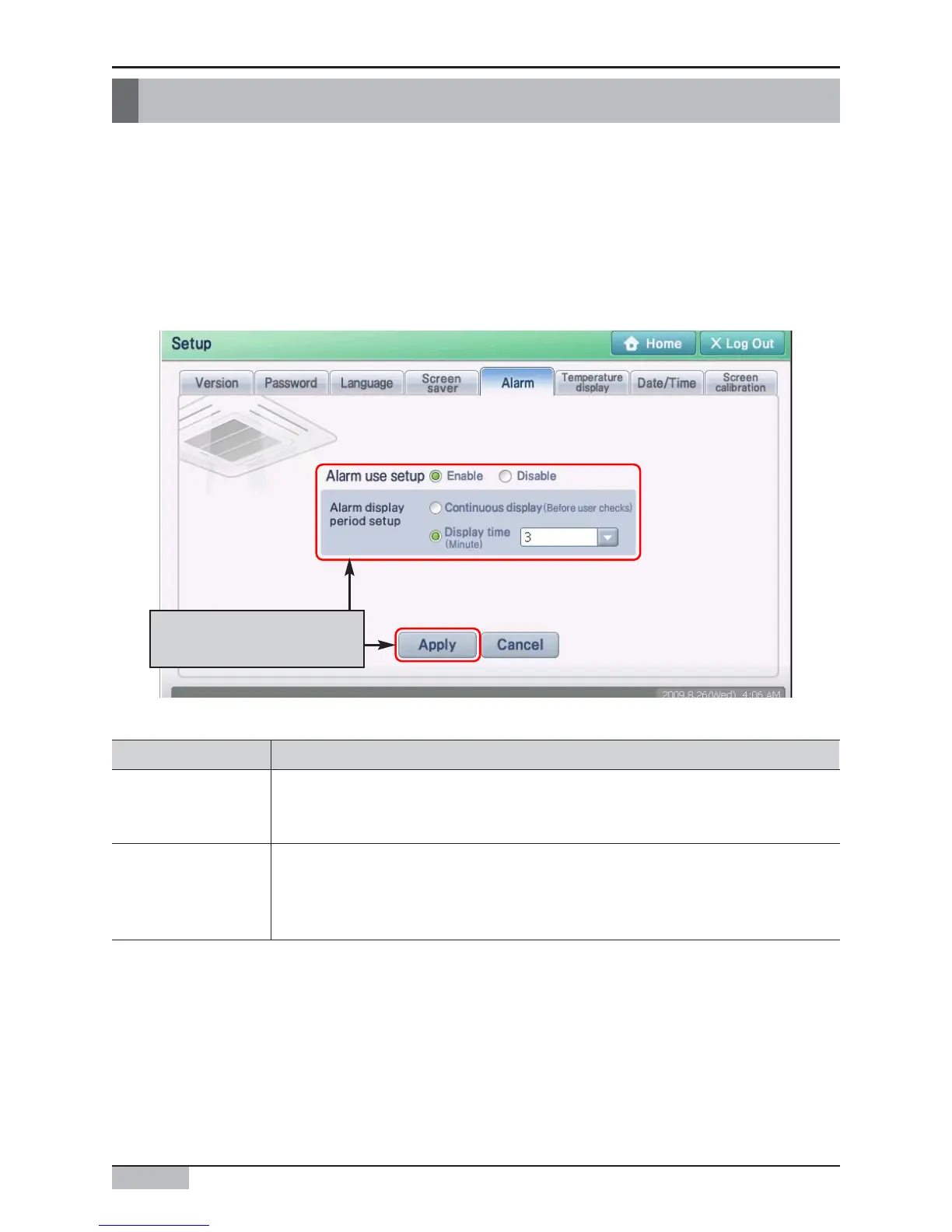AC Smart
10-10
Alarm setting
In the ʻAlarmʼ tab, you can set the error generated from the unit to be displayed to the user. Also by
setting the time to display the alarm, you can set the alarm to be cleared after a certain period of time.
To set the alarm function , proceed as follows.
1. When you press the ʻAlarmʼ tab from the ʻEnvironment Settingʼ menu, the screen to set the Alarm
will be displayed. Enter the information of each item and press the [Apply] button. For detail
description of each item, refer to the following table.
After setting the alarm,
press the [Apply] button
Item Description
You can set whether to use the Alarm function.
• Use: Set to use the Alarm function
• Do not use: Set not to use the Alarm function
You can set the time to display the Alarm.
• Continuously display: Set to continuously display the Alarm screen
• Display time: Set the time so that the Alarm screen clears after a certain
period of time (3 min, 5 min, 10 min, 20 min)
Alarm use setting
Alarm display period
setting
10. Environment Setting
