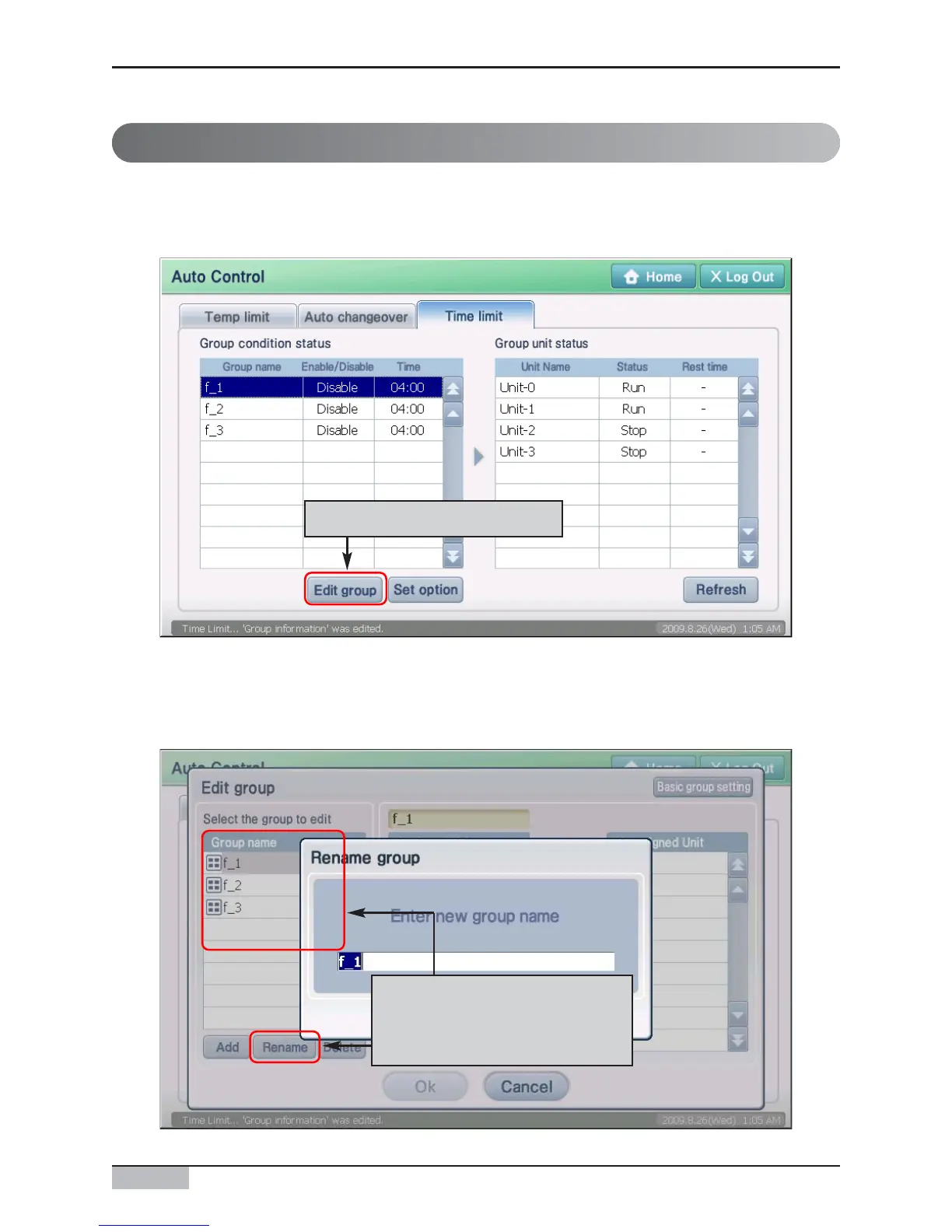AC Smart
6-9
Renaming the operating group
To rename the operating group, proceed as follows.
1. Press the [Edit group] located at the bottom of the ʻAuto controlʼ screen.
Press the [Edit group] button
2. ʻEdit groupʼ screen is displayed. Select the group to rename and press the [Rename] button.
ʻRename groupʼ screen will be displayed to enter the name of the group.
After selecting the operating
group, press the [Rename]
button
6. Auto control menu
