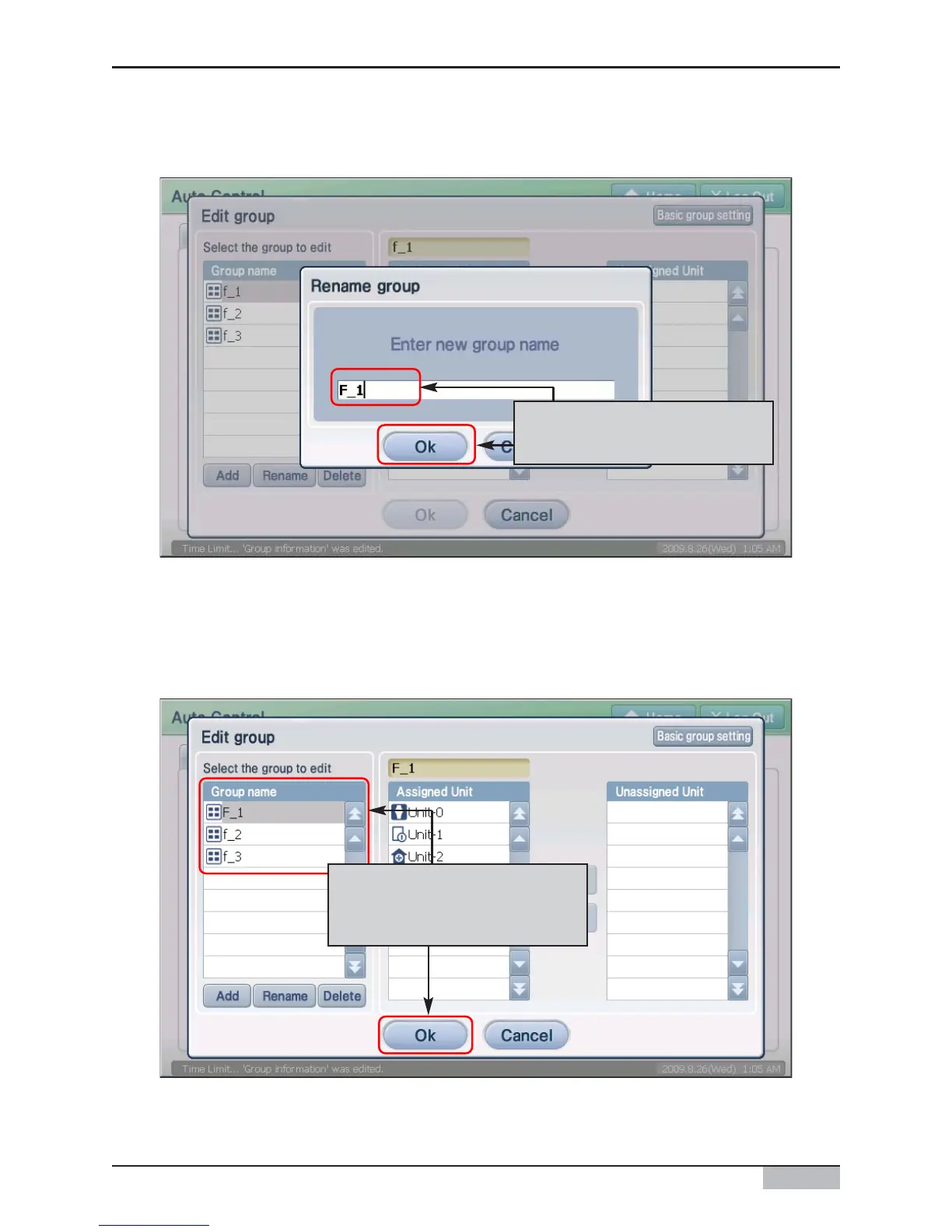Installation/Owner's Manual
6-10
3. After entering the name of the operating group to change, press the [OK] button.
After entering the group name,
press the [OK] button
4. Check whether the name of the applicable group has been changed in the ʻGroup nameʼ, and
press the [Save] button to save the setting. When the renaming of the group is completed, it will
return to the previous screen.
After checking that the group
has been renamed, press the
[Save] button
6. Auto control menu
