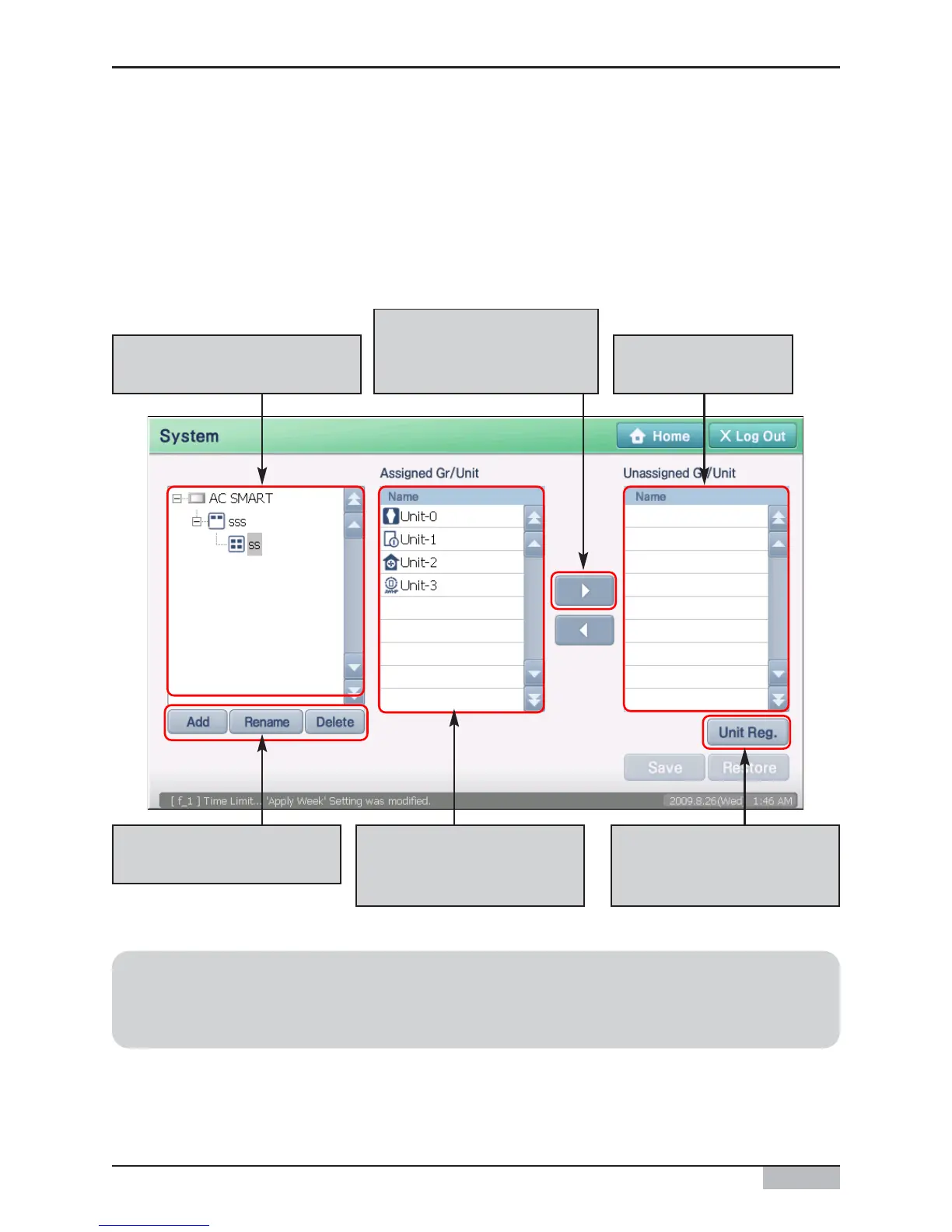Installation/Owner's Manual
9-1
9. System Menu
You can conveniently manage the indoor units and ventilators connected to the network with AC
Smart in zone and group depending on the installed location or function characteristic.
Setting menu provides the function to include or exclude indoor unit and ventilator from group or zone
depending on the physical and logical structure.
The user and administrator operates AC SMART II from the ʻControl/Monitoringʼ menu based on the
configuration of Zone, Group and Unit set from the unit management menu.
Zone and Group configuration
is displayed in tree format.
You can add/delete/rename
the Zone or Group.
List of Groups registered in
the Zone or Units registered
in the Group is displayed.
You can register a new unit or
edit/delete the information of
the existing unit.
Unregistered Group
or Unit is displayed.
Press the [▶] and [◀]
button to register/cancel the
Group or Unit.
Reference: Function limit by login authority
[Unit registration] button is displayed only when logged on as installation specialist authority.
Therefore the user and administrator cannot use this function.
9. System Menu
