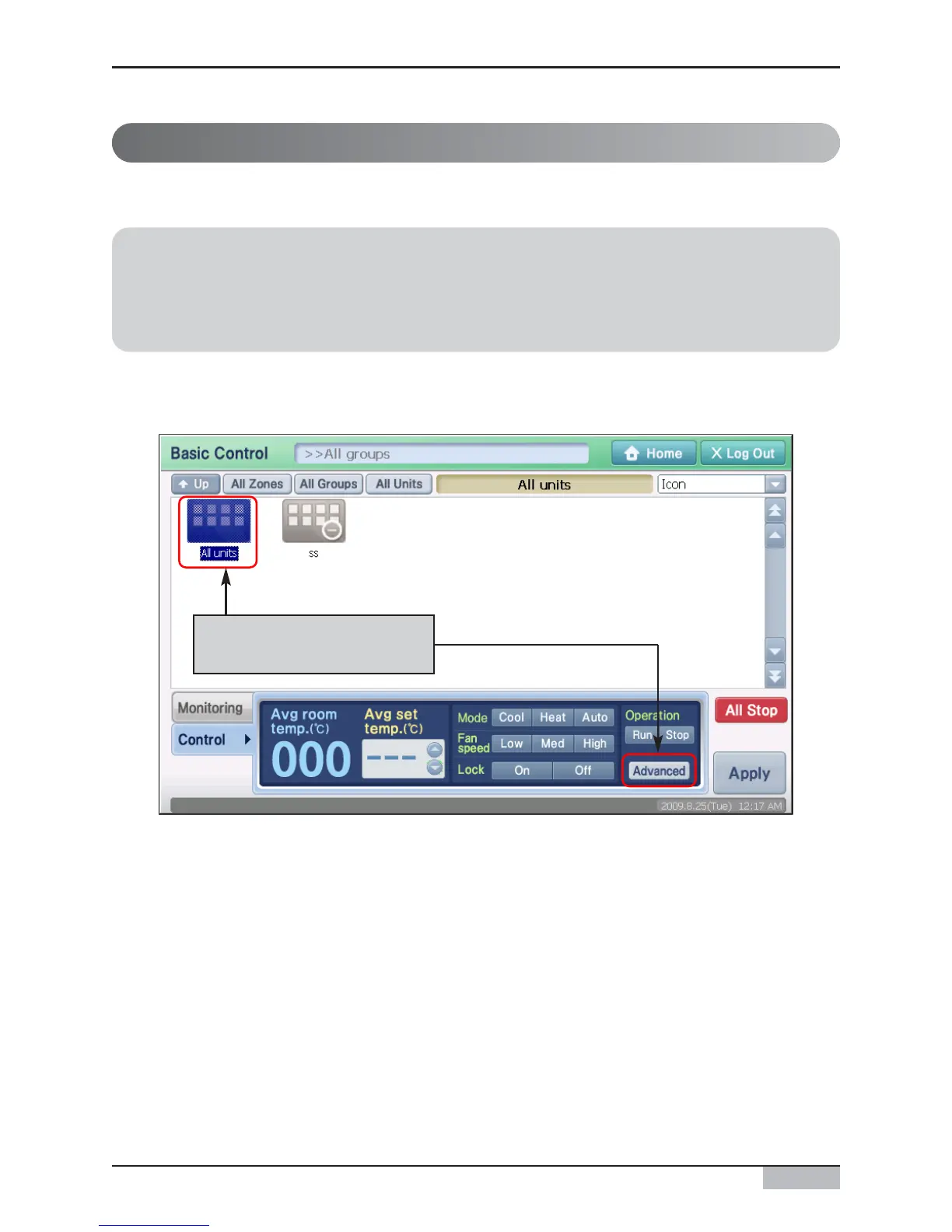Installation/Owner's Manual
4-20
4. AC Smart II Menu
Controlling the unit in detail
You can set detail control function of the unit. To set the function of unit in detail, proceed according to
the following description. Control method of the Zone is described as the example here.
Reference: Detail control of Zone, Group and Unit
Detail control screens for Zone, Group and Unit are different. But the controlling method is the
same. For example, all types of units can be controlled for the Zone or Group. But on the other
hand, the detail control screen by unit can only control the applicable unit in detail.
1. When you select the ʻControl/Monitoringʼ menu, the following screen will be displayed. Designate
the target to control and press the [Advanced] button.
Select the control target and
press the [Advanced] button
