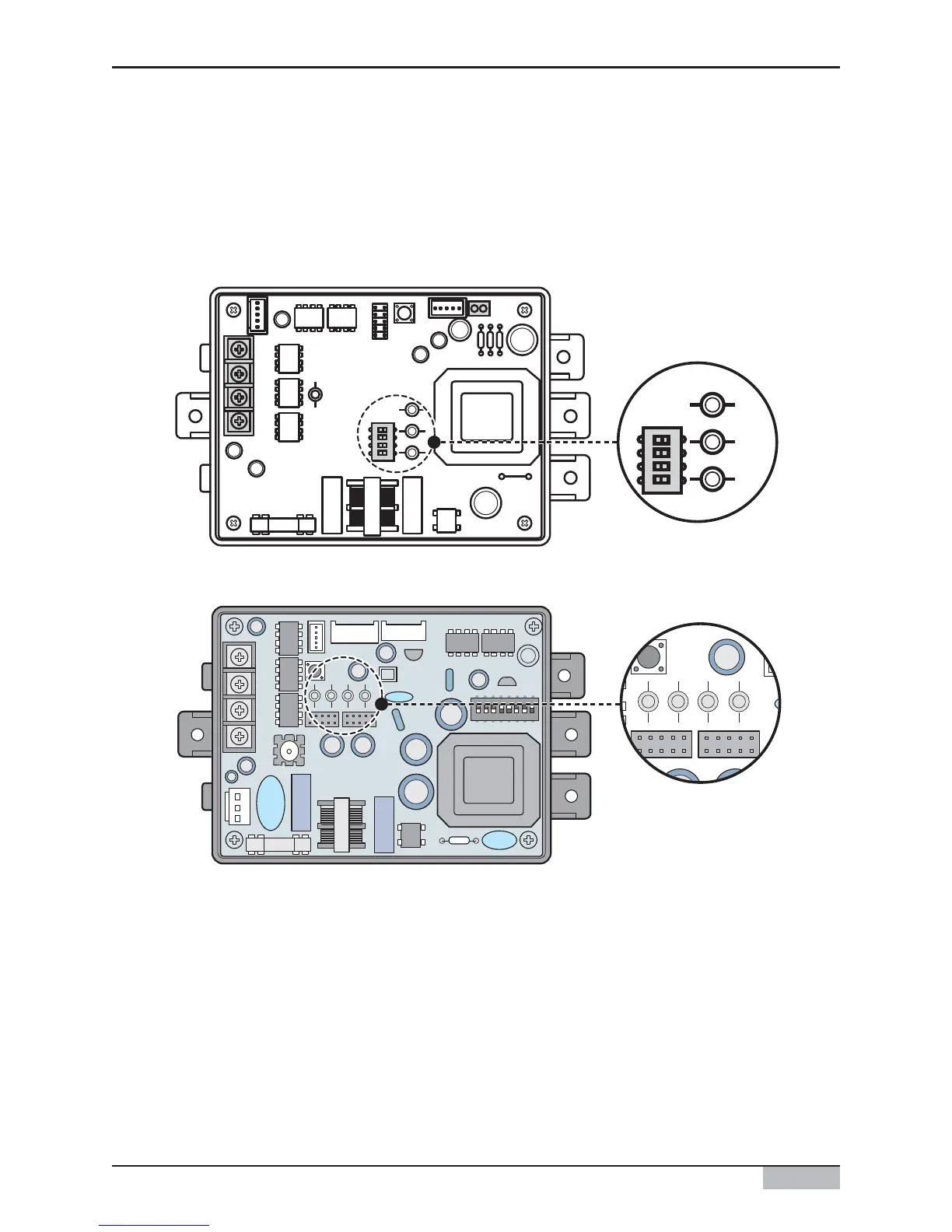Installation/Owner's Manual
2-6
2. AC Smart II Installation
Information: Checking PI485 DIP switch setting
You can check whether the indoor unit address setting and the DIP switch setting of PI485 have been
set correctly as follows.
• LED01G will flash for as many as the connected number of indoor units.
• LED02G and LED03G will flash in switching back and forth. (When connecting LRA/CRUN
product, LED02G can blink more than LED03G).
When the LED is abnormal unlike the above description, recheck the address setting of the indoor unit
and DIP switch setting.
