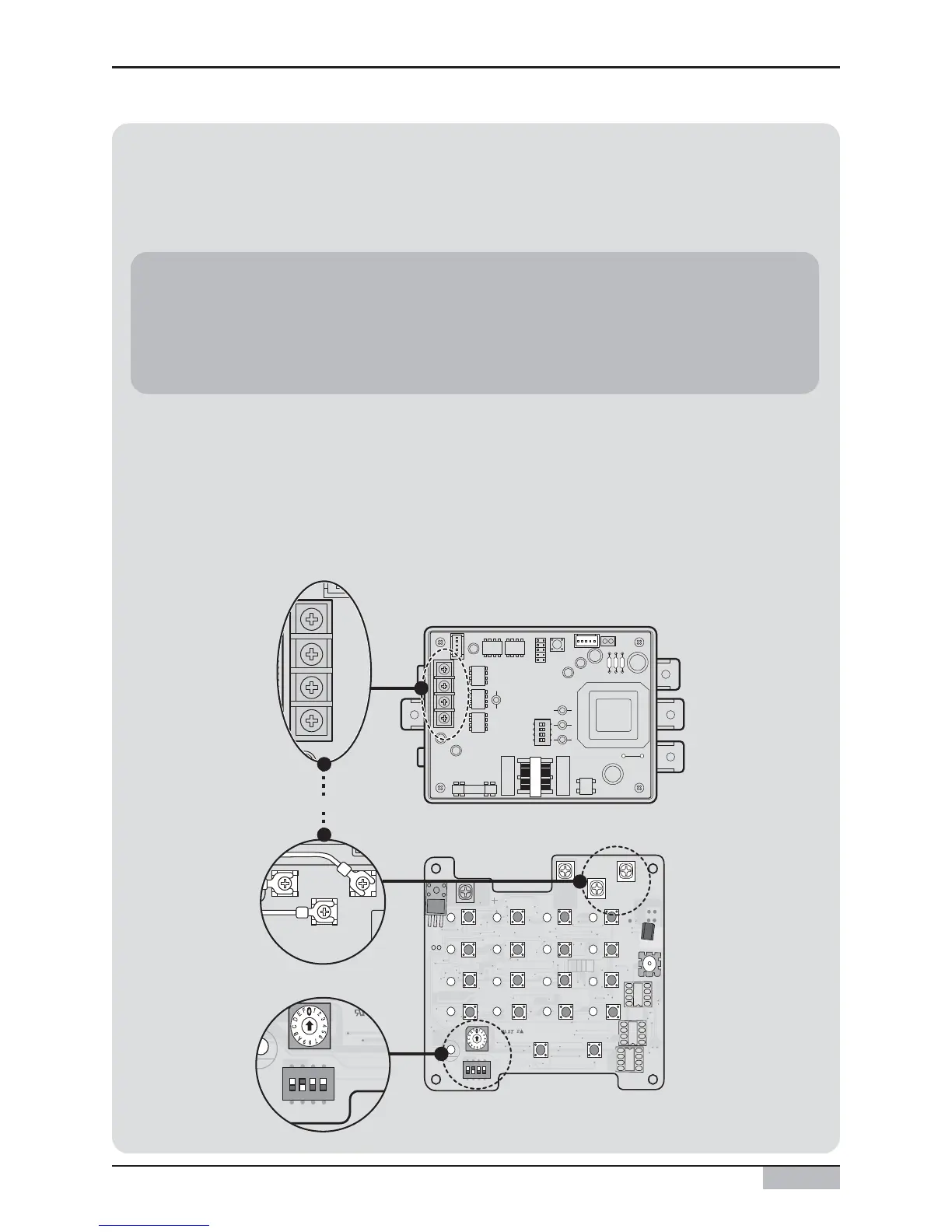Information: Connection setting when using simple central
controller with AC Smart
You can use a simple central controller with AC Smart. When you want to use a simple central
controller with AC Smart, connect the simple central controller in the order shown as follows.
1. Connect the BUS-A and BUS-B port of PI485 to the A and B terminal of the simple central
controller using the RS485 communication cable.
2. Set the rotary switch of the simple central controller to align with the group number of the
indoor unit to control. For example, when you want to control the indoor units with the address
of 00~ 0F, set the rotary switch to 0.
3. Set the DIP switch No. 1 of the simple central controller to OFF (Slave) and No. 2 to ON (LGAP
use mode).
Reference: Check V-net Label
Check the V-net Lbel on the right side of the case of the simple central controller. AC Smart II
can be simultaneously connected only to the product with the label.
You must connect the VCC and GND terminal of the simple central controller to connection of
PI485 or to a separate adapter. For more details, refer to the manual of the simple central
