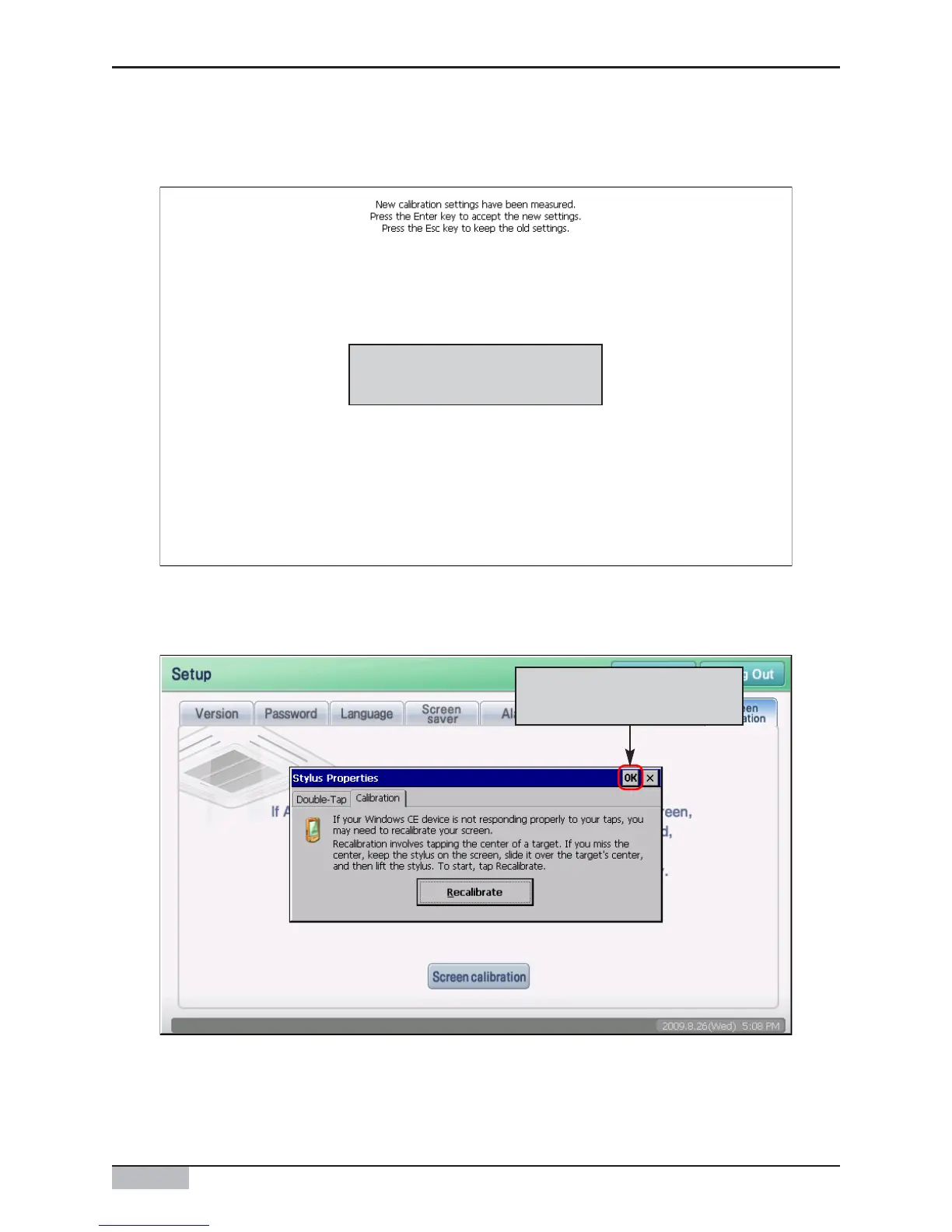AC Smart
10-18
4. When the above procedure is finished, select whether to apply the current screen calibration setting
to the system or not. Press the screen with the touch pen to apply it to the system.
5. Return to the previous ʻStylus propertiesʼ screen. Press the [OK] button to end the screen
calibration and return to the previous screen.
Click the screen to use the
current setting
When press [ok] button,
return to previous screen
10. Environment Setting
