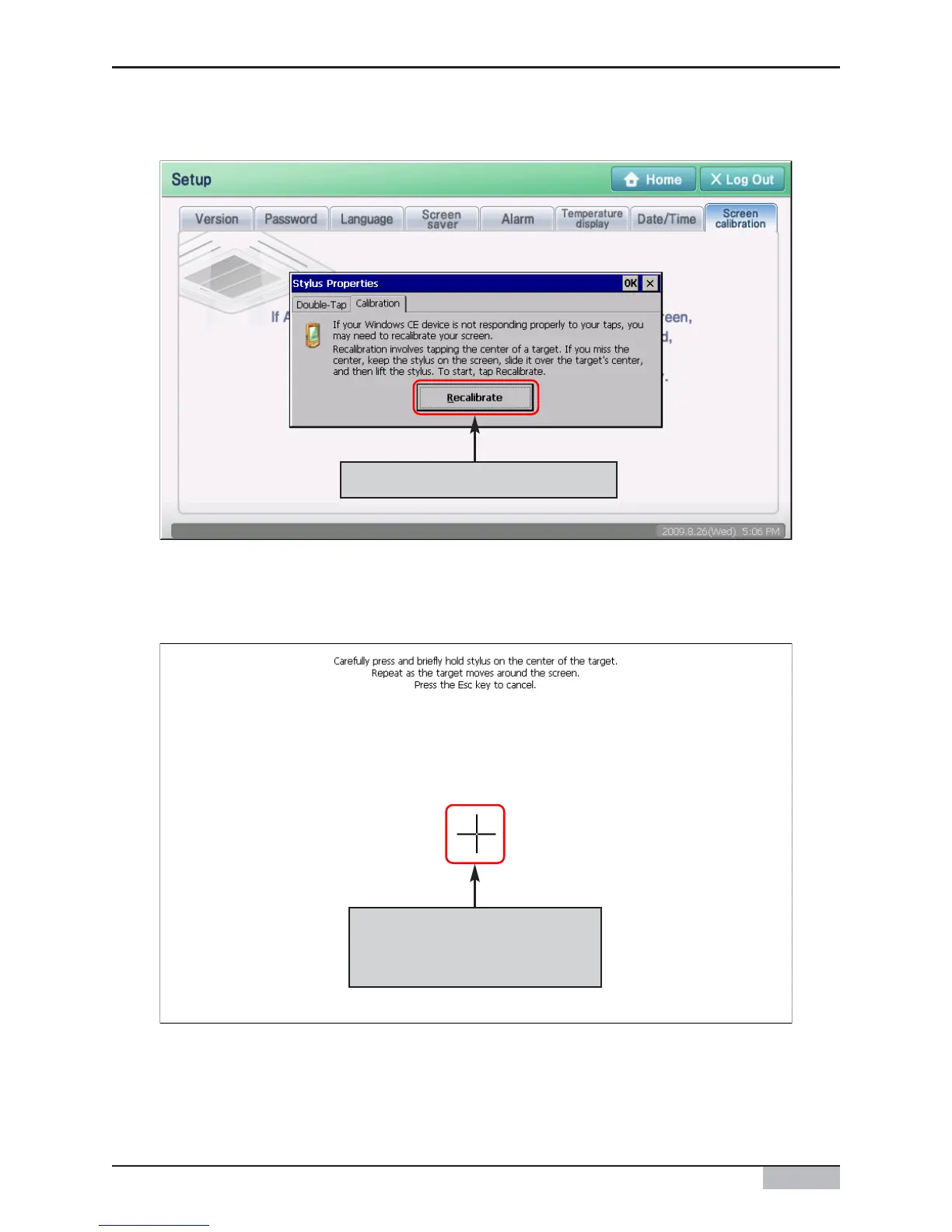Installation/Owner's Manual
10-17
2. ʻStylus propertiesʼ screen is displayed. Press the [Re-calibrate] button from the ʻCalibrationʼ tab.
Press the [Re-Calibrate] button
3. The cross symbol is displayed at the center of the screen. Touch the center of the cross with the
stylus. Repeat this for top left, top right, bottom left and bottom right cross symbol.
When the cross is displayed at
the center, press the center of
the cross.
10. Environment Setting
