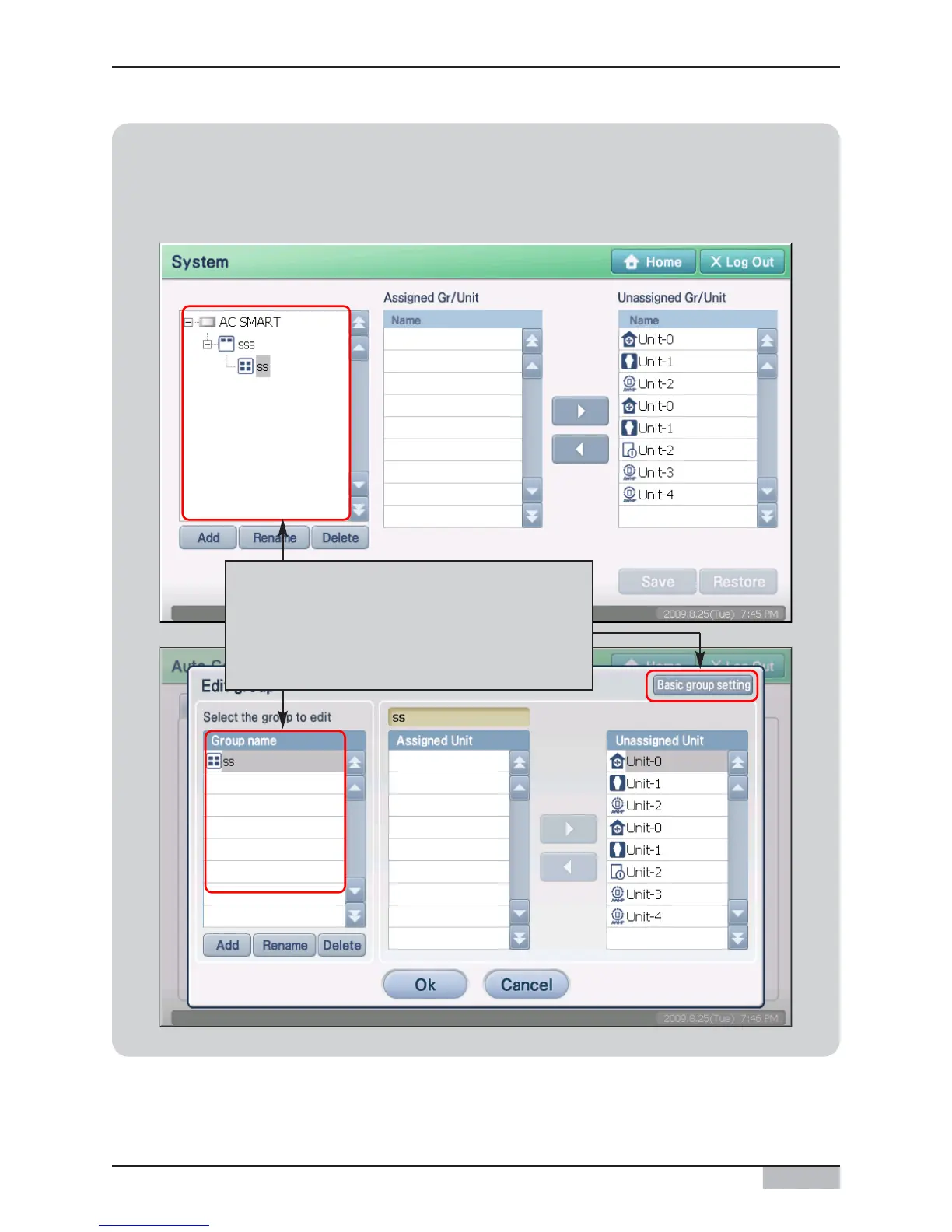Installation/Owner's Manual
6-6
Information: Setting the operating group to basic group
When you press the [Set basic group] button located at the top right side of the screen, you can
create the same operating group as the basic control group you set in control and monitoring from
the "Unit management" menu.
When you press the [Set basic group] button,
the same group as the group configured
through the "Setting" menu will automatically
be created as the operating group.
6. Auto control menu
