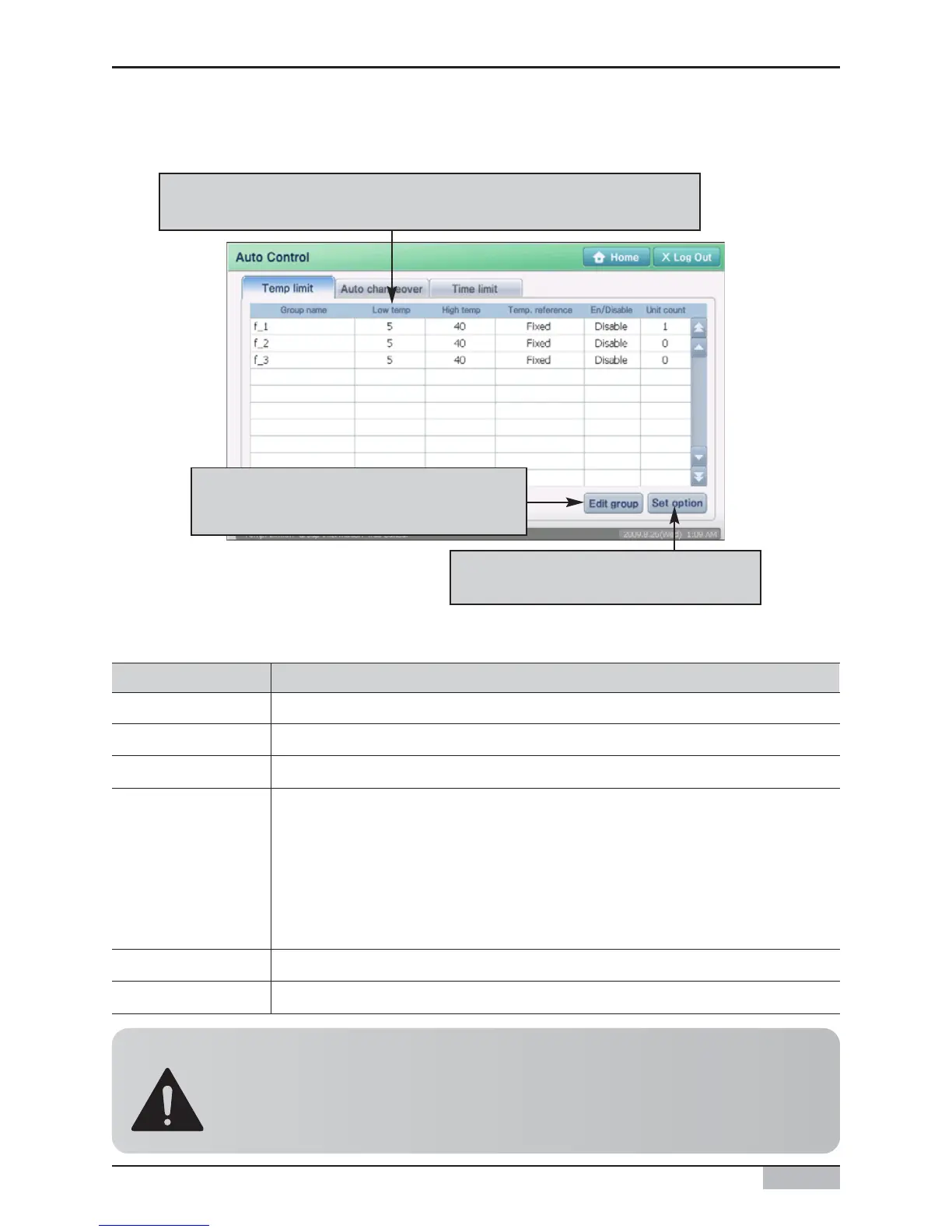Installation/Owner's Manual
6-12
When you press the temperature limit operation tab from the auto control menu, the following screen to
set the temperature limit operation will be displayed.
The group that has been set up for the temperature limit operation
and the details of the setting are displayed in table format.
You can create/edit/delete the group to
apply the temperature limit operation.
Possible to set up the condition about
the temperature control drive
Refer to the following table for descriptions on the setting of Temperature limit operation.
Item Description
Name of temperature limit operation group is displayed.
This is the maximum temperature (uT) set for indoor temperature.
This is the minimum temperature (lT) set for indoor temperature.
Operating method of temperature limit mode is displayed.
- Average: This is the method of operating the temperature limit operation
function based on the average temperature detected for the indoor units
within the group
- Fixed: This is the method of operating the temperature limit operation
function based on the temperature detected from the first registered indoor
unit within the group
Whether temperature limit operation function is applied is displayed.
Number of units included in each group is displayed.
Group name
High Temp.
Temp. reference
Low Temp.
En/Disable
Unit count
Caution: Temperature limit operation setting of Multi V
When the cooling/heating operation of Multi V changes from the temperature limit
operation, it can affect the operation of other indoor units not set for temperature limit
operation.
6. Auto control menu
