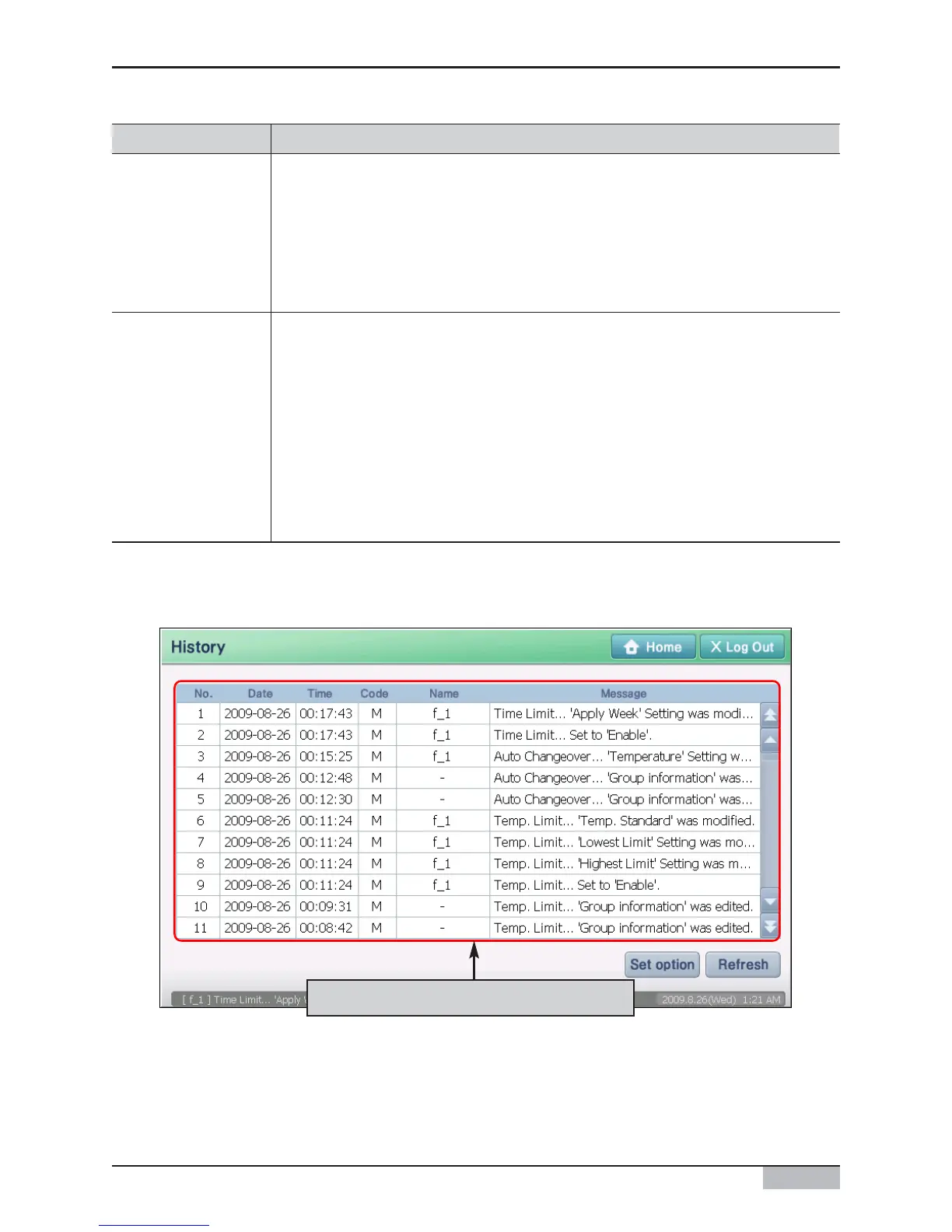Installation/Owner's Manual
7-3
7. History menu
Item Description
Error : This sets the history list to display the event related to error.
Condition : This sets the history list to display the event related to condition
change.
Manual event : This sets the history list to display the event directly set by the
user with the remote controller etc.
Remote operation : This sets the history list to display the event set by the
user accessing remotely.
Previous 1-week : This sets the history list to display the event that occurred
one week back from the current time.
Previous 1-month : This sets the history list to display the event that occurred
one month back from the current time.
Set Period: This displays the event that occurred only in the specific period.
Designate the period by pressing the calendar picture displayed in start and
end date.
- Start date: Designate the start date of the period.
- End date: Designate the end date of the period.
View option
Period view
3. History information that fits the set condition is displayed in the list.
Press [Schedule pattern wizard] button
