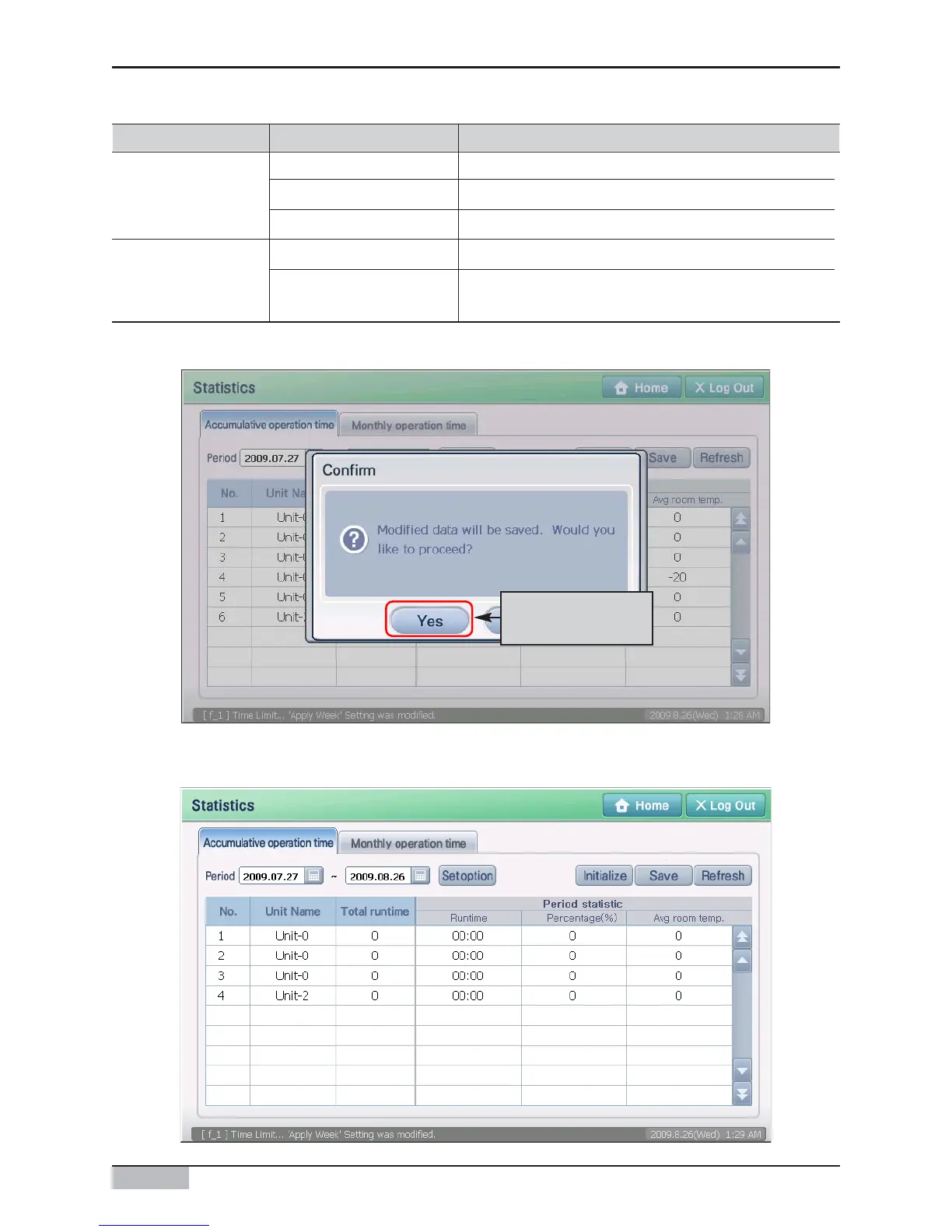AC Smart
8-7
Type Item Description
View by Zone Set the usage information to show by Zone.
View by Group Set the usage information to show by Group.
View by Unit Set the usage information to show by Unit.
Zone selection Set the Zone to show the usage information.
Group selection
Set the Group within the Zone to show the usage
information.
View setting
Target setting
3. Message to confirm to save the changed information is displayed. Press the [Yes] button.
4. Accumulative operating time information is shown on the screen according to the set condition.
Press the [Yes]
button
8. Statistical menu
