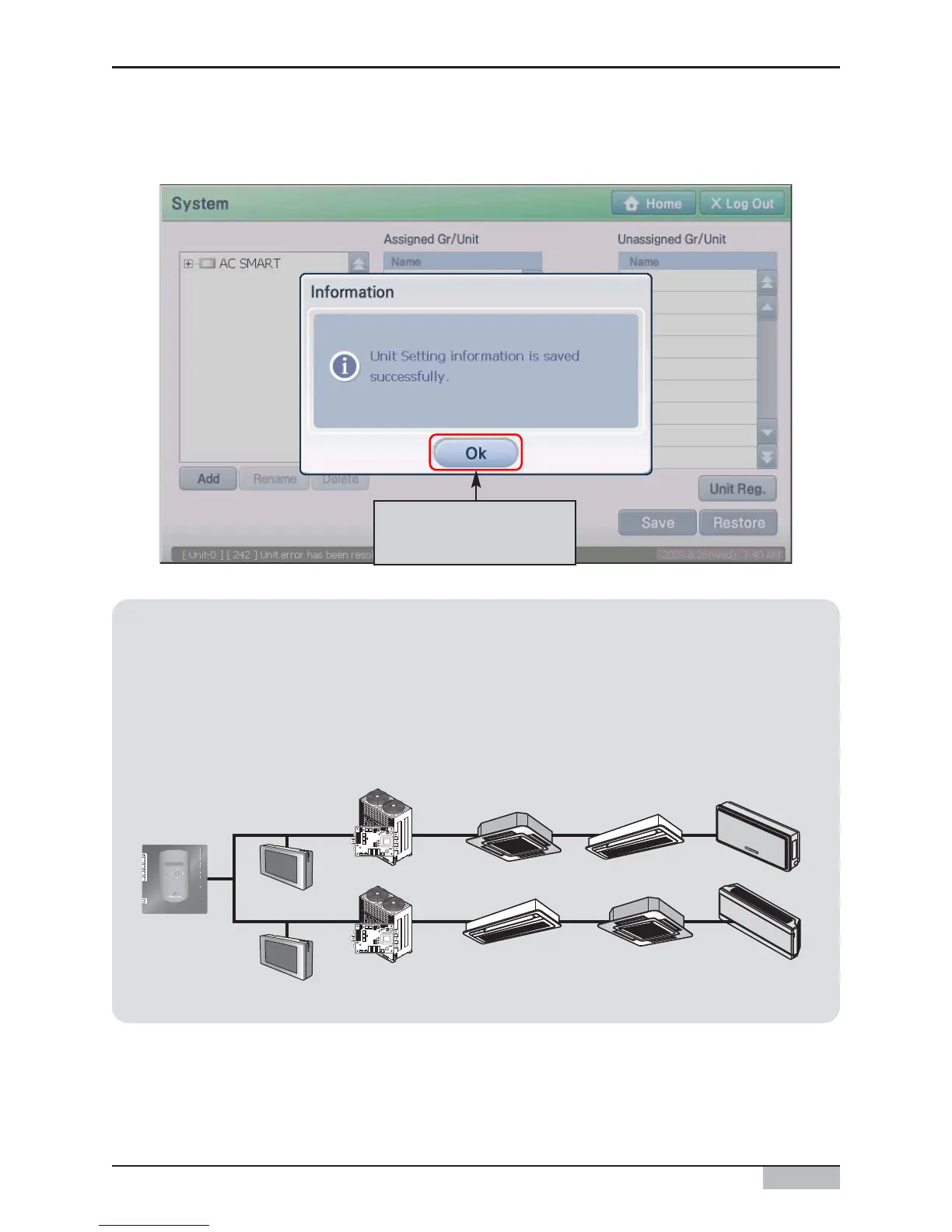Installation/Owner's Manual
9-41
6. After the setting process is displayed on the screen, the save complete message is displayed.
When you click on the [OK] button, the save process will be completed.(4-139)
Click on [OK] button to
complete save
Information: Setting to interconnect the external central controller
The AC Smart offer the function controlling the unit by interconnecting with other central controllers.
In this case, the external central controller operates as master while the AC Smart operates as
slave. When the external central controller operates as master, the external central controller gets
the right to control some functions. So, when the AC Smart operates as slave, you cannot use
schedule, automatic control and detailed lock functions.
