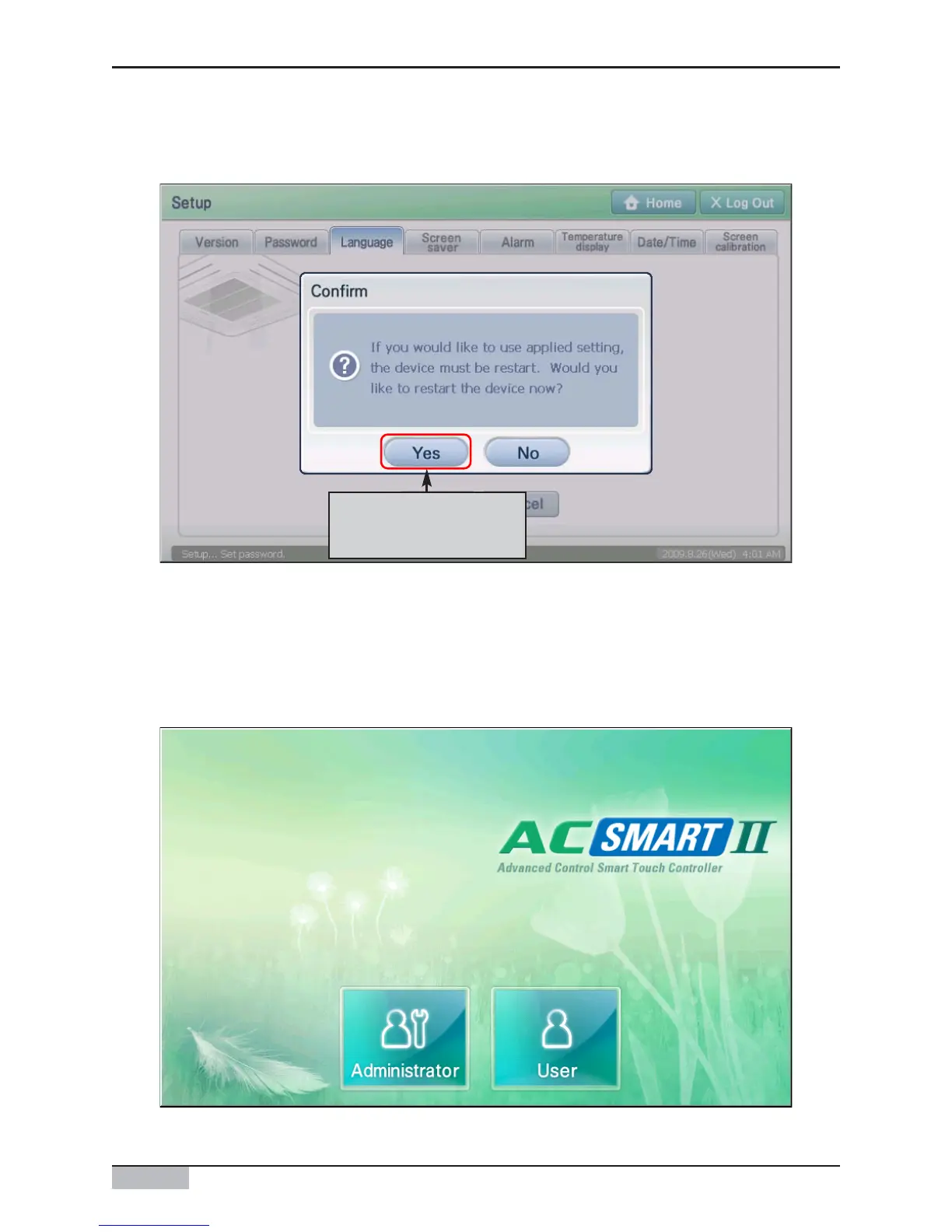AC Smart
10-6
2. To apply the change in the displayed language, you must restart AC SMART II. When you see the
message asking to restart, press [Yes] to restart AC SMART II.
Click [Yes] button to
restart the AC Smart
3. After the AC Smart is restarted, the login screen is displayed. The login screen of the said language
is displayed according to the language setting.
10. Environment Setting
