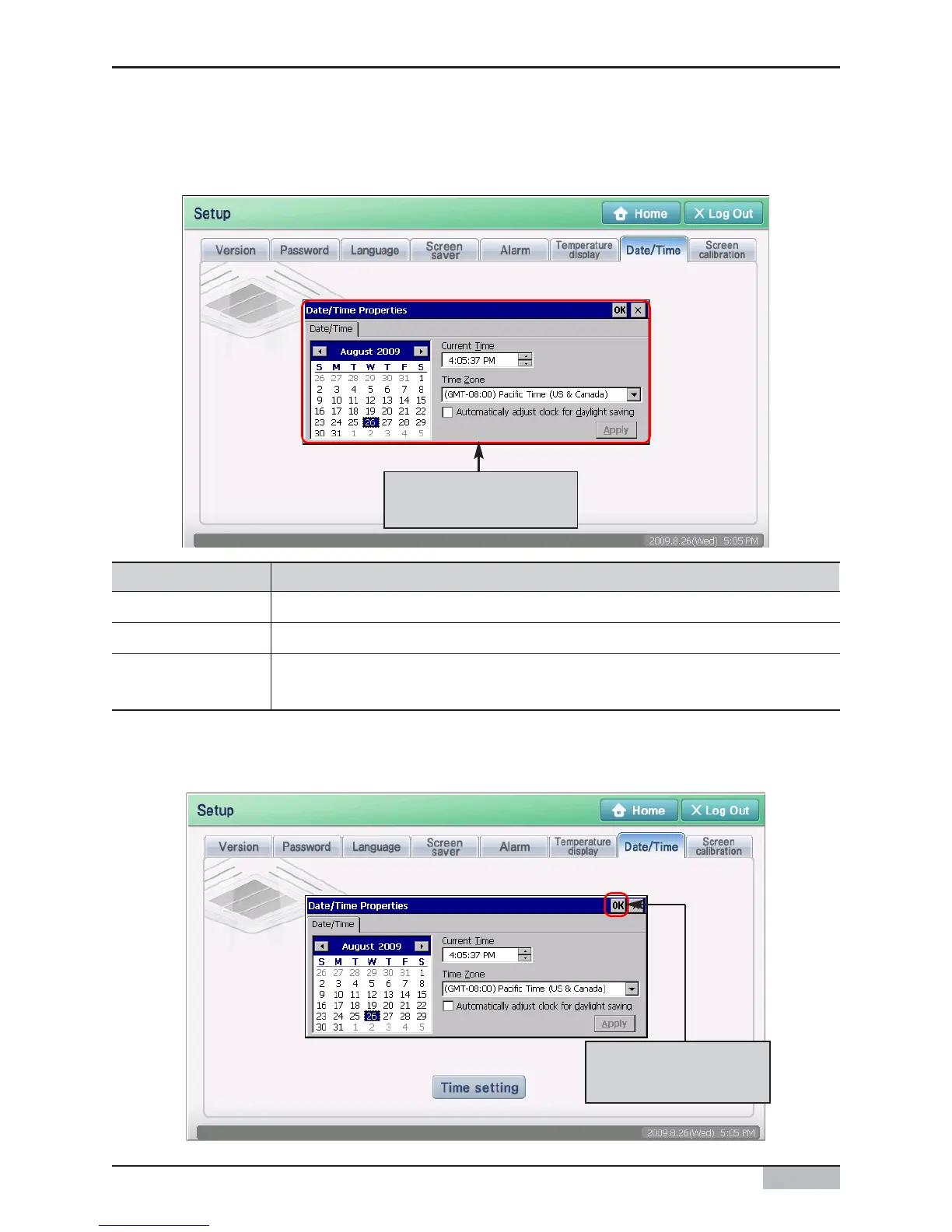Installation/Owner's Manual
10-15
2. ʻDate/Time propertiesʼ screen is displayed. Enter the time information and press the [Apply] button
to apply the set time information to AC SMART II. For detail description of each input item, refer to
the following table.
After time information,
click [apply] button
Item Description
Set the date (year, month, day).
Select the time (a.m./p.m., hour, minute, second).
Select the time zone according to the reference area.
* After reset a AC Smart, timezone information change will be applied.
Date
Current time
Standard time zone
3. When you press the [OK] button, the time setting will be completed, and the ʻDate/Time propertiesʼ
screen will be closed to return to the previous screen.
when click [ok] button,
setting is completed
10. Environment Setting
