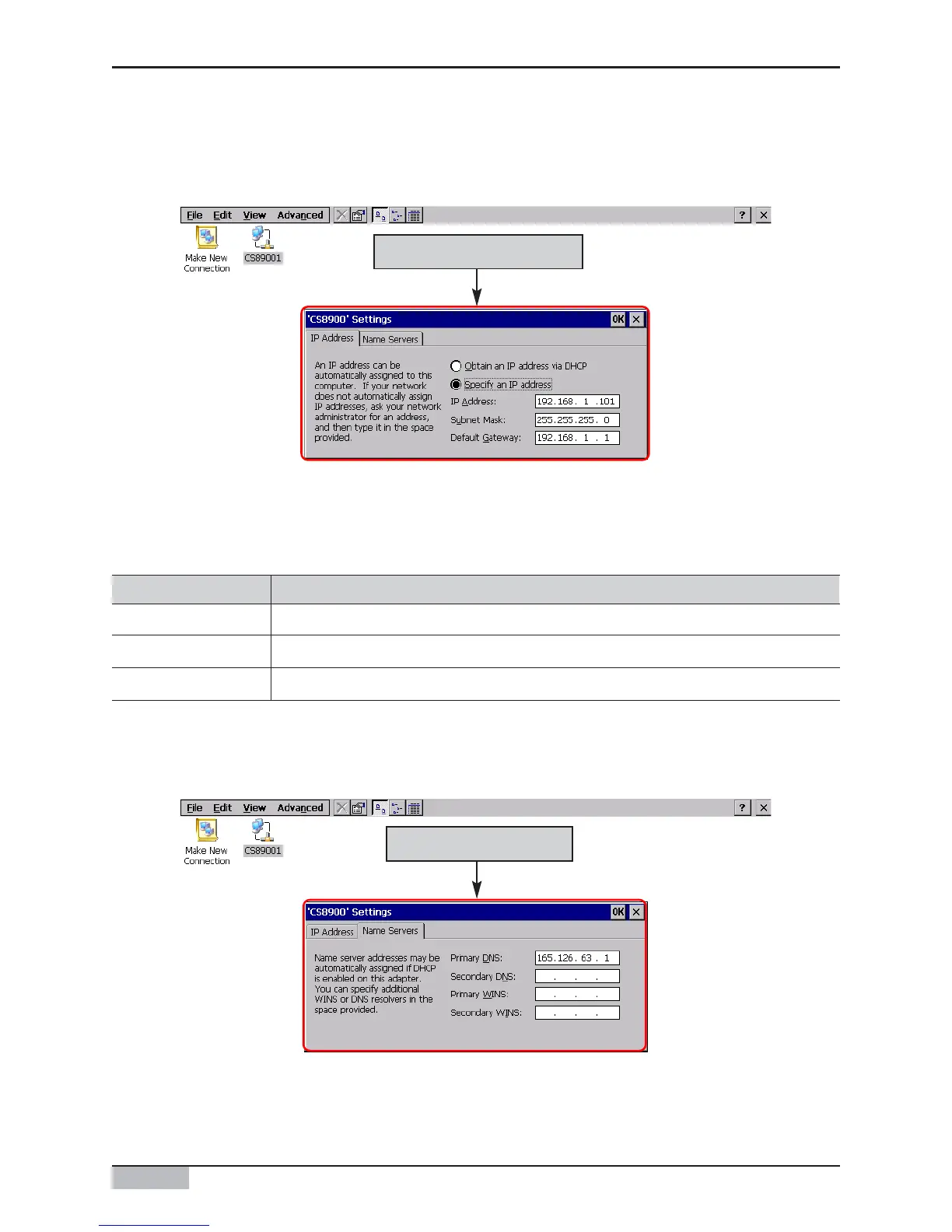AC Smart
11-6
3. Press ʻIP addressʼ tab and select whether to get the IP address with the DHCP or to directly enter
the IP address. When you directly enter the IP address, enter the additional information as shown
at the below table.
4. Press ʻName serverʼ tab to select whether to set the IP address of the additional DNS (Domain
Name Server). When you enter the IP address of the DNS, enter the additional information as
shown at the below table.
Set the IP address
Set the name server
Item Description
Enter the IP address to be set at the AC Smart.
Enter the subnet mask for the IP address.
Enter the IP address of the gateway.
IP Address
Subnet mask
Default gateway
11. Introduction to Advanced Environment setting
