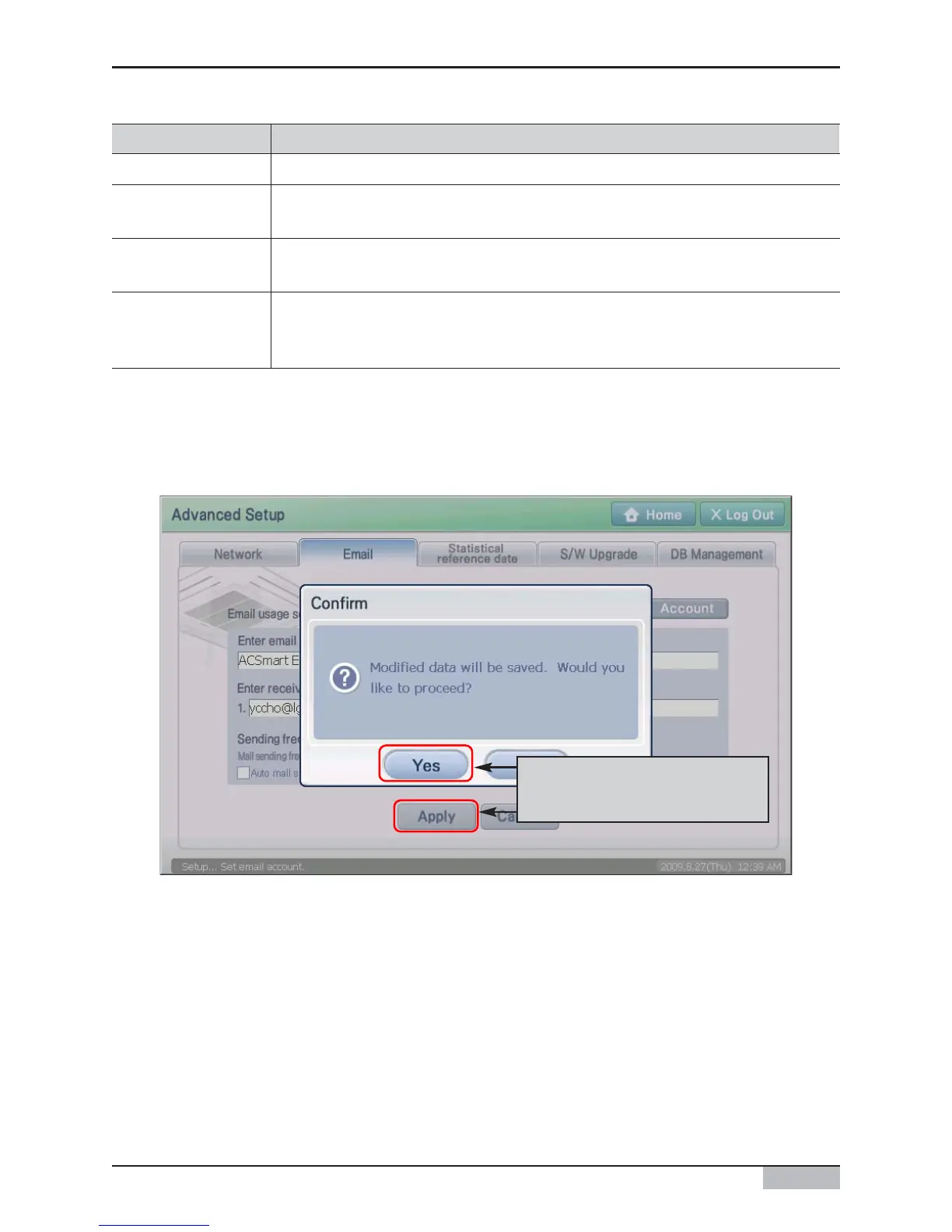Installation/Owner's Manual
11-13
Item Description
Set whether to use ʻSend the e-mailʼ function or not.
Enter the subject of the e-mail to be sent to the receiver. You can enter it up to
40 characters.
Enter the e-mail address of the recipient to receive the e-mail.
Up to three recipients can be set
When any error is occurred, the period to send the e-mail can be set within 1
hour by 10 minutes. Also, even when no error is occurred, it can be set to be
automatically sent once a day.
Email usage setting
Enter the e-mail
subject
Enter receive Email
address
Sending Frequency/
setting
8. When the screen returns to the email setting screen, you must save the email information entered.
When you press the [Apply] button, screen to confirm to save the email setting will be displayed.
When you press the [Yes] button, the email setting will be completed.
After you press the [Apply]
button, press the [Yes] button
11. Introduction to Advanced Environment setting
