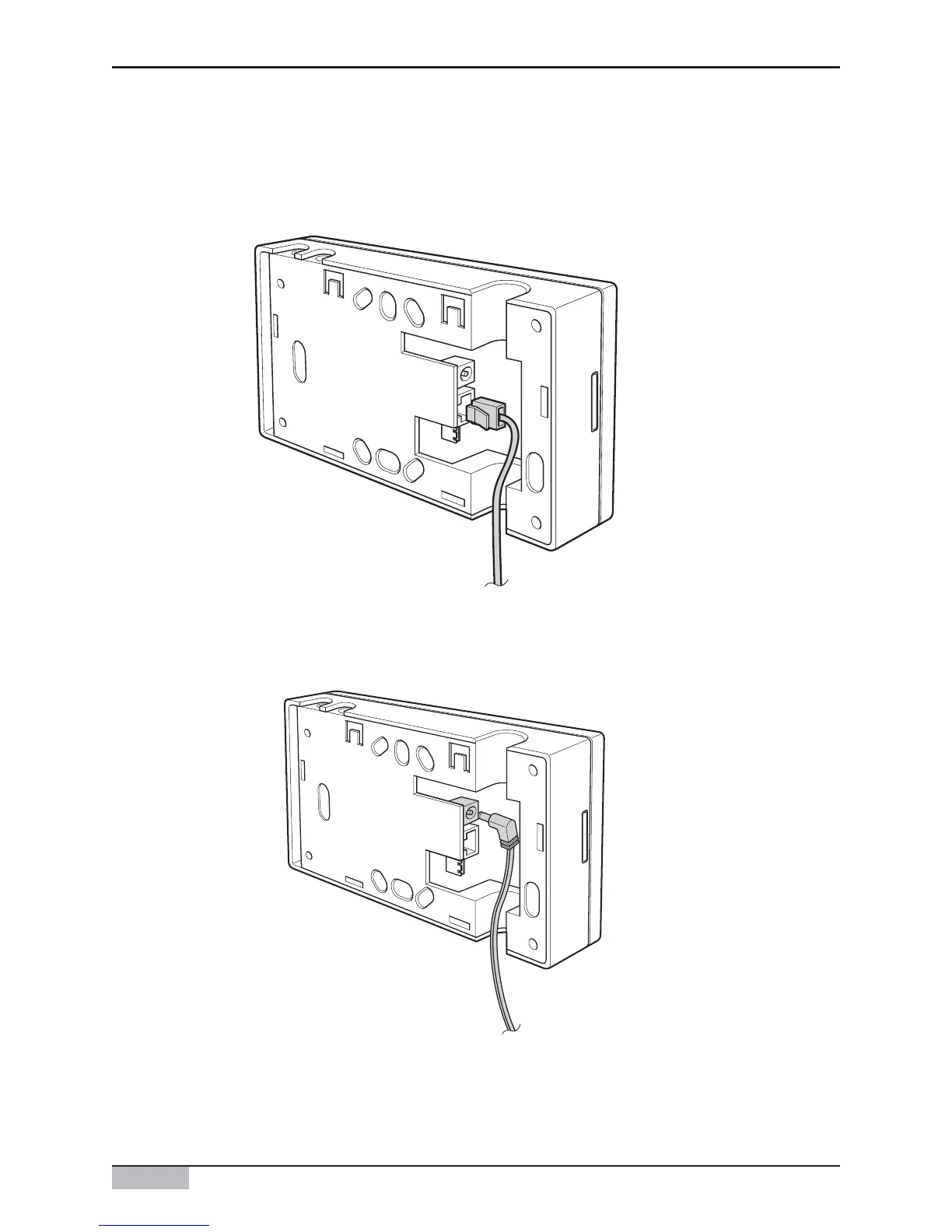AC Smart
2-15
2. AC Smart II Installation
5. To use the network related function provided by AC SMART II (Emaion transmission, SVCNet
connection), the UTP cable must be connected.
Connect the UTP cable that can be connected to the Internet on the rear side of the main unit of
AC SMART II to the LAN port.
6. Connect the power adapter to the power terminal located at the rear side of the main unit of AC
Smart.
