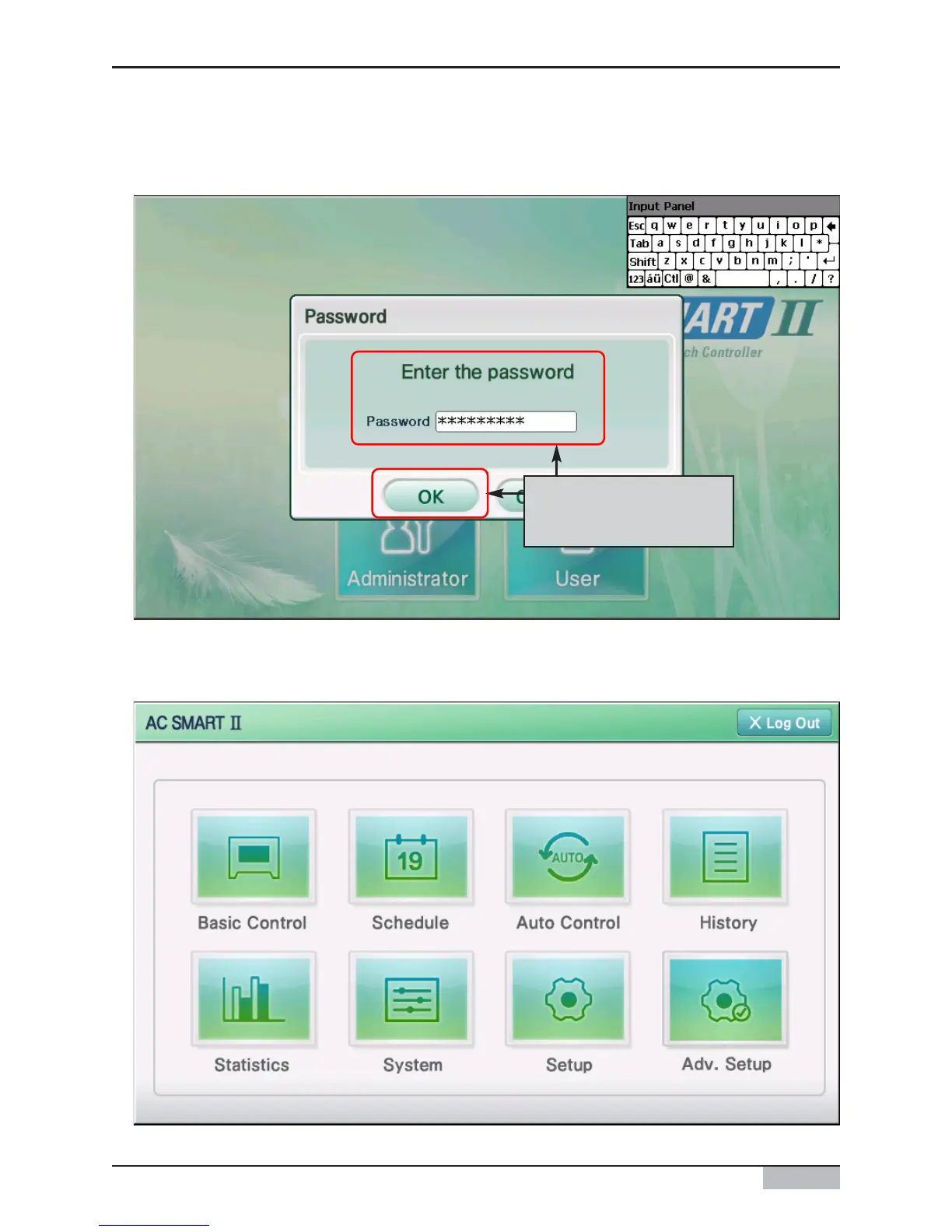Installation/Owner's Manual
2-18
2. AC Smart II Installation
2. The password is ʻdigital21ʼ which cannot be changed. When you correctly enter the password and
press [OK] button, you are logged in and can set all functions of the AC Smart.
3. When you log in, the following menu screen will be displayed and you can use all functions of AC
SMART II.
After enter 'digital21',
press [OK] button
