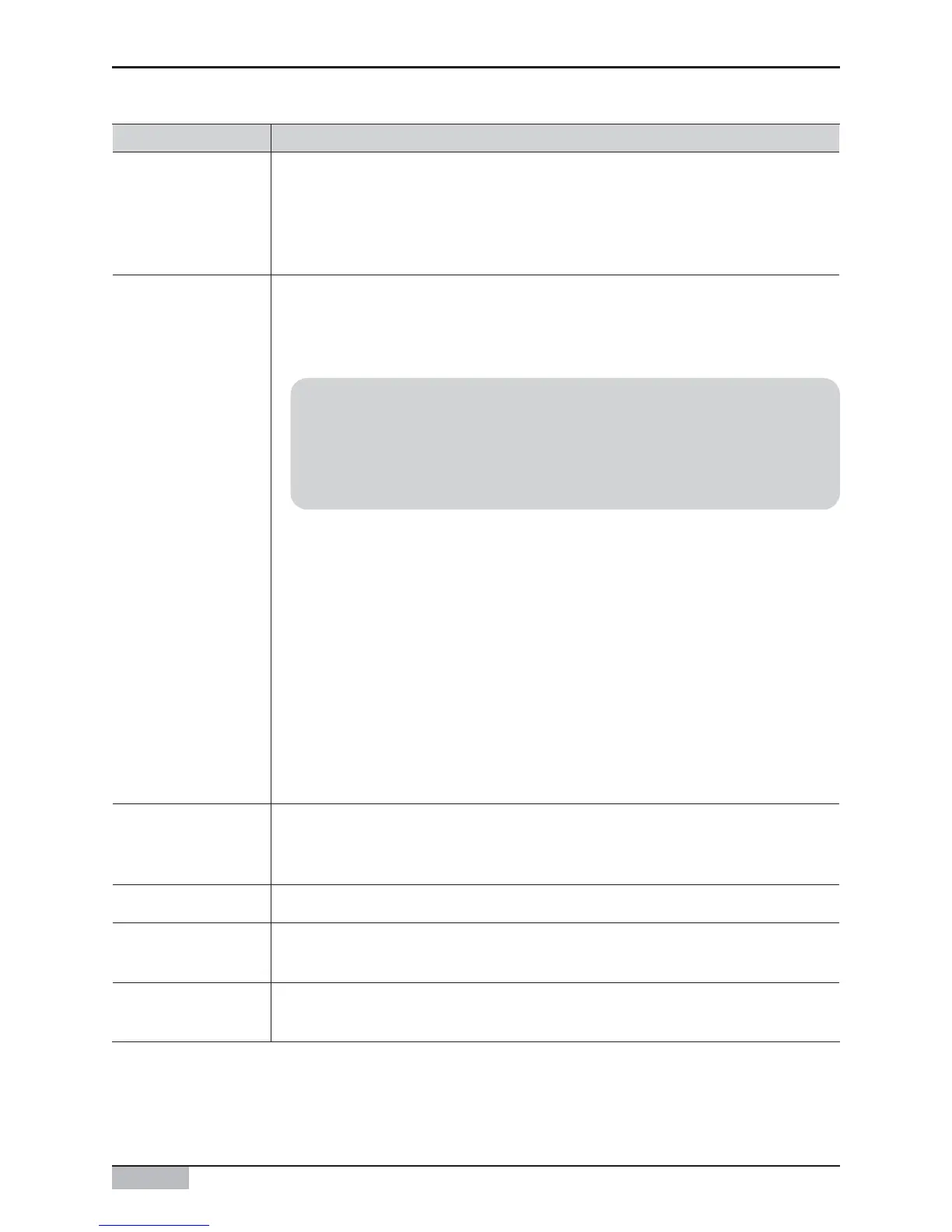AC Smart
4-9
4. AC Smart II Menu
Item Description
Wind direction setting status is displayed.
- ON: When it is set for the direction of the wind to move up and down
- OFF: When it is set for the direction of the wind to blow in one direction
Lock function setting status to disable all functions of each unit so that the
user cannot control the units via remote controller is displayed.
Setting of all lock function is displayed on the Monitoring tab to disable all
functions of the indoor unit.
- Enable: Condition lock function is enabled
- Cancel: Condition lock function is disabled
You can set the lock function of air condition so that the user cannot control
the air conditioner individually.
- All lock: Enable lock function.
- All unlock: This disables the lock function.
- Mode lock - This enables the Mode lock function so that the user
cannot individually control the operating mode of the indoor unit.
- Mode unlock - This disables the Mode lock function.
- Fan level lock - This enables the Fan level lock function so that the user
cannot individually control the fan level of the indoor unit.
- Fan level unlock - This disables the Fan level lock function.
- Set temperature lock - This enables the Set temperature lock function so that
the user cannot individually control the indoor temperature setting.
- Set temperature unlock - This disables the set temperature lock function.
When there is currently no alarm generated in the unit, ʻ0ʼ is displayed.
When there is an alarm generated, the alarm code of the applicable alarm is
displayed.
Current level of fan is displayed.
When the indoor temperature limit function is set, this displays the minimum
temperature.
When the indoor temperature limit function is set, this displays the maximum
temperature.
Lock
Wind direction
Maximum set
temperature
Minimum set
temperature
Fan level
Alarm
Reference: Lock display of remote controller
When the user tries to operate the remote controller while the all lock
function is enabled, the "HL" sign will be displayed on the remote
controller. For other lock function, it will return to the previous setting. For
details, refer to the user manual of the remote controller.
