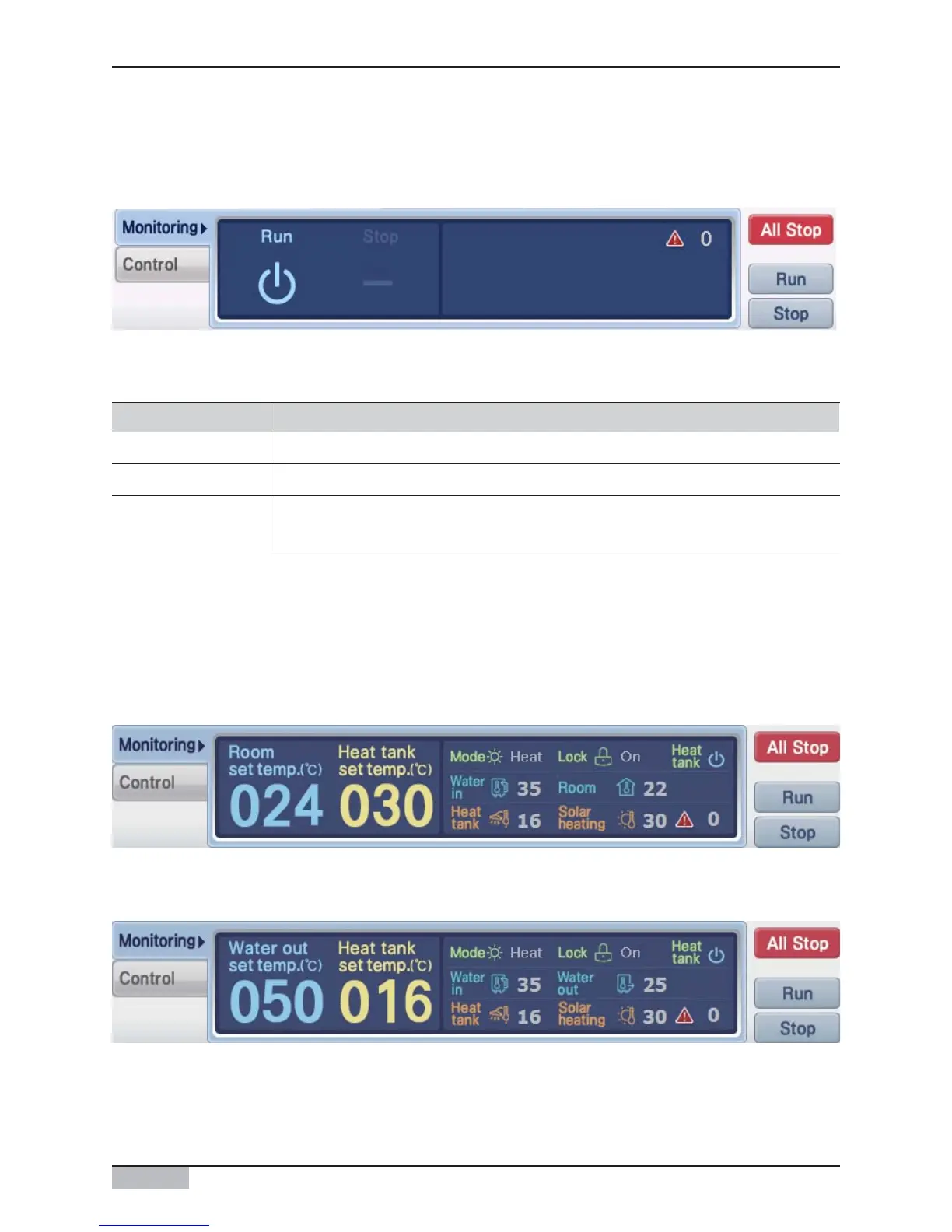AC Smart
4-11
4. AC Smart II Menu
On/Off unit monitoring information
On/Off unit monitoring information displays the current operating condition. In case of communication
error, other information excluding the alarm is not displayed.
AWHP unit monitoring information
AWHP unit monitoring information displays the current set temperature and setting. In case of
communication error or expansion kit error, other information excluding the alarm, is not displayed.
For the AWHP unit, the control temperature can be selected between air temperature and water
temperature, and it is displayed as follows.
<On/Off unit monitoring tab>
<AWHP unit monitoring tab - When control temperature is set to air temperature >
< AWHP unit monitoring tab - When control temperature is set to water temperature >
Information displayed on On/Off unit monitoring tab is as follows.
Item Description
This is displayed when the On/Off unit is operating.
This is displayed when the On/Off unit is stopped.
When there is no alarm in the current On/Off unit, this is displayed as ʻ0ʼ. In
case of an alarm, the applicable alarm code is displayed.
Operation
Stop
Alarm
