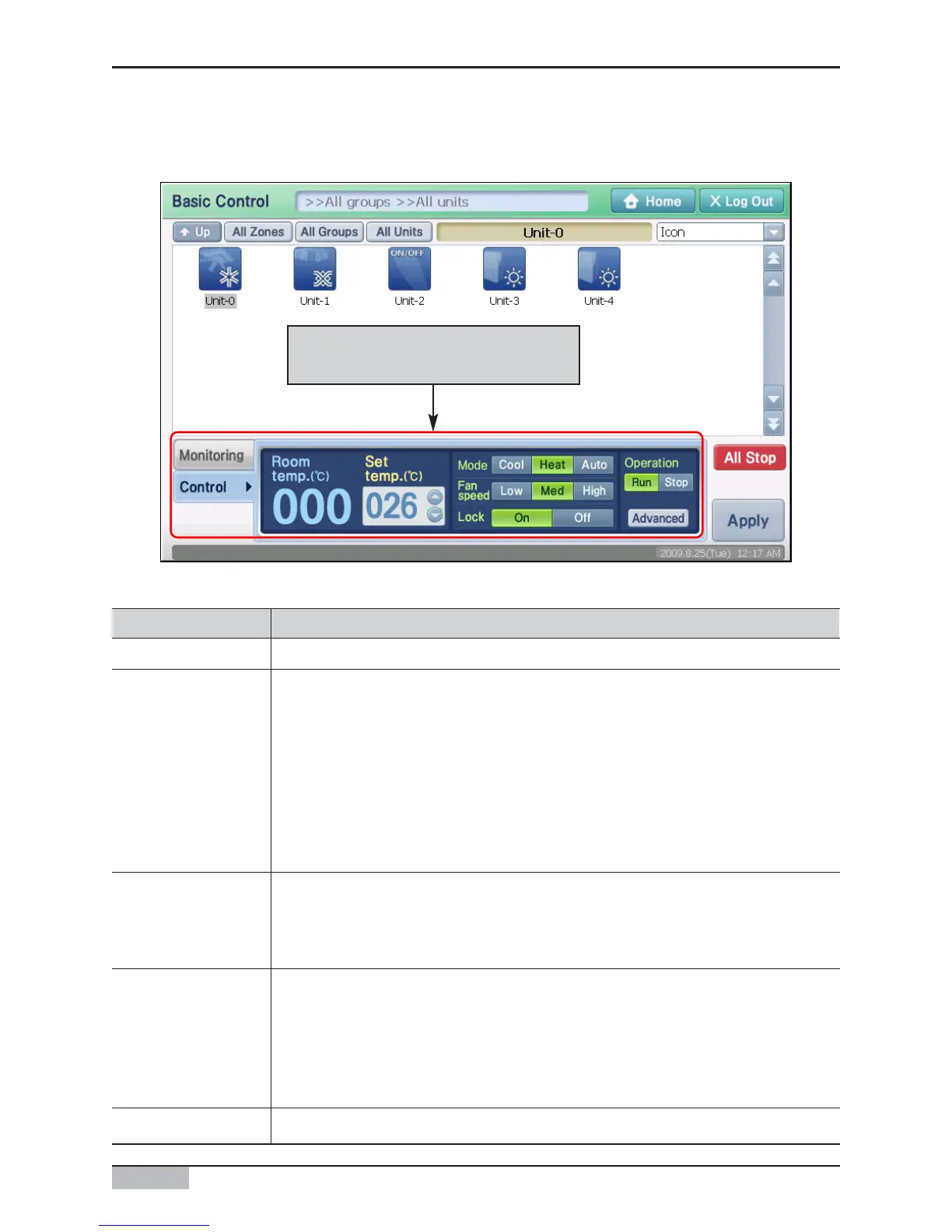AC Smart
4-17
4. AC Smart II Menu
2. Press the button for each function and then press the [Apply] button. Refer to the following chart of
the description of each function.
Press the control tab to set the function
and then press the [Apply] button
[Indoor unit setting item] (4-8)
Item Description
The user can set the desired indoor temperature.
You can set the operating mode of the unit..
[Cool]: It operates in cool mode. You can set the desired temperature from
SET TEMP in the range of 18°C~30°C. When the desired temperature is lower
than the indoor temperature, it operates in fan mode.
[Heat]: It operates in heat mode. You can set the desired temperature from
SET TEMP in the range of 18°C~30°C. When the desired temperature is
higher than the indoor temperature, it operates in fan mode.
[Auto]: It evaluates the indoor and outdoor condition and maintains the
optimal condition automatically.
You can set the fan level of the unit..
[Low]: This sets the fan level to low.
[Med]: This sets the fan level to med.
[High]: This sets the fan level to high.
You can enable and disable the lock function so that the user cannot directly
set each unit.
[On]: This sets the lock function. When the lock function is set, all functions of
the unit installed indoor can be controlled using only AC Smart..
[Off]: This cancels the lock function. When the lock functionis canceled, the
unit installed indoor can be individually controlled.
You can operate or stop the unit.
Set temperature
Fan level
Lock
Power
Mode
