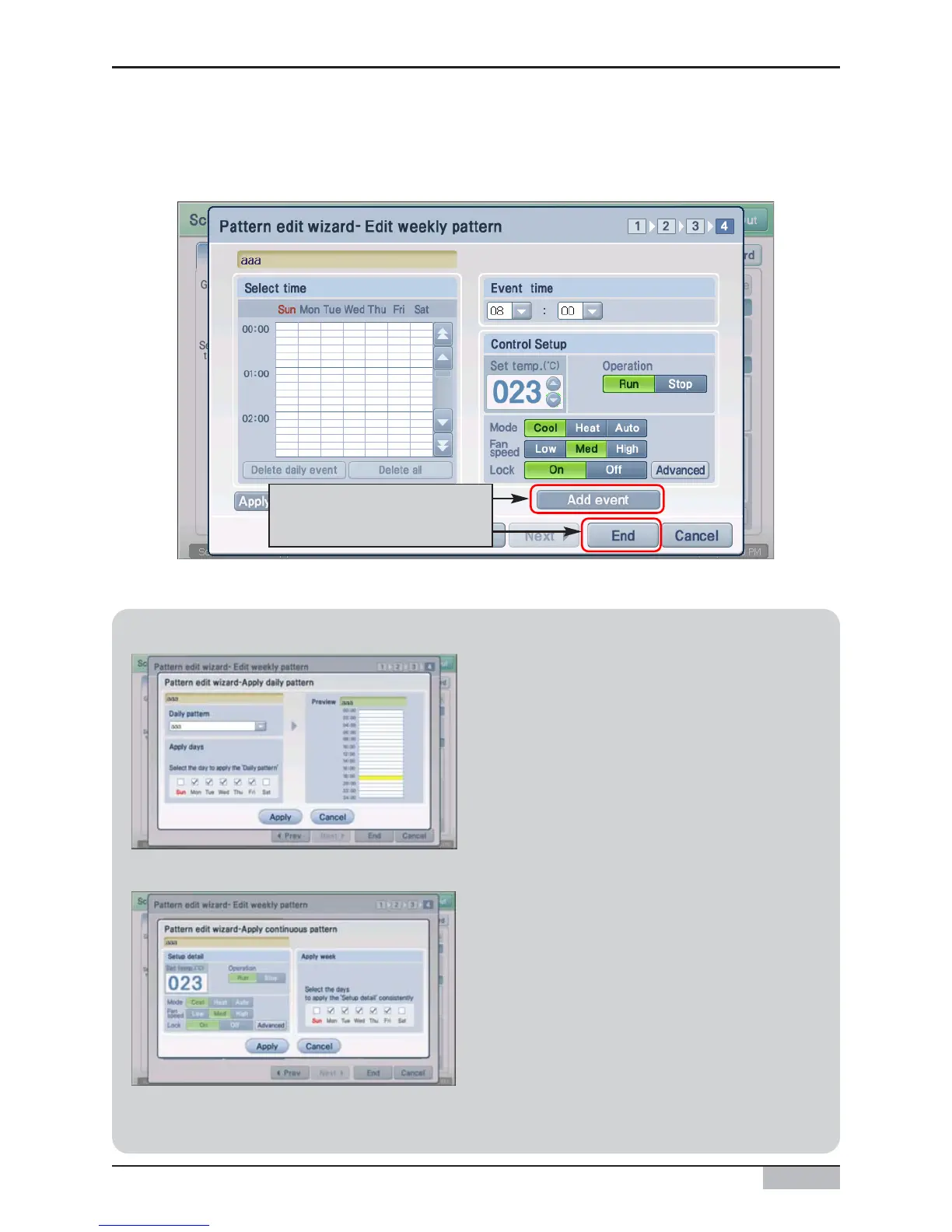Installation/Owner's Manual
5-16
6. When you press the [Apply schedule] button, the schedule will be added to the table. If there are
additional schedules planned, repeat the above process to additionally set the schedule.
When the schedules are all set, press the [End] button.
Press the [Apply schedule]
button to add the schedule.
Information: Apply daily schedule pattern and apply daily
You can apply the daily schedule pattern when
creating or editing the weekly schedule pattern.
When you press the [Apply daily schedule
pattern] at stage 4 of the schedule edit pattern
wizard, you can open the daily schedule
pattern and apply to specific day.
Also you can set a specific schedule pattern for
several days. Select the schedule pattern at
stage 4 of schedule edit pattern wizard and
press the [Apply daily] button to apply the same
pattern on several days.
<Screen to apply daily schedule pattern>
<Screen to apply daily>
5. Schedule menu
