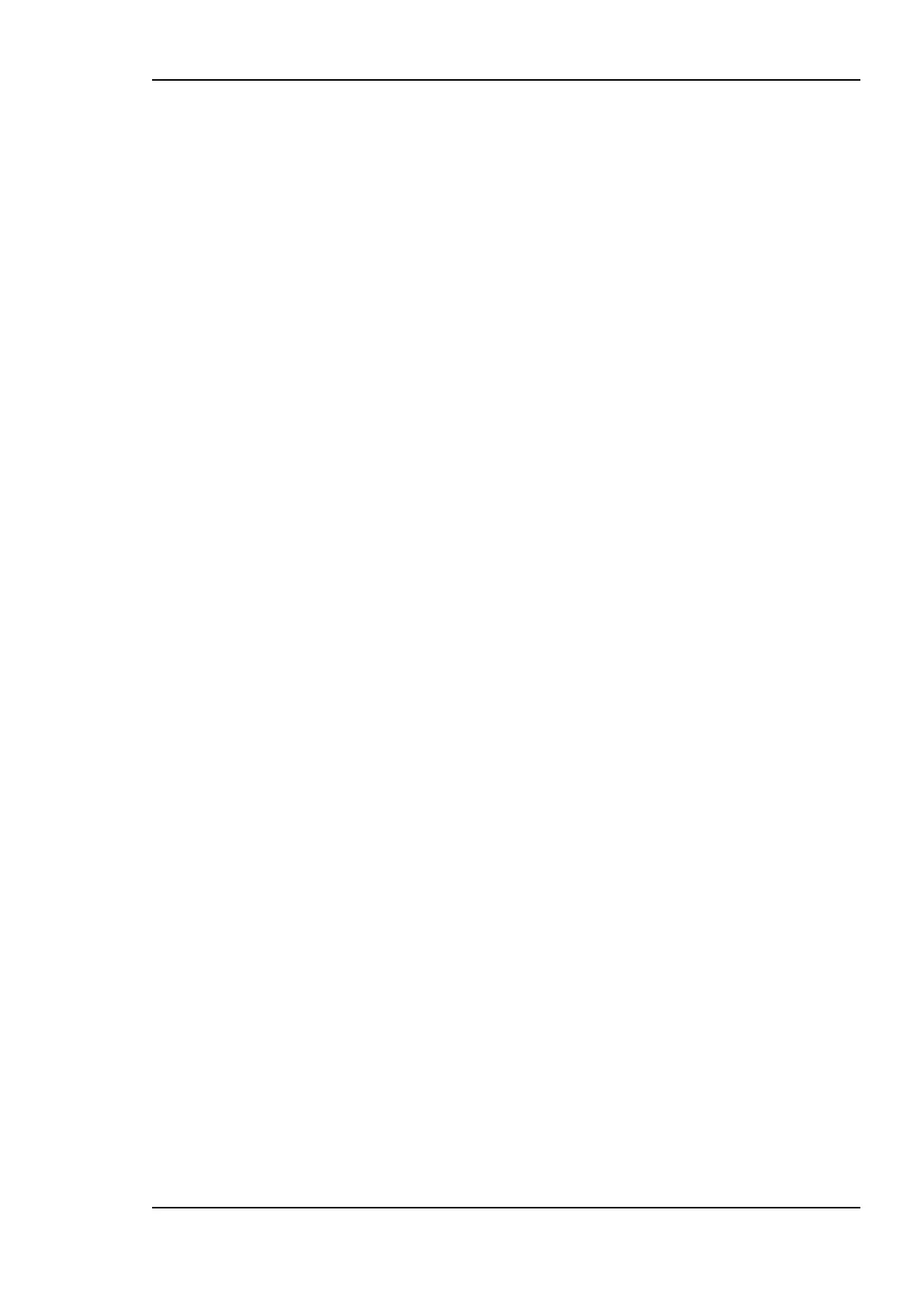L-IP User Manual 43 LOYTEC
Version 6.1 LOYTEC electronics GmbH
IP Configuration Menu
=====================
[1] DHCP : enabled
IP Address : 192.168.1.250
IP Netmask : 255.255.255.0
IP Gateway : 192.168.1.1
[5] Hostname : newlip
Domainname : <unset>
DNS Servers : <unset>
[9] MAC Address : 00:0A:B0:01:32:B2 (factory default)
[0] NTP Servers : 0.pool.ntp.org 1.pool.ntp.org (out-of-sync)
[a] Connection Keep Alive : disabled
[b] Link Speed & Duplex : Auto Detect
[q] Quit without saving
[x] Exit and save
Please choose:
Figure 34: IP configuration menu when DHCP is enabled.
1 - DHCP
Toggles between manual configuration of the IP address, netmask, and gateways address or
automatic configuration from a DHCP server. If DHCP is disabled one must enter the
following configuration data. If DHCP is enabled please skip menu items 2 through 7
(optionally a hostname can be entered).
DHCP should not be used on the configuration server, if the IP address might change over
time. It is very important that the configuration server always has the same IP address
assigned.
If DHCP is enabled on a client device and the IP address assigned to the L-IP by the DHCP
server on the network might change over time it is important to activate the “Roaming
Member” support on the configuration server for this IP-852 channel (see Section 7.3.1).
2 - IP Address, 3 - IP Netmask, 4 - IP Gateway
Please enter the IP address for the L-IP device, the netmask (e.g. 255.255.255.0), and the
default gateway address.
5 - Hostname, 6 - Domainname
Hostname and domainname are optional entries and can be left empty. For some DHCP
configurations it may be necessary to enter a hostname. Please contact your system
administrator to get information about how to configure DHCP to acquire an IP address.
7 - DNS Servers
You can configure up to 3 Domain Name Servers.
9 - MAC Address
The L-IP comes configured with a unique MAC address. This address can be changed in
order to clone the MAC address of another device. It can be dangerous to change the MAC
address. Please contact your system administrator to avoid MAC address conflicts. After
selecting menu item 9 the following message appears.
Override factory MAC address (y/n):
Enter “y” to input a new MAC address or enter “n” to clear the current MAC address and
return to the factory default MAC address.