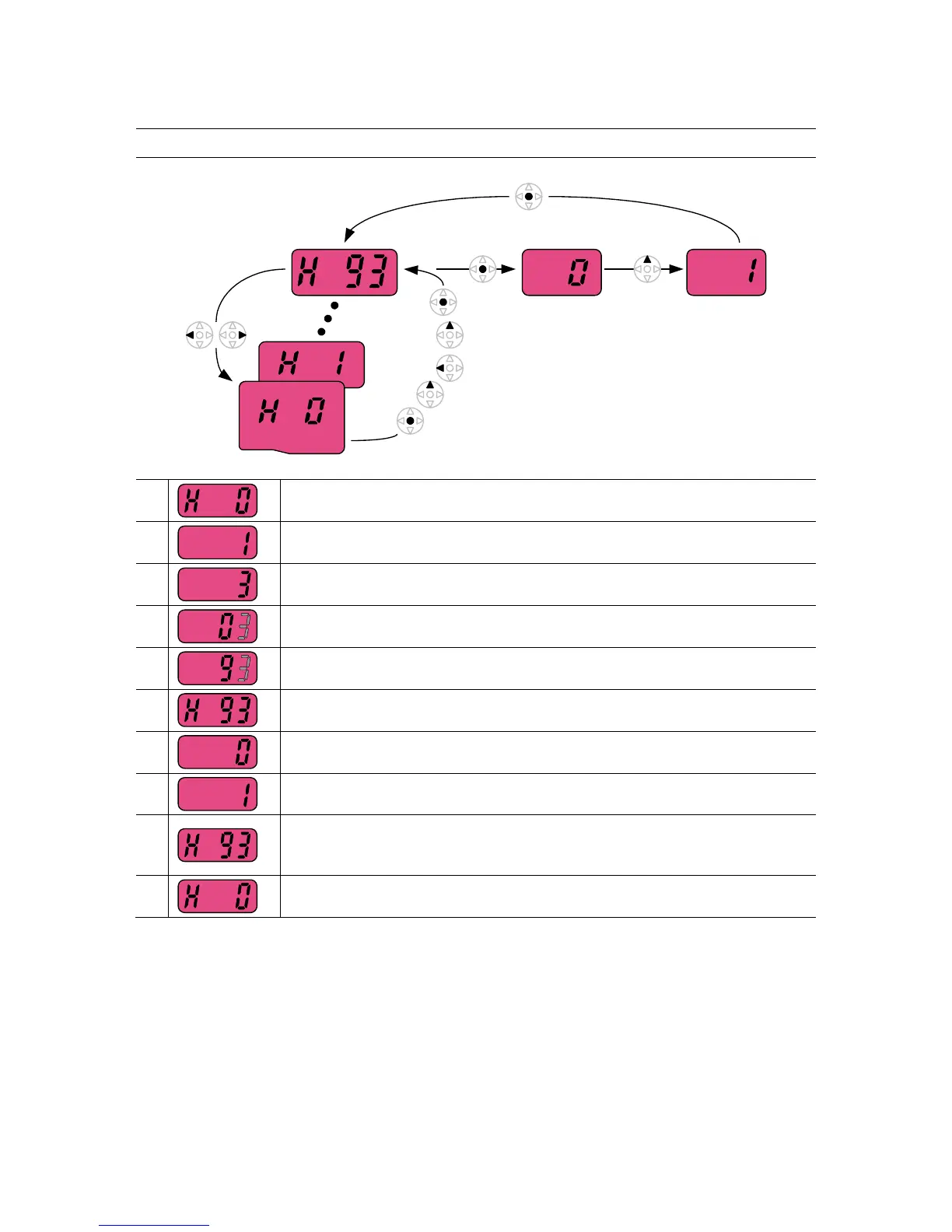4-15
Parameter initialize
How to initialize parameters of all four groups in H93
-. In H0, press the Enter () key once.
-. Code number of H0 is displayed.
-. Increase the value to 3 by pressing the Up () key.
-. In 3, press the Left () key once to move the cursor to the left.
-. 03 is displayed. 0 in 03 is active.
-. Increase the value to 9 by pressing the Up () key.
-. 93 is set.
-. Press the Enter () key once.
-. The parameter number is displayed.
-. Press the Enter () key once.
-. Present setting is 0.
-. Press the Up () key once to set to 1 to activate parameter initialize.
-. Press the Enter () key once.
-. Return to the parameter number after blinking. Parameter initialize has
been complete.
-. Press the either Left () or Right () key.
For Service Call 800-848-2504
For Service Call 800-848-2504
