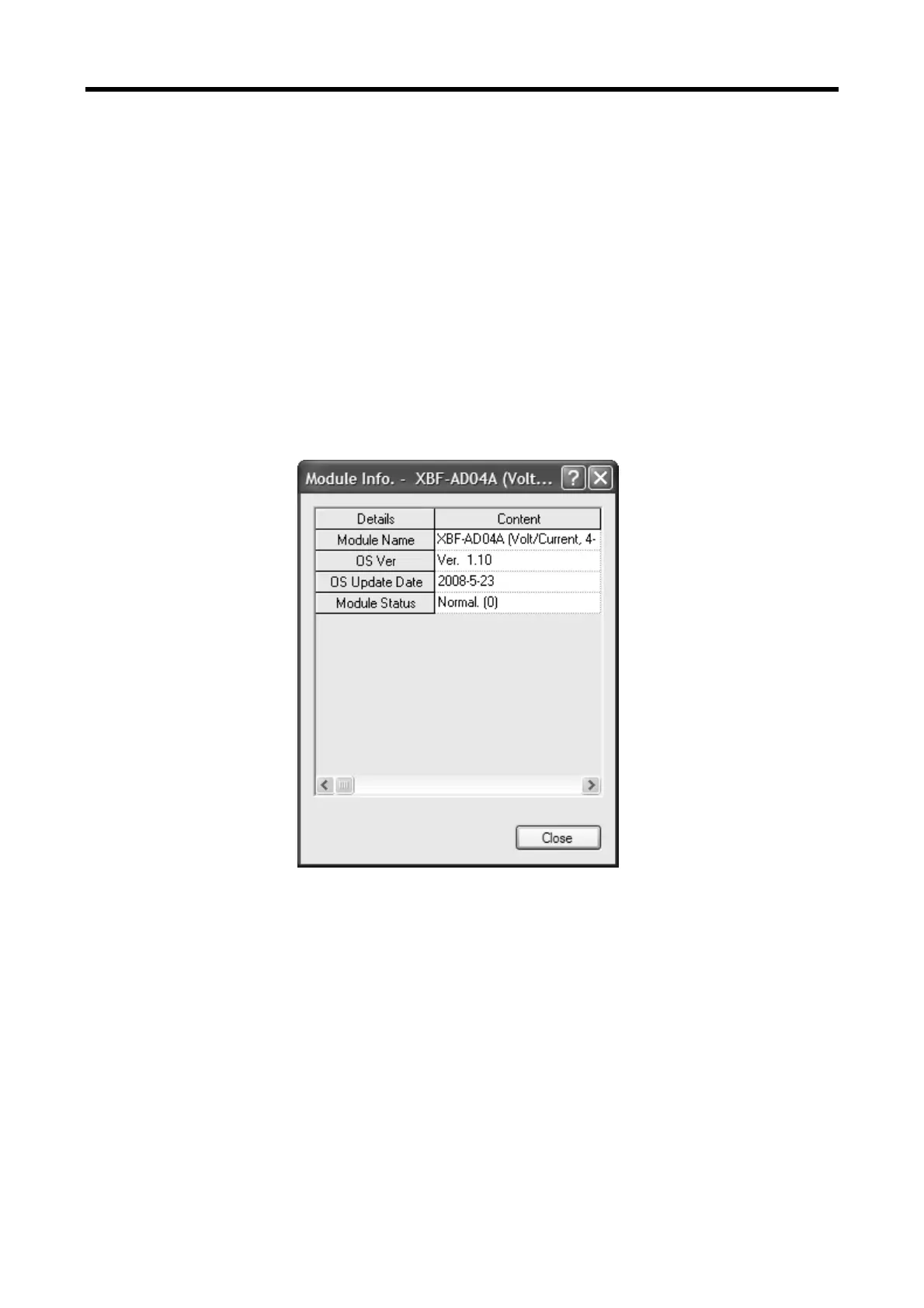Chapter 2 Analog Input Module (XBF-AD04A)
2 - 43
2.14.4 Status check of A/D conversion module through XG5000 system monitor
Module type, module information, OS version and module status of A/D conversion module can be
checked through XG5000 system monitoring function.
1) Execution sequence
Two routes are available for the execution.
(1) [Monitor] -> [System Monitoring] -> And on the module screen, click the right mouse button to
display [Module Information].
(2) [Monitor] -> [System Monitoring] -> And Double-click the module screen.
2) Module information
(1) Module type: shows the information of the module presently installed.
(2) Module information: shows the OS version information of A/D conversion module.
(3) O/S version: shows the OS prepared date of A/D conversion module.
(4) Module status: shows the present error code. (Refer to 7.1 for detailed error codes)