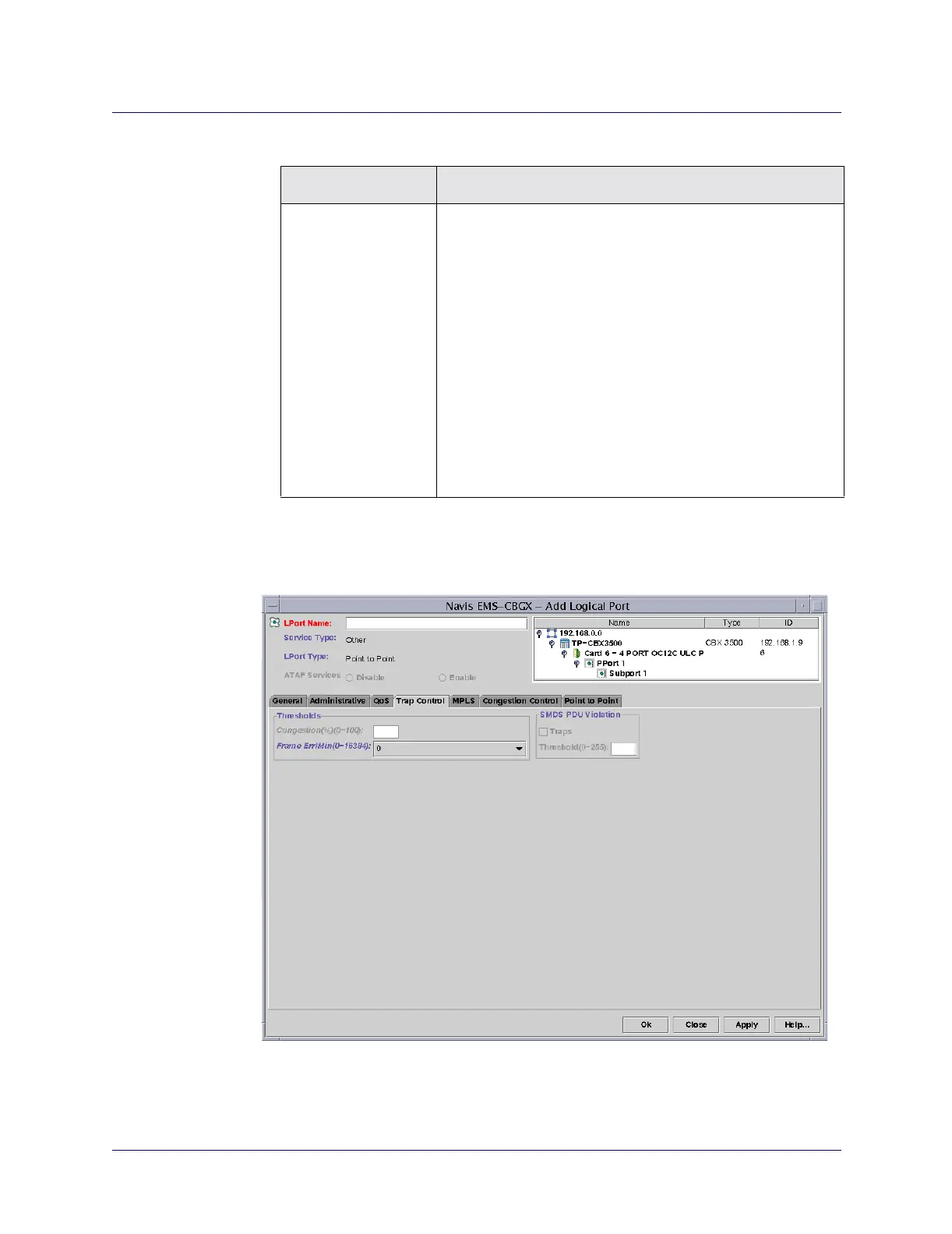Beta Draft Confidential
9-261/19/05 ATM Services Configuration Guide for CBX 3500, CBX 500, GX 550, and B-STDX 9000
Configuring ATM Over MPLS Gateway Solution on CBX 3500
Configuring a Layer 2 Tunnel Over MPLS Core Network
Trap Control Attributes
The Trap Control tab of the Add Logical Port dialog box is shown in Figure 9-12.
Figure 9-12. Add Logical Port: Trap Control Tab
Oversubscription (%)
(Optional)
Specify the Oversubscription percentage for each class of
service (except CFR, which is set to 100% and cannot be
modified). This value must be between 100% and 1000%.
In general, you can leave these values set to 100%, since the
Call Master Connection Admission Control (CAC) algorithm
ensures that you can pack circuits on a port without losing data
or Quality of Service. If, however, after monitoring your
network, you determine that users of a particular service class
are reserving more bandwidth than they are actually using,
you can adjust the oversubscription values to suit your needs.
By doing so, however, you may adversely impact the Quality
of Service for this and lower-priority service classes.
Note: Changing the value for this attribute does not admin
down the logical port.
Table 9-9. Add Logical Port: QoS Tab Fields (Continued)
Field Description