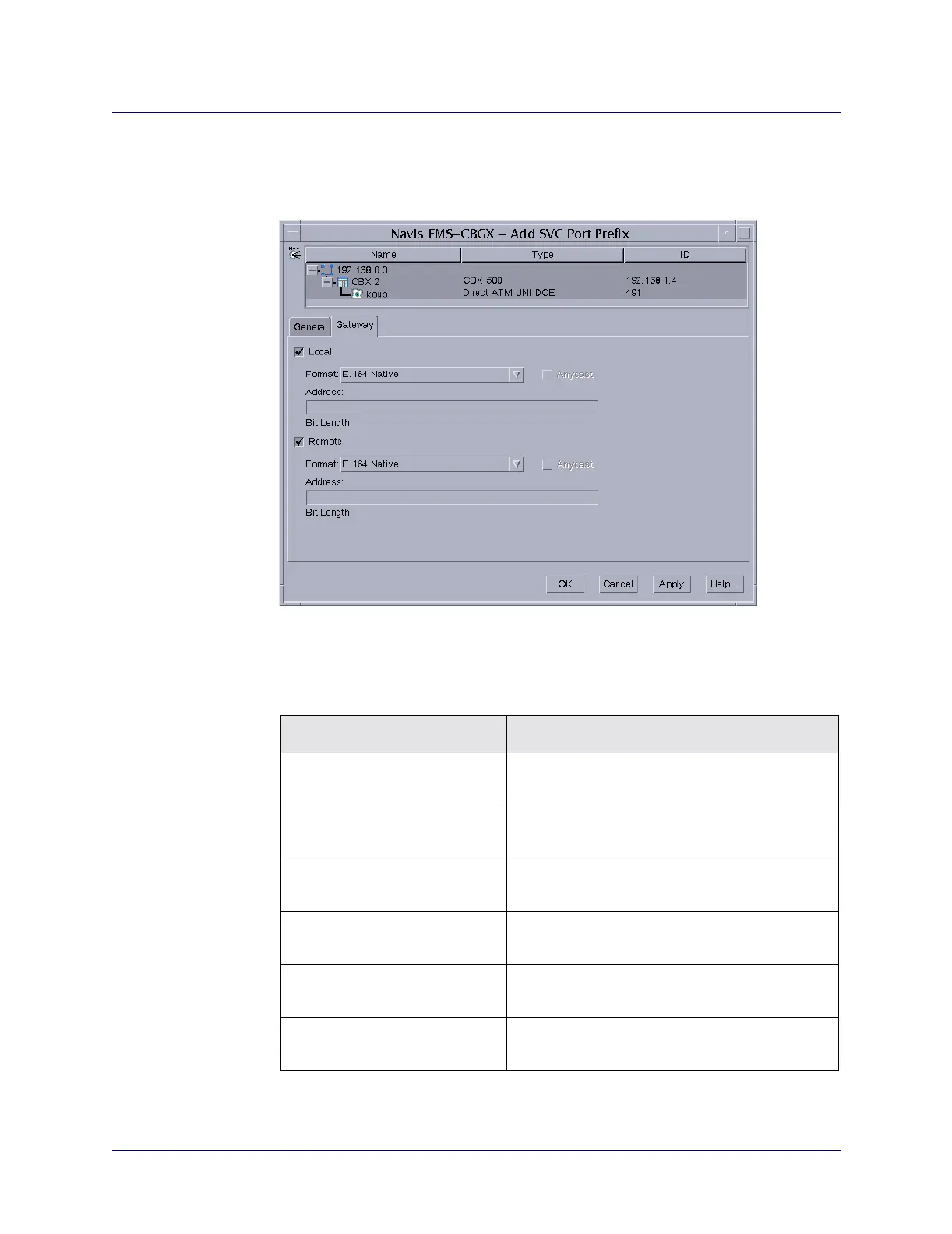Beta Draft Confidential
17-501/19/05 ATM Services Configuration Guide for CBX 3500, CBX 500, GX 550, and B-STDX 9000
Configuring SVC Parameters
Configuring SVC Port Prefixes
To set the local (or remote) gateway address:
1. From the Add SVC Port Prefix dialog box (Figure 17-25), choose the Gateway
Tab.
Figure 17-25. Add SVC Port Prefix: Gateway Tab
2. Complete the fields in the Gateway tab as described in Table 17-11.
Table 17-11. Add SVC Port Prefix: Gateway Tab Fields
Field Action/Description
Local Select this check box if you want to specify the
local gateway address.
Format (for Local) Select the address format from the pull-down
menu.
Anycast (for Local) Select this check box if the format type is an
anycast version.
Address (for Local) Enter the address of the public network gateway
used to enter the public network.
Remote Select this check box if you want to specify the
remote gateway address.
Format (for Remote) Select the address format from the pull-down
menu.
