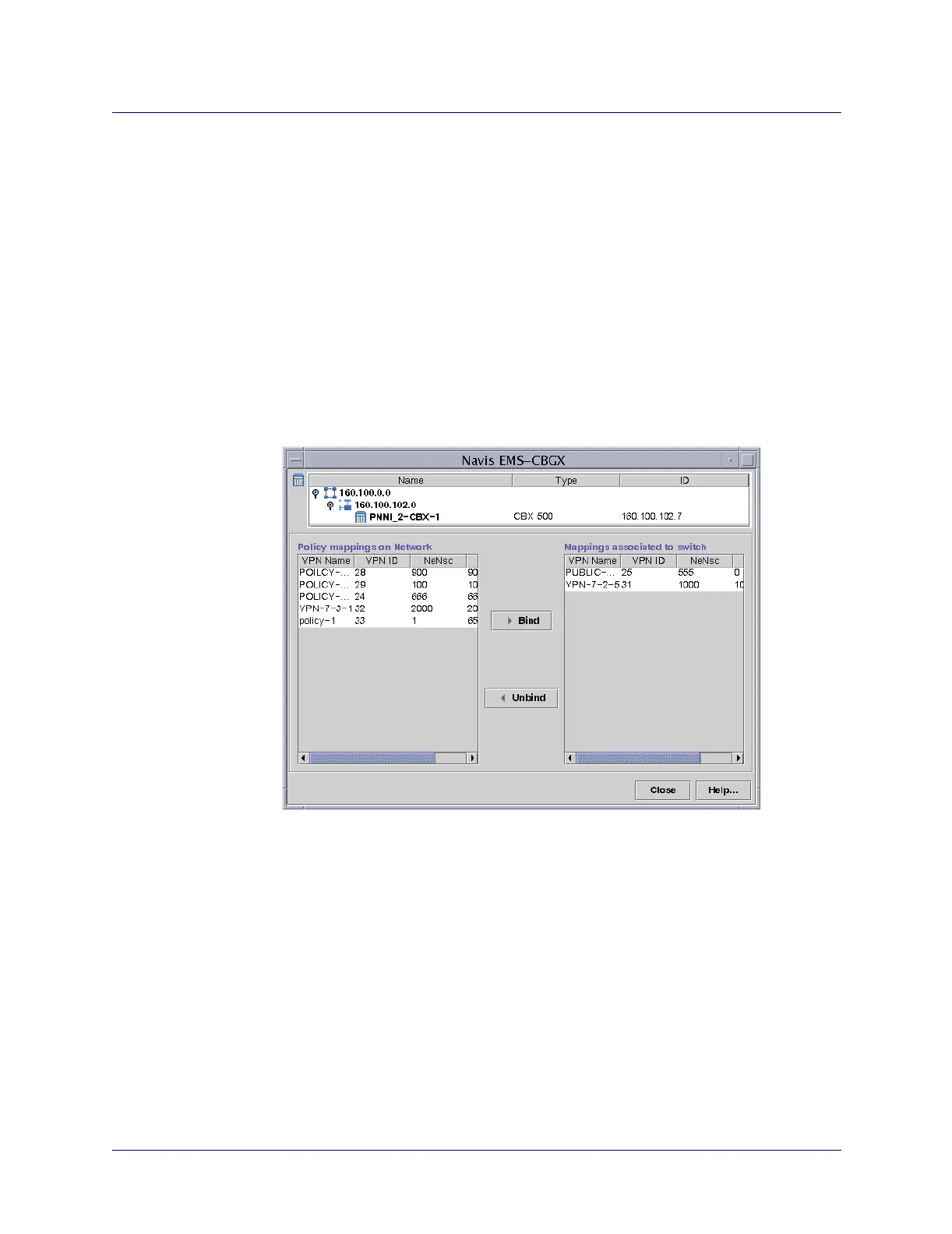Beta Draft Confidential
21-361/19/05 ATM Services Configuration Guide for CBX 3500, CBX 500, GX 550, and B-STDX 9000
Configuring PNNI Routing
PNNI Policy-based Routing
Before creating a VPN-PNNI policy-based circuit, the VPN policy mapping must be
associated to a switch containing the originating endpoint.
In a VNN-PNNI configuration, VPN-PNNI policy mappings must be mapped at both
the originating endpoint and the PNNI gateway switch.
To associate the VPN-PNNI policy mapping:
1. Expand the node for the network containing the switch to which you want to
associate a VPN-PNNI policy mapping.
2. Expand the Switches class node and select the switch.
3. Right-click on the switch node and select Associate VPN/Policy to Switch from
the pop-up menu.
The Associate Policy Mapping to Switch dialog box appears (Figure 21-10).
Figure 21-10. Associate Policy Mapping to Switch Dialog Box
The lefthand column in the dialog box lists the policy mappings that are defined
on the network. The righthand column lists the policy mappings that have been
bound to the selected switch.
4. To associate a policy mapping to this switch, select a policy mapping in the
lefthand column or select multiple policies by pressing the Ctrl key on your
keyboard and selecting the chosen policies with the mouse.
5. Choose the Bind button. The policy mapping(s) will be moved to the list in the
righthand column and will be bound to the switch.
