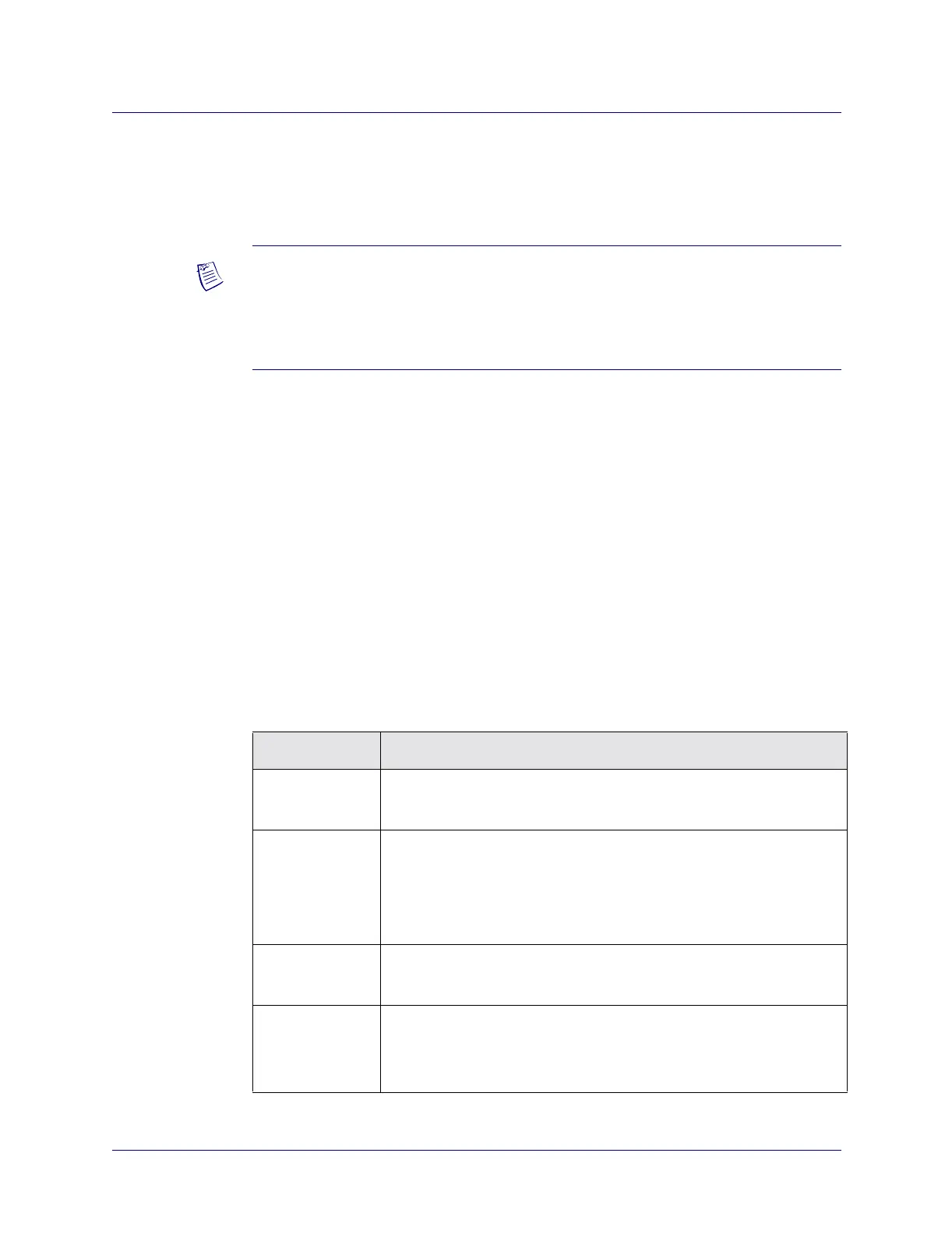Beta Draft Confidential
Configuring CBX or GX Logical Ports
Working With ATM Logical Ports
ATM Services Configuration Guide for CBX 3500, CBX 500, GX 550, and B-STDX 9000 1/19/053-9
• ATMoMPLS UNI
• ATMoMPLS NNI
• Point to Point (automatically selected for logical ports on POS cards
7. If this logical port will be configured as an ATAF logical port, select Enable for
ATAF Services. Otherwise, leave this field set to the default of Disable. For more
information on ATAF, see the Switch Diagnostics User’s Guide for CBX 3500,
CBX500, GX 550, and B-STDX 9000.
Defining a Logical Port
Use the tabs in the Add Logical Port dialog box to configure the ATM logical port. See
Table 3-1 for references to information about configuring specific types of ATM
logical ports. Before you begin to define logical ports, read:
• “Setting Logical Port Attributes” on page 3-14
• “General Attributes” on page 3-16
• “Administrative Attributes” on page 3-20.
Note – If you are configuring a logical port on a 4-port DS3 CE or 60-port T1/E1 CE
physical port, the Service Type and LPort Type default to ATM CE.
For instructions on configuring an ATM NNI logical port for use with the PNNI
routing protocol, see Chapter 21.
Table 3-1. Defining a Logical Port
To Configure Read
ATM CE “ATM Attributes” on page 3-27
“CES Attributes” on page 3-37
ATM UNI DCE
ATM UNI DTE
ATM NNI
“ATM Attributes” on page 3-27
“ILMI/OAM Attributes” on page 3-34
“ATM FCP Attributes” on page 3-49
(Optional) “QoS Attributes” on page 3-51
ATM NNI
(BICI only)
“ATM Attributes” on page 3-27
“ILMI/OAM Attributes” on page 3-34
ATM Direct
Trunk
“ATM Attributes” on page 3-27
“ILMI/OAM Attributes” on page 3-34
“Traffic Descriptor Attributes” on page 3-41