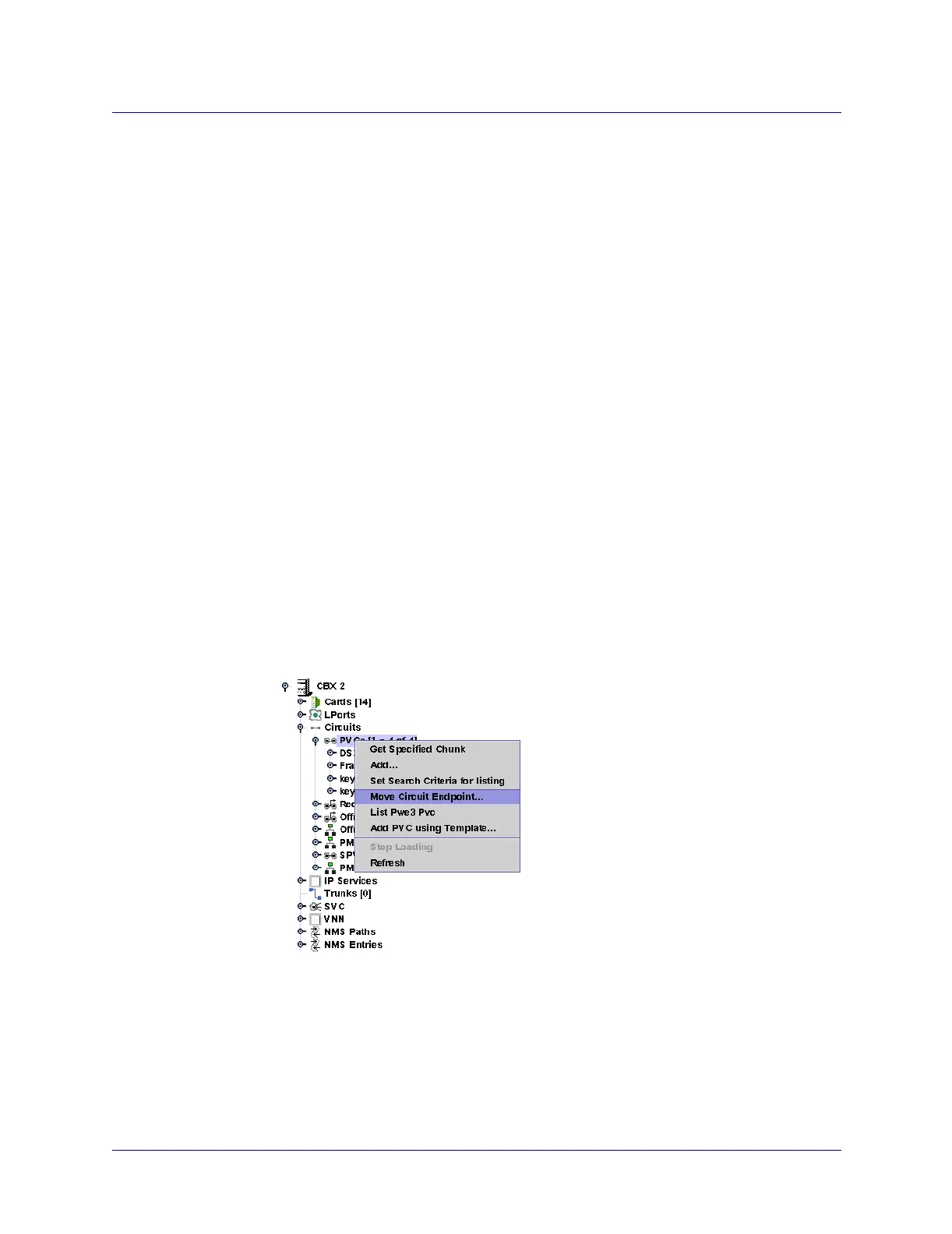Beta Draft Confidential
Configuring ATM PVCs
Moving Circuits
ATM Services Configuration Guide for CBX 3500, CBX 500, GX 550, and B-STDX 9000 1/19/0510-89
Moving Circuits
The Move Circuit function enables you to move a circuit endpoint defined for one
logical port (the source) to another logical port (the destination). If you are upgrading
a switch or replacing an IOM and do not want to lose PVC connections, you can use
this function to move circuits to another switch or IOM.
This function has the following restrictions:
• You should not move a circuit that is currently in use; traffic may be lost.
• You cannot move a circuit for which you have manually defined a circuit path.
• The VPI/VCI must be unique to the destination logical port.
• The Move Circuit function fails if the number of circuits moved exceeds the
maximum allowed for the IOM.
• You can not move a circuit with one endpoint defined with SNB. Navis
EMS-CBGX will display the error message “Cannot move circuit with one
endpoint defined on service name.”
The following steps describe the process for moving a circuit endpoint:
1. In the Switch tab, expand the Circuits node.
2. Select the PVCs node.
3. Right-click on the PVCs node and select Move Circuit Endpoint from the pop-up
menu, as shown in Figure 10-29.
Figure 10-29. Moving a Circuit Endpoint