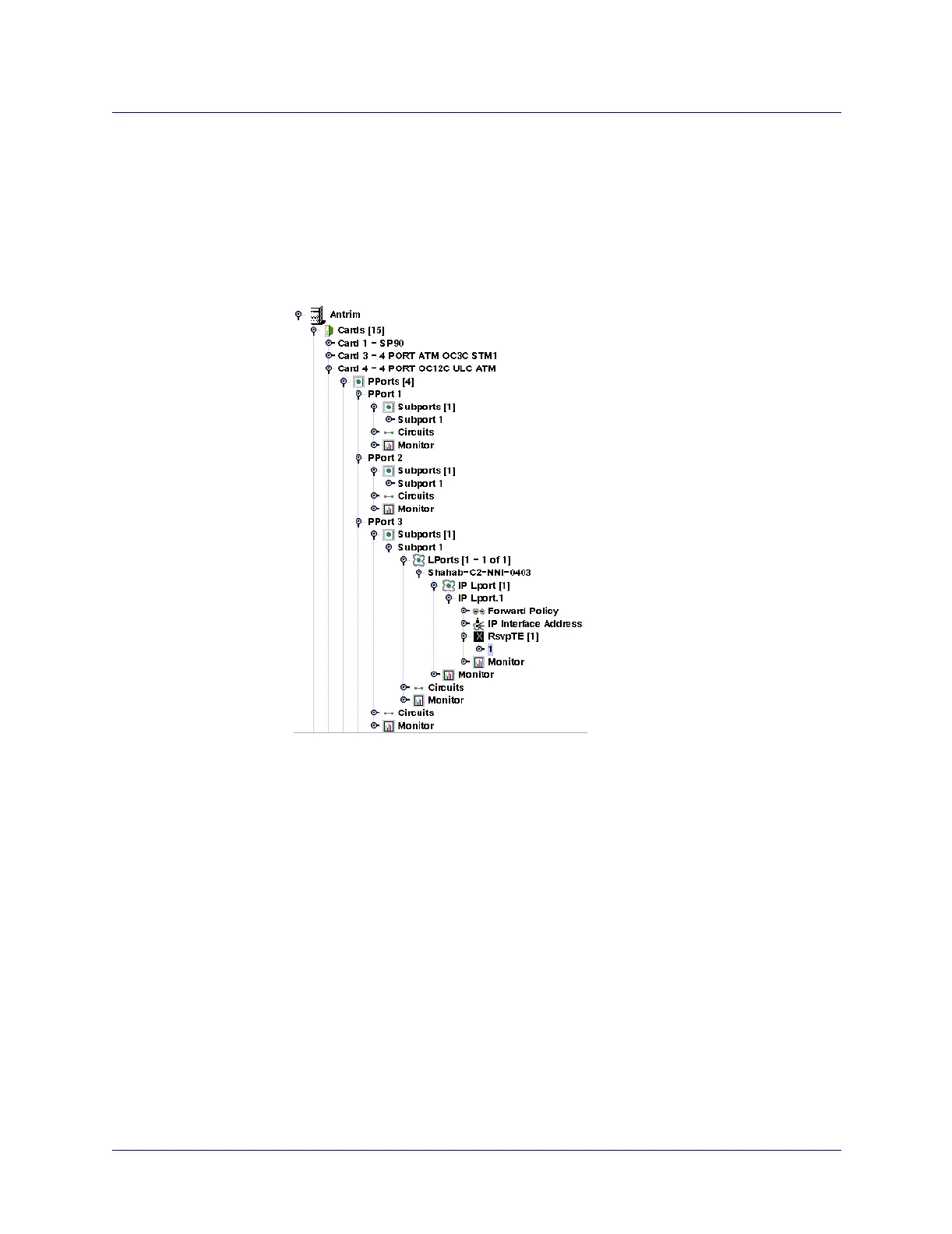Beta Draft Confidential
9-341/19/05 ATM Services Configuration Guide for CBX 3500, CBX 500, GX 550, and B-STDX 9000
Configuring ATM Over MPLS Gateway Solution on CBX 3500
Configuring a Layer 2 Tunnel Over MPLS Core Network
Configuring RSVP-TE on IP LPorts
Once the IP LPort is configured, RSVP-TE is automatically enabled. RSVP-TE is
necessary to complete the ATMoMPLS tunnel. However, if you wish to modify
RSVP-TE:
1. In the switch object locator tree, select the RSVP-TE instance node under the
RsvpTE class node (Figure 9-17).
Figure 9-17. RsvpTE Instance Node in Switch Tab
2. Right-click on the RSVP-TE instance node and select Modify. The Modify
RsvpTE dialog box will display (Figure 9-18).