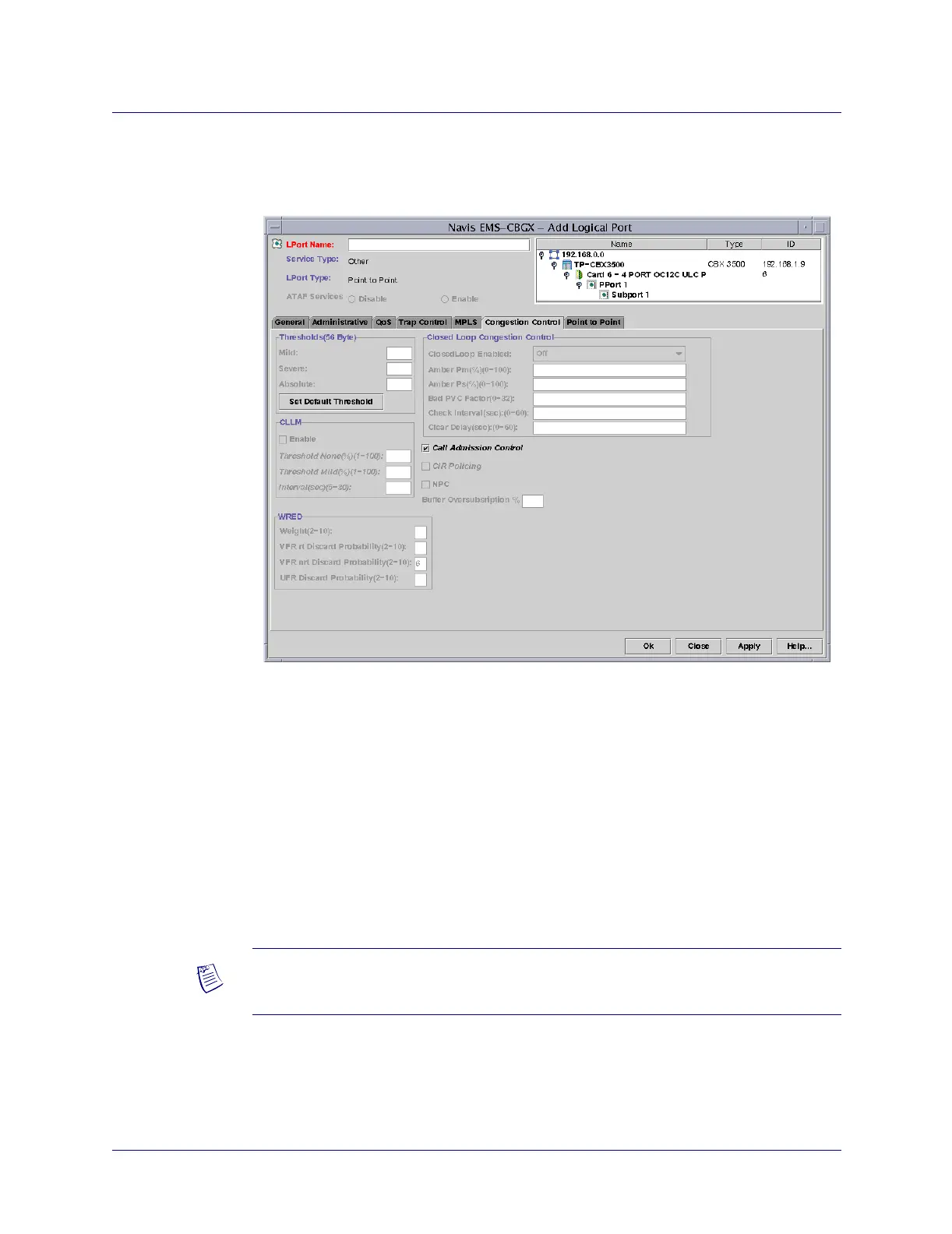Beta Draft Confidential
9-301/19/05 ATM Services Configuration Guide for CBX 3500, CBX 500, GX 550, and B-STDX 9000
Configuring ATM Over MPLS Gateway Solution on CBX 3500
Configuring a Layer 2 Tunnel Over MPLS Core Network
Congestion Control Attributes
Select the Congestion Control tab of the Add Logical Port dialog box (Figure 9-10).
Figure 9-14. Add Logical Port: Congestion Control Tab
Enable or disable the Call Admission Control field. When enabled, the port rejects a
circuit creation request if there is not enough available bandwidth on that logical port.
When disabled (default), the port attempts to create a circuit even if there is not
enough available bandwidth on that logical port. For information about Bandwidth
Allocation, see “About Logical Port Bandwidth” on page 2-16.
If you disable Call Admission Control on a UNI logical port, you are effectively
disabling the Call Master Connection Admission Control (CAC) function on that
logical port.
Note – Changing the value for this attribute does admin down the logical port.