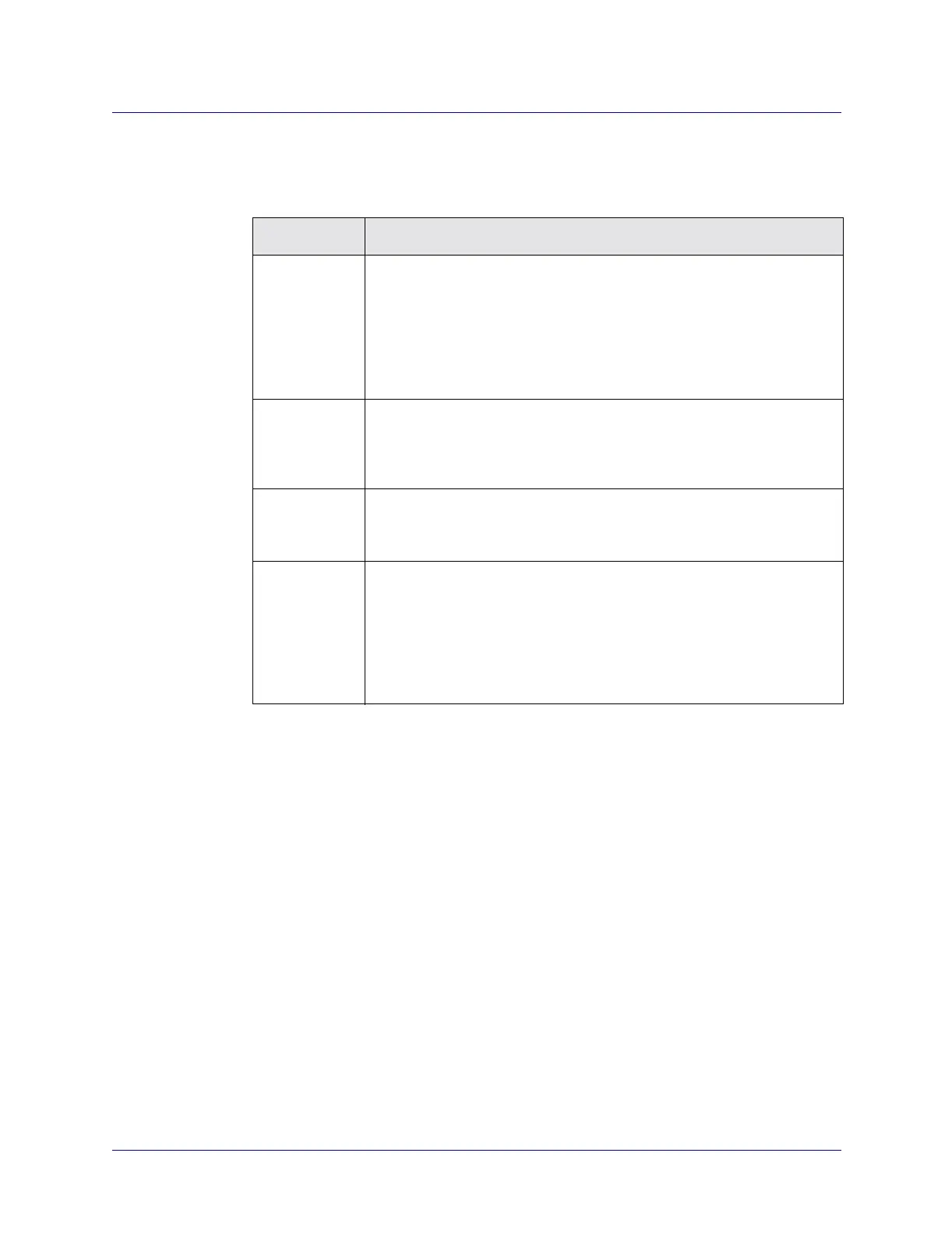Beta Draft Confidential
Configuring PNNI Routing
Configuring PNNI Routing
ATM Services Configuration Guide for CBX 3500, CBX 500, GX 550, and B-STDX 9000 1/19/0521-49
3. Complete the Configure Pnni Address Summary dialog box fields as described in
Table 21-5.
4. Choose the Add Address Summary button to set the PNNI summary instance
parameters and close this dialog box.
5. To delete the address summary, choose the Delete Address Summary button.
Table 21-5. Add Pnni Address Summary Dialog Box Fields
Field Action/Description
Type Sets the summary address type for this summary instance. Select one of
the following options:
Interior – (default) Indicates the summary address is inside the PNNI
routing domain.
Exterior – Indicates the summary address is outside the PNNI routing
domain.
Address Enter the summary address (up to 19 octets). The summary address is an
address prefix that indicates how the node summarizes reachability
information. This field is padded to the right with 0s (zeros) if you enter
fewer than 19 bytes.
Bit Len Enter the length in bits of the summary address. The maximum value is
152 bits. You can enter a value of 0 (zero) if the address field contains
only zeros.
Suppress Determines whether or not to advertise the addresses summarized by this
summary instance. Select one of the following values:
False – (default) Indicates that the summary should be advertised to the
peer group.
True – Prevents the summary and the reachable addresses it summarizes
from being advertised to the peer group.
