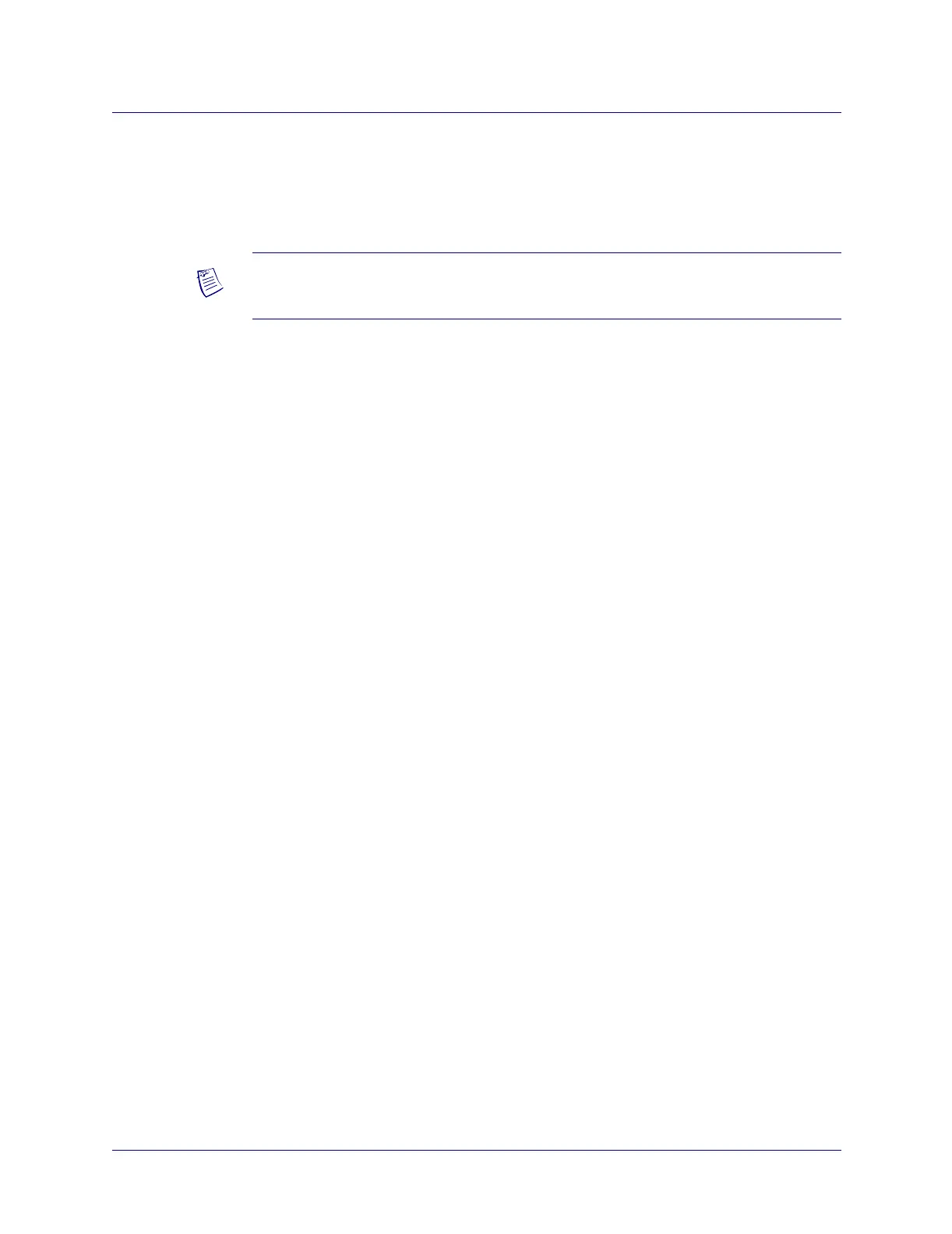15-41/19/05 ATM Services Configuration Guide for CBX 3500, CBX 500, GX 550, and B-STDX 9000
Configuring RLMI
Configuration Overview
Beta Draft Confidential
Configuration Guidelines
This section lists the guidelines you should follow when you configure RLMI. Navis
EMS-CBGX enforces these guidelines to prevent configuration errors.
The guidelines are as follows:
• You must configure a pair of RLMI ports on the same node. Each of the two
RLMI ports can be configured on the same IOP/IOM or on different IOP/IOMs.
• Fault-tolerant PVC (resilient UNI/NNI) ports must not have RLMI enabled. This
ensures that fault-tolerant PVC and RLMI remain mutually exclusive.
• An RLMI preferred/backup pair can be a combination of any two FR UNI/NNI
physical links. For example, a preferred UIO V.35 and a backup T1. In addition,
the ATM Network Interworking for FR NNI logical port is supported on the
B-STDX 1-port ATM CS DS3/E3 and 1-port ATM IWU OC-3c/STM-1 cards.
Each RLMI preferred/backup pair is configured independently from other pairs.
• You must configure the UNI DTE as the Master and the UNI DCE as the Slave.
You can configure the NNI as Master or Slave (one side must be Master and the
other side must be Slave).
• You must define both preferred and backup logical ports for an RLMI name. You
select these ports from a list of Frame Relay ports that have RLMI enabled. You
cannot select the same port as both preferred and backup, and the port cannot be in
use by any other RLMI service name.
• The preferred port must have the Can Backup Service Names field configured to
No. The Backup port must have the Can Backup Service Names field configured
to Yes.
• A single switch supports a combination of UNI Masters, UNI Slaves, NNI
Masters, and NNI Slaves.
• The service name address that identifies an RLMI preferred/backup pair must be
unique within the Frame Relay network.
• You can configure a maximum of 128 RLMI pairs (service name addresses) per
node.
Note – SVC FRF.10 (NNI) is not supported in this release.
