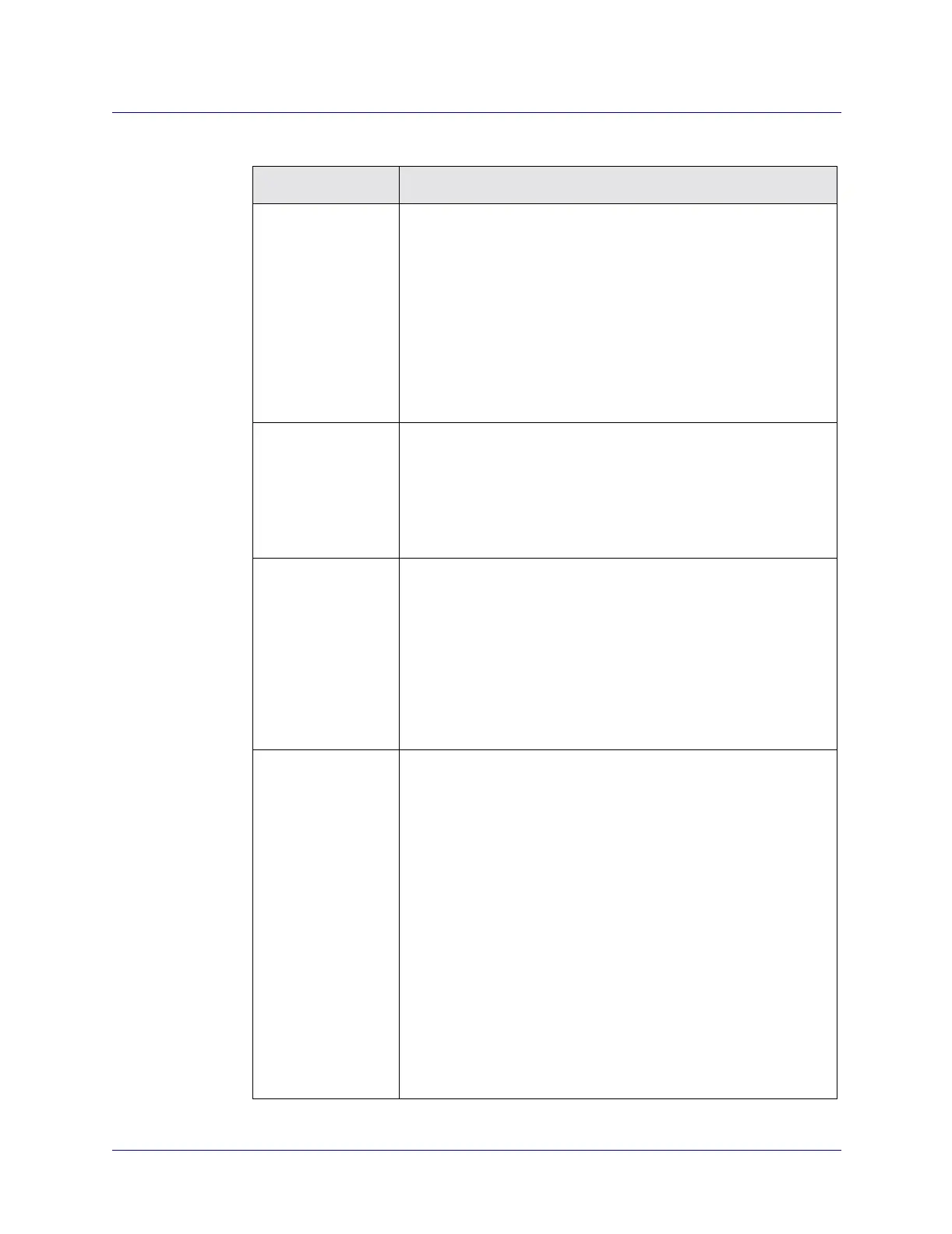Beta Draft Confidential
Configuring ATM PVCs
Configuring Frame Relay-to-ATM Interworking Circuits
ATM Services Configuration Guide for CBX 3500, CBX 500, GX 550, and B-STDX 9000 1/19/0510-63
Bumping Eligibility If restricted priority routing is disabled, select the check box
(default) for the non-real time circuit to become active whether or
not sufficient bandwidth exists. Clear the check box to keep the
non-real time circuit in retry mode until sufficient bandwidth is
available.
If restricted priority is enabled, a non-real time circuit that has been
bumped remains in retry mode until sufficient bandwidth is
available, regardless of the bumping eligibility setting (Disabled or
Enabled).
See Appendix E, “Priority Routing,” for more information.
Restricted Priority
Routing
Select the check box (default) to provision new circuits at the
lowest bandwidth priority, regardless of configured higher
bandwidth priority and bumping eligibility settings. Clear the
check box if you want to use the configured bandwidth priority and
bumping eligibility settings for newly provisioned circuits.
See Appendix E, “Priority Routing,” for more information.
OAM Alarms
(CBX/GX and
1-port ATM CS
DS3/E3, 1-port
ATM IWU
OC-3c/STM-1,
and 12-port T1/E1
module endpoints
only)
Select the check box to allow this circuit to generate OAM alarms
to indicate whether the circuit is up or down. These alarms send a
signal to the logical port whenever the circuit goes down or comes
back up.
Uncheck the box to disable OAM alarms on this circuit.
UPC Function
(PVCs with ATM
endpoints only)
Enables (default) or disables the usage parameter control (UPC)
function. When you select the check box (enable UPC), the circuit
tags or drops cells as they come into the port that do not conform to
the configured TDs. When you clear the check box (disable UPC),
the circuit allows all traffic, including non-conforming traffic, into
the port. As a result, when you disable UPC, QoS is no longer
guaranteed for circuits in the network due to the potential for
increasing the CLR because of port congestion. For this reason,
Lucent recommends that you enable the UPC function on all
circuits.
For information about UPC traffic parameters, see Chapter 12,
“Configuring ATM Traffic Descriptors.”
Note: To use the UPC function for individual circuits, verify that
the UPC function is enabled for both logical port endpoints on
which you will define the circuit. Enabling UPC at the circuit level
has no effect if you did not enable UPC at the logical port level.
UPC is enabled by default for both logical ports and circuits.
Table 10-13. Add PVC: User Preference Tab Fields (Continued)
Field Action/Description