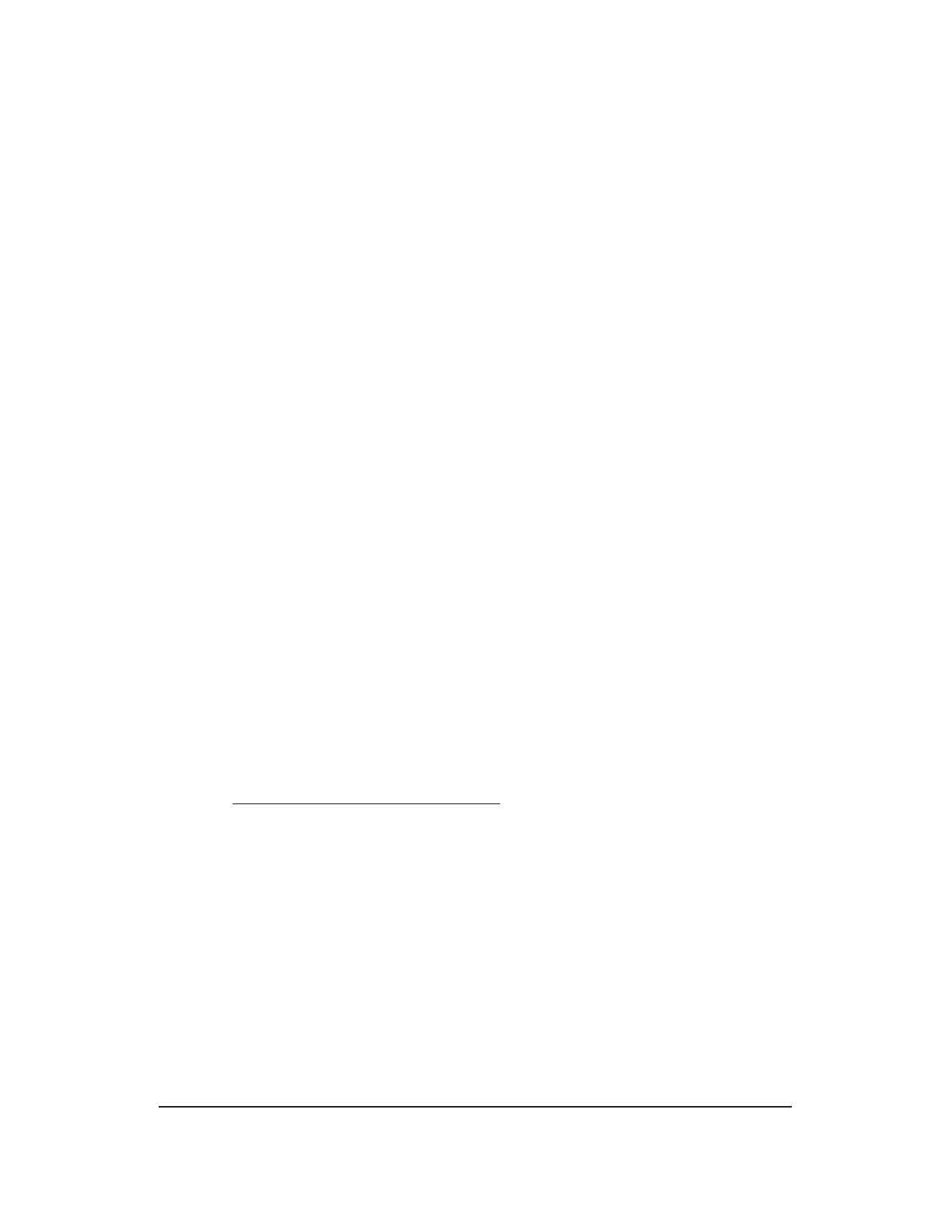(a) Type and enter: ttyadd
Response: ttyadd form displayed. Cursor at 1.tty_name:
Note: An ! may be entered any time prompted to abort the form and
return to the state when the form was started.
Note: Fields not specified receive the default value by entering
CARRIAGE RETURN.
(b) Type and enter the following data:
1. tty_name
a
: enter TTY43
2. baud_rate: enter CARRIAGE RETURN
b
3. login_term: enter CARRIAGE RETURN
4. auth_chk: enter CARRIAGE RETURN
5. term_type: enter CARRIAGE RETURN
6. line_mode: enter CARRIAGE RETURN
7. port: enter 2 or 3 for TTYC port (see Tables 8.3-1 and
8.3-2)
8. ttyc_number: enter TTYC number base on SAI port (see Tables
8.3-1 and 8.3-2)
9. plu_unit_name:
enter CARRIAGE RETURN
10. plu_unit_number
enter CARRIAGE RETURN
Note(s):
a. tty_name must be entered in all capital letters.
b. The default baud rate is 1200. If a different baud rate is desired,
"Update the Office Record Printer Baud Rate," Subprocedure 8.14.1, can
be performed after Step 4 of this procedure is complete.
(c) Type and enter: i
Note: When growing a TTY terminal a defensive check failure message
REPT CONFIG FAULT Assert = 412 may be received. This failure message
may be ignored.
4. Install the office record printer to the SAI port corresponding to the TTYC port
and TTYC number chosen in Tables 8.3-1 and 8.3-2 (see Figures 8.14-1, 8.14-2
and 8.14-3).
(a) Enter CARRIAGE RETURN
2. Trademark of Sun Microsystems, Inc.
GROWTH AND DEGROWTH
Procedure 8.14
235-200-150
October 2005
Page 8.14-2 Issue 3.00B