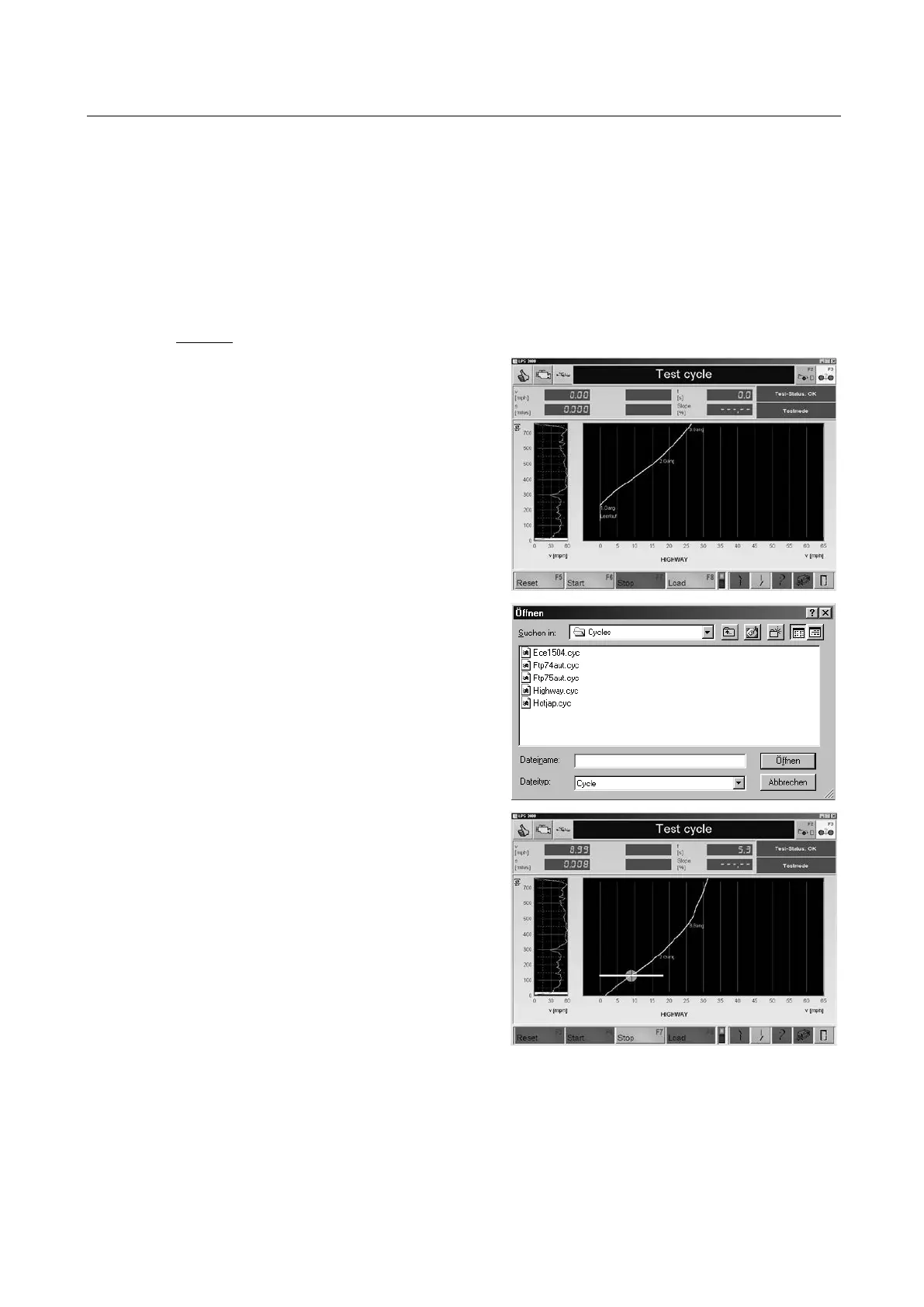BA053101-en
Pos: 372 /Tech nische D okumen tation/A lle G eräte/ Überschr iften/Üb ers chrifte n 1.1.1/ F/Übersc hrift 1 .1.1: F ahr-Zy klus test en @ 13\mod _1234 8676 26387_ 75.d ocx @ 34 1503 @ 3 @ 1
Pos: 373 /Te chnis che D okum ent ati on/ Leis tun gsm esst ech nik/ POWE R DYN O/0 523 01 LPS 3 000 R10 0/B A/I nhal t: 052 3 Fahr -Zykl us testen @ 13\mod_1234867674761_75.docx @ 341529 @ @ 1
Using the button
Test Driving Cycle
to do a speed profile with fixed time and speed curves. The
test driver need only follow the curve plotting displayed on the screen.
The various standard cycles are in the directory
Cycles.
These cycles can be loaded using the
button <F8 LOAD> .
LEVEL 1
1 Call up the menu <TEST CYCLE> .
The following screen appears:
2 Use the button <F8 LOAD>
The selection screen appears.
3 Select the driving cycle with the cursor keys
or the mouse and load it with <OPEN>.
4 Start the driving cycle with the button <F6
START>.
5 Now the vehicle must drive the selected
curve of the speed profile.
A green point represents the current value
of the vehicle in the enlarged cut out of the
total diagram. The actual value should move
along the displayed blue line. A line in the to-
tal diagram (left) shows which cut out of the
diagram is currently displayed.
6 The driving cycle can be terminated with the button <F7 STOP>.
7 Using the button <F5 RESET> the driving cycle is reset to the beginning.
