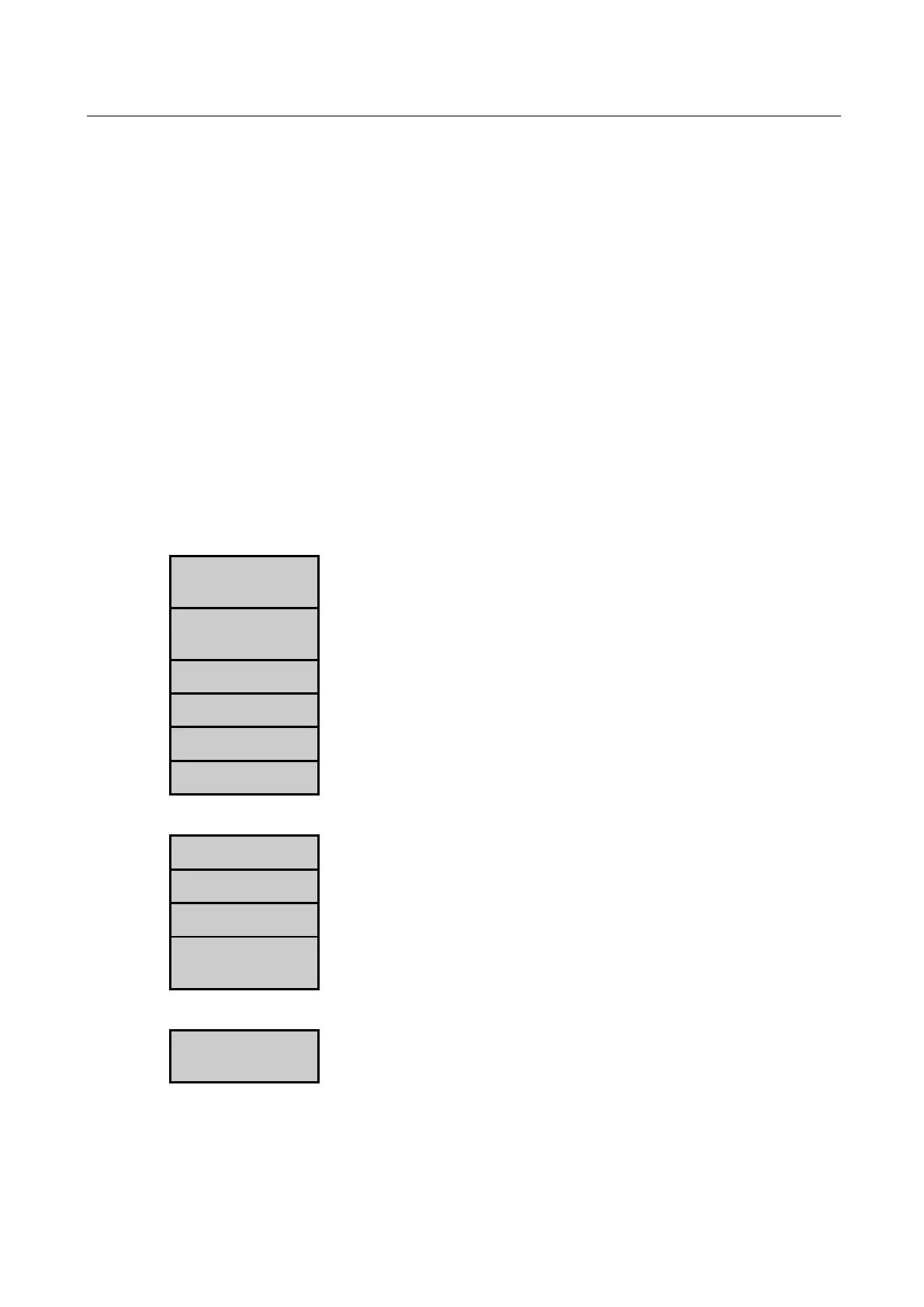BA053101-en
Pos: 255 /Tech nische D okumen tation/A lle G eräte/ Überschr iften/Üb ers chrifte n 1/M/ Überschri ft 1: M essung en @ 13\mod _123 43554 95203_ 75.d ocx @ 33 9147 @ 1 @ 1
Pos: 256 /Tech nische D okumen tation/A lle G eräte/ Überschr iften/Üb ers chrifte n 1.1/L/ Übersc hrift 1 .1: Last- Sim ula tio n @ 1 3\mod_1234355592656_75.docx @ 3 39173 @ 2 @ 1
Pos: 257 /Te chnis che D okum ent ati on/ Leis tun gsm esst ech nik/ POWE R DYN O/0 523 01 LPS 3 000 R10 0/B A/I nhal t: 052 3 Las t-Sim ula ti on @ 13\mod_1234355913919_75.docx @ 339199 @ @ 1
The Load simulation menu enables the user to preselect various load conditions which, for exam-
ple, make possible targeted engine diagnosis or determination of the climbing performance of a
vehicle. After selecting the menu item, the following screen appears:
• Const. traction • Const. Engine RPM • Drive dyno
• Const. speed • Standstill • Show last measurement
• Road load simulation
Pos: 2 58 /Te chnis che Dok umen tation/ All e Ger äte/ Über schr iften/ Über schrif te n 1.1.1/ I/Üb ers chrif t 1. 1.1: Id ent ische Funk tione n @ 13\mod_1234356750341_75.docx @ 339225 @ 3 @ 1
Pos: 259 /Te chnis che D okum ent ati on/ Leis tun gsm esst ech nik/ POWE R DYN O/0 523 01 LPS 3 000 R10 0/B A/I nhal t: 052 3 But tonb es chre ibu ng @ 13\m od_1234356903390_75.docx @ 339251 @ @ 1
LEVEL 1
• The target value can be changed and confirmed during the measure-
ment.
Change the value with the +/- keys or with the remote control scroll key.
If the desired value is set, it is confirmed with the <F5> key.
• The graphic recording of the measurement is started or stopped.
• A driving cycle from the database can be selected.
• The measurement evaluation is displayed.
LEVEL 2
• The measurement is stored.
• The graphic recording of the measurement is reset to zero.
• A display profile can be selected from the database.
• The travel distance measurement is reset to zero.
LEVEL 3
• Use this button to change the current target value (e.g. Speed 50 km/h)
without having to quit the program.
Pos: 260 /-----F ormat- ----/MA NUELLE R UMBR UCH Seitenum bruch @ 0\mod_1134403577687_0.docx @ 1277 @ @ 1
