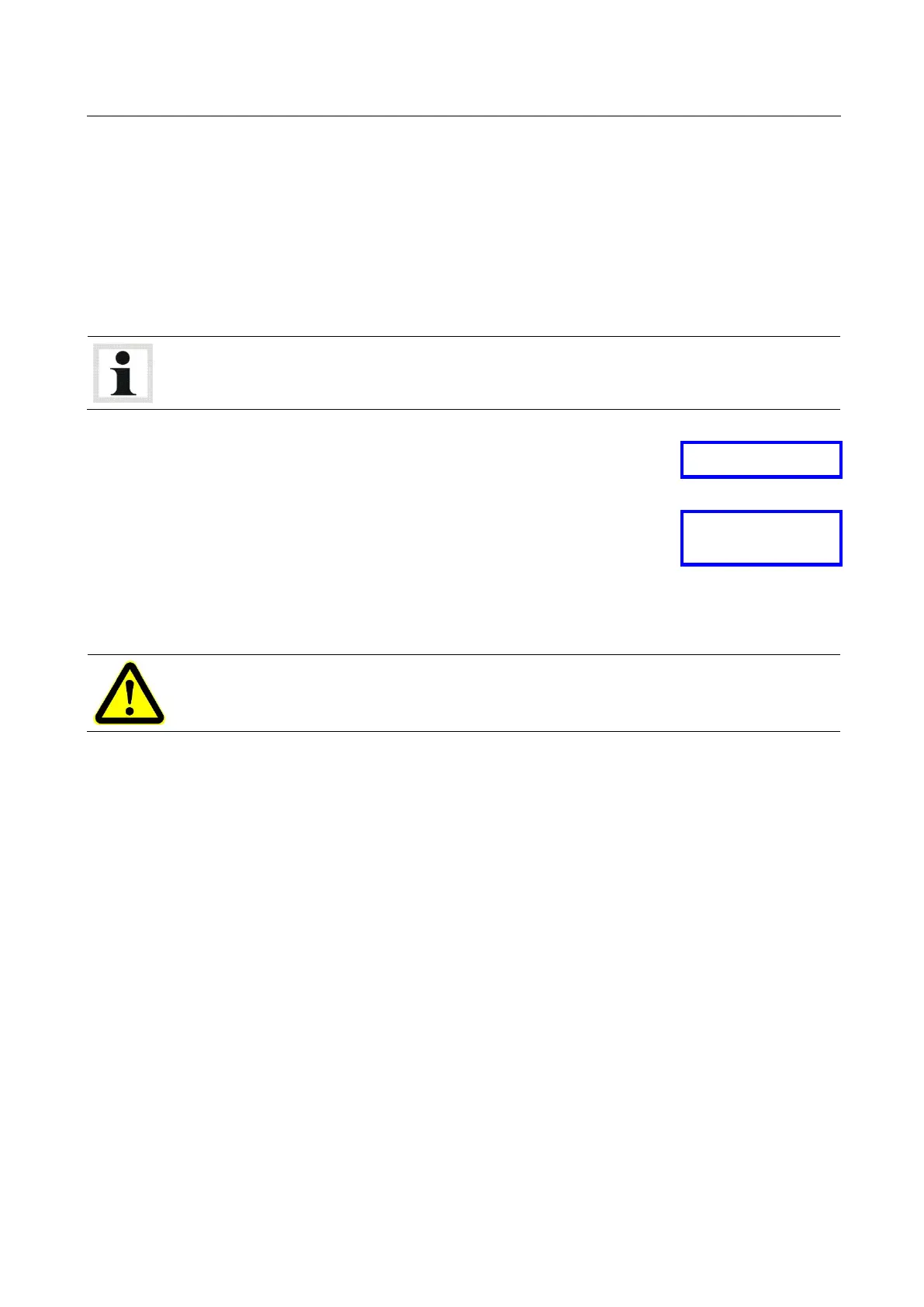BA053101-en
Pos: 250 /Tech nische D okumen tation/A lle G eräte/ Überschr iften/Üb ers chrifte n 1.1/P/ Überschr ift 1 .1: Pro gramm s tarte n @ 7\m od_11 89767 7809 33_7 5.docx @ 10564 3 @ 2 @ 1
Pos: 251 /Te chnis che D okum ent ati on/ Leis tun gsm esst ech nik/ POWE R DYN O/0 523 01 LPS 3 000 R10 0/B A/I nhal t: 052 3 Pr ogram m s tar ten @ 1 3\mod_1234345378040_75.docx @ 338729 @ @ 1
1 Switch on the dyno via the main switch on the communication desk.
2 Windows is started after the PC is booted. Depending on the setting, the program is started
either automatically, or by calling up the Start group or by double clicking the icon.
The start screen appears with the MAHA logo and version number.
The following screen appears which shows the connected PCBs.
The number of modules (PCBs) depends upon the options that have been ordered.
3 Confirm the enabling of the individual dyno components with the button
4 If desired, start a software update of the individual dyno components
using
After a few seconds the main menu appears.
Pos: 252 /Tech nische D okumen tation/A lle G eräte/ Überschr iften/Üb ers chrifte n 1.1/P/ Überschr ift 1 .1: Pro gramm b eende n/Prüfst and aussc halten @ 1 3\mod_1234349535557_75.docx @ 338985 @ 2 @ 1
End Program / Switch off Dyno
Pos: 253 /Te chnis che D okum ent ati on/ Leis tun gsm esst ech nik/ POWE R DYN O/0 523 01 LPS 3 000 R10 0/B A/I nhal t: 052 3 Pr ogram m b eend en /Prüfs tand auss chalt en @ 13\mod_1234355220328_75.docx @ 339121 @ @ 1
First quit the program and then shut down the computer properly. Improper termination can cause
a system crash and data loss!
1 Quit all menu items with <ESC>.
2 As soon as you are in the main menu, quit the program with <F8 EXIT>.
3 Quit Windows and shut down the computer properly.
4 Turn off the main switch at the communication desk.
Pos: 254 /-----F ormat- ----/MA NUELLE R UMBR UCH Seitenum bruch @ 0\mod_1134403577687_0.docx @ 1277 @ @ 1
