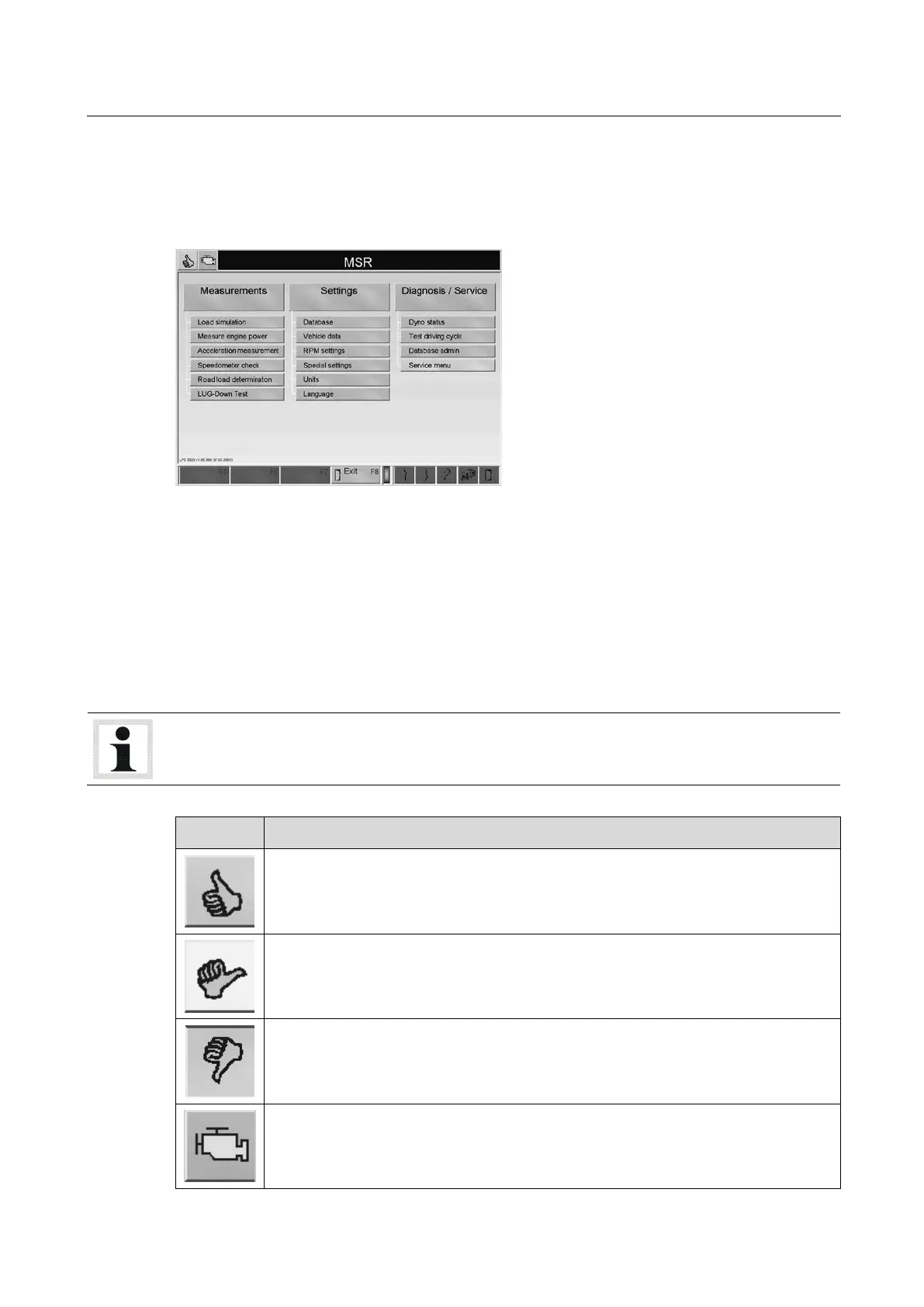BA053101-en
Pos: 240 /Tech nische D okumen tation/A lle G eräte/ Überschr iften/Üb ers chrifte n 1.1/B/ Übersc hrift 1.1: Bi ldschirm aufbau @ 7\m od_11 8976 92570 93_75. docx @ 10 5656 @ 2 @ 1
Pos: 241 /Tech nische D okumen tation/ Leistu ngsmess techni k/POWE RDYNO /0531 01 M SR/ BA/Inh alt: 0 531 Bi ldschirm aufbau @ 1 7\mod_1253713731752_75.docx @ 447606 @ @ 1
Generally the screen is divided up into the following areas:
→ Status Line
→ Main Screen
→ Button Bar
Pos: 242 /Tech nische D okumen tation/A lle G eräte/ Überschr iften/Üb ers chrifte n 1.1.1/S/ Übers chrift 1.1.1: Statusz eile @ 13\m od_12 3434 40442 40_75. docx @ 33 8597 @ 3 @ 1
Pos: 243 /Te chnis che D okum ent ati on/ Leis tun gsm esst ech nik/ POWE R DYN O/0 531 01 M SR/ BA/I nha lt: 053 1 Sta tusz eil e m it S ymb ole n @ 35\mod_1389177155762_75.docx @ 1872127 @ @ 1
The status line on each screen continuously informs the operator about the current status of the
program, guides through the program with short information and provides information about the
keys to be used. Further, malfunction and error messages are displayed.
The dyno model, the operating and functional conditions of the various devices are displayed in the
status line.
The various symbols are described in the following section.
Always pay close attention to the messages and instructions in the status line!
Dyno OK (green)
The connection to the various dyno components (e.g. eddy current brake, interface
box, etc.) are working trouble-free.
An error has occurred, but it is possible to continue (yellow).
An error has occurred, it is not possible to continue (red).
Communication status to OBD (red: communication error
green: communication OK)
See section
"OBD Settings"
in chapter
"Settings
".
