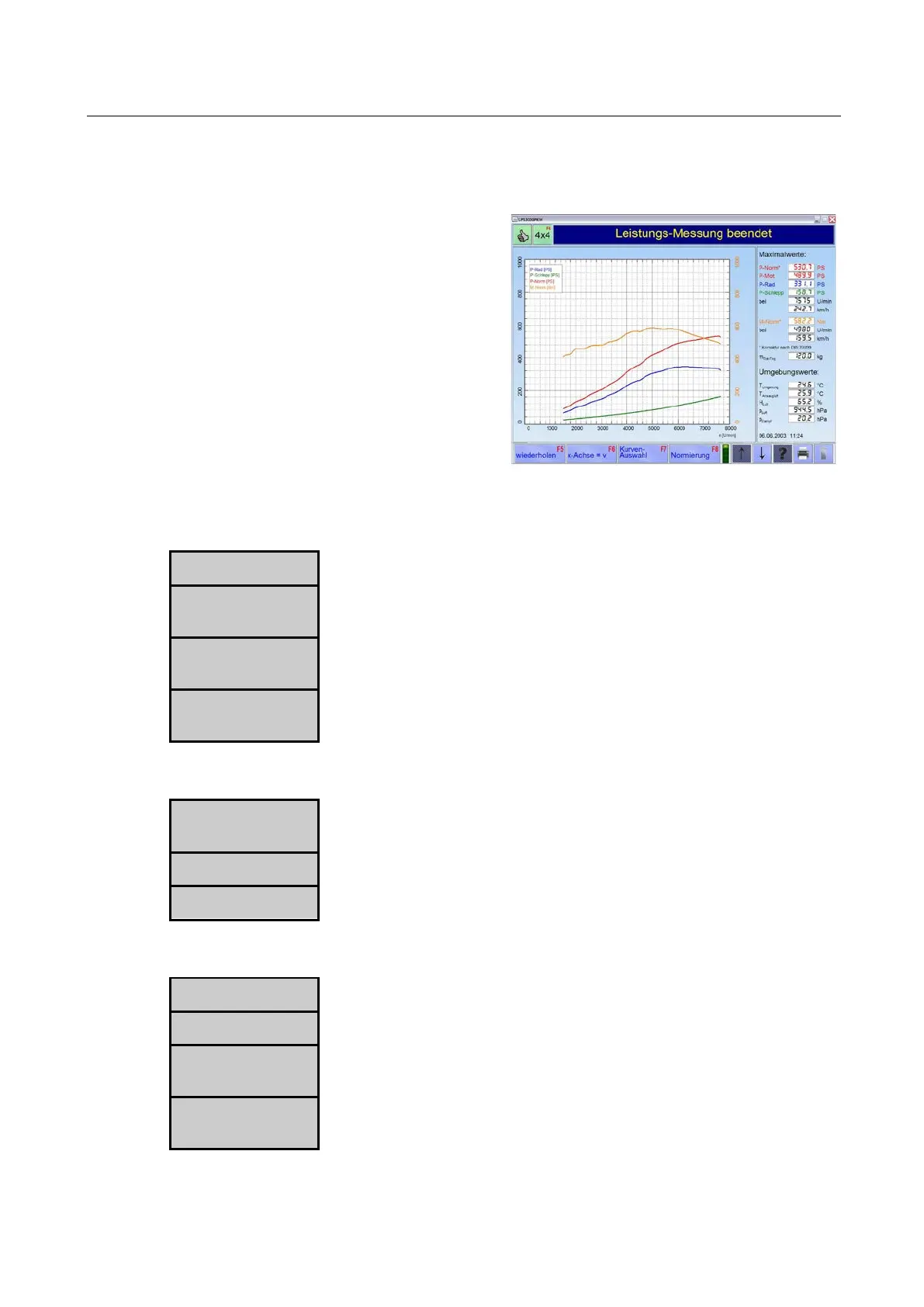BA053101-en
Pos: 329 /Tech nische D okumen tation/A lle G eräte/ Überschr iften/Üb ers chrifte n 1.1.1/ L/Übersc hrift 1 .1.1: L eistu ngskurv en @ 1 3\mod_1234857518334_75.docx @ 340635 @ 3 @ 1
Pos: 330 /Te chnis che D okum ent ati on/ Leis tun gsm esst ech nik/ POWE R DYN O/0 523 01 LPS 3 000 R10 0/B A/I nhal t: 052 3 Leis tu ngs kurv en @ 13\mod_1234857571936_75.docx @ 340661 @ @ 1
1 Call up the menu DATABASE and then the
menu item PERFORMANCE CURVES
The database browser appears:
2 Select a dataset with the cursor keys or the
mouse key.
3 Open the dataset by double clicking or
pressing the button <ENTER>.
The measurement screen appears.
LEVEL 1
• Use this button to repeat the measurement.
• Use this button to switch over the display of the x-axis between speed
and RPM.
• Use this button switch the display between curve selection and max.
value.
• Use this button to select various standard calculations from a list.
LEVEL 2
• Use this button to blend the cursor in and out.
The cursor can be moved using the mouse key.
• Use this button to display the original picture again, step by step.
• Use this button to change the units.
LEVEL 3
• Use this button to store the buttons.
• Use this button to load a stored measurement.
• Use this button to display a loaded measurement in the background.
• Use this button to export power curves as text files.
